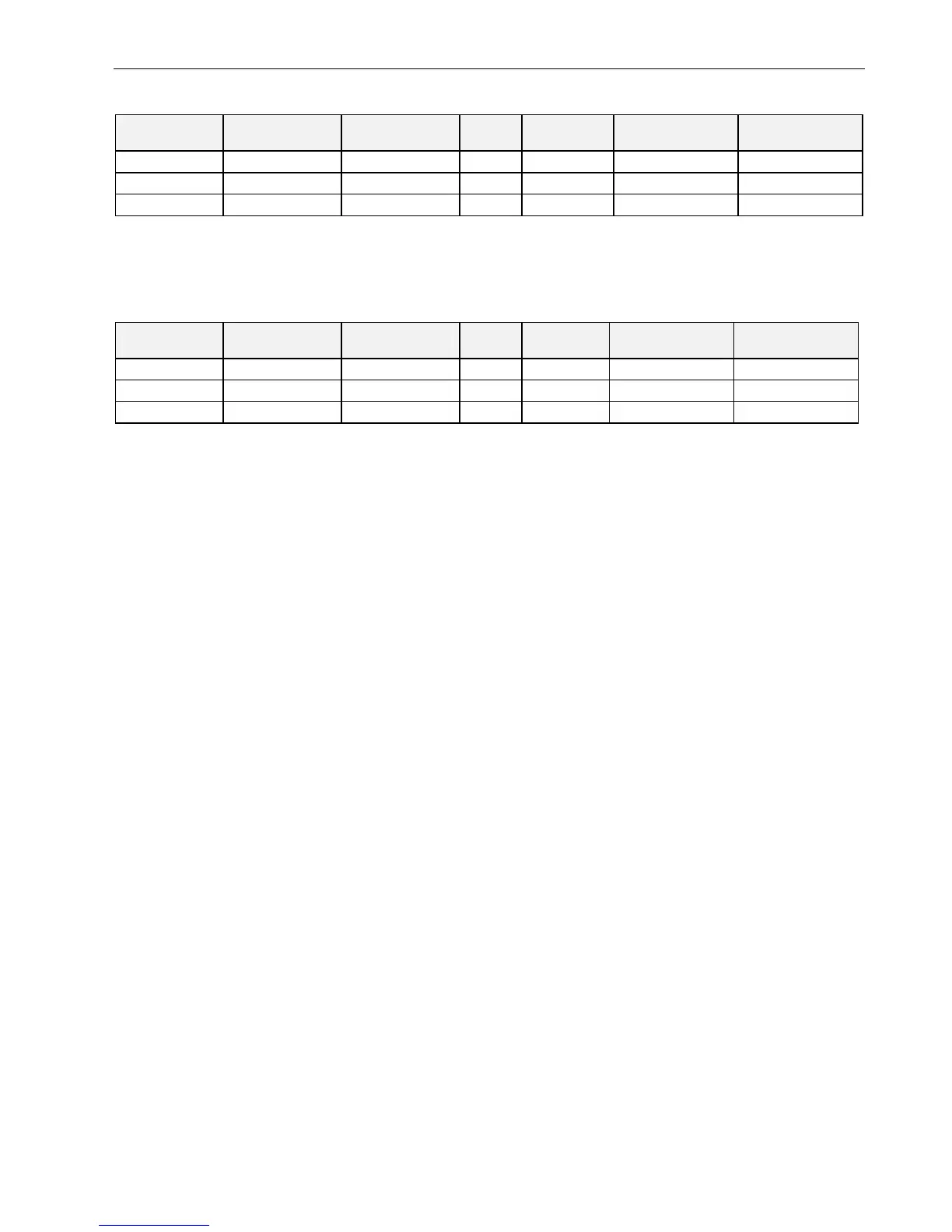EXCEL 10 FCU CONTROLLER LNS PLUG-INS USER GUIDE
EN2B-0285GE51 R0909
5
Table 1. Example setpoint values based upon default configuration – "absolute middle" setpoint knob (°C)
occupancy
mode
configured
cooling setpoint
configured
heating setpoint
ZEB
setpoint
knob
1
effective cooling
setpoint
2,3
effective heating
setpoint
2,4
"occupied" 23 21 2 21 22 20
"standby" 25 19 6 21 24 18
"unoccupied" 28 16 12 X 28 16
NOTES:
1. Sample value shown. Limited by default configuration settings to the range of 12...30°C.
2. Limited to the range of 10...35°C.
3. = setpoint knob + (ZEB/2)
4. = setpoint knob – (ZEB/2)
Table 2. Example setpoint values based upon default configuration - Relative setpoint knob (°C)
occupancy
mode
configured
cooling setpoint
configured
heating setpoint
ZEB
setpoint
knob
1
effective cooling
setpoint
2,3
effective heating
setpoint
2,4
"occupied" 23 21 2 -2 21 19
"standby" 25 19 6 -2 23 17
"unoccupied" 28 16 12 X 28 16
NOTES:
1. Sample value shown. Limited by default configuration settings to the range of -5...+5°C.
2. Limited to the range of 10...35°C.
3. = configured cooling setpoint + setpoint knob
4. = configured heating setpoint + setpoint knob