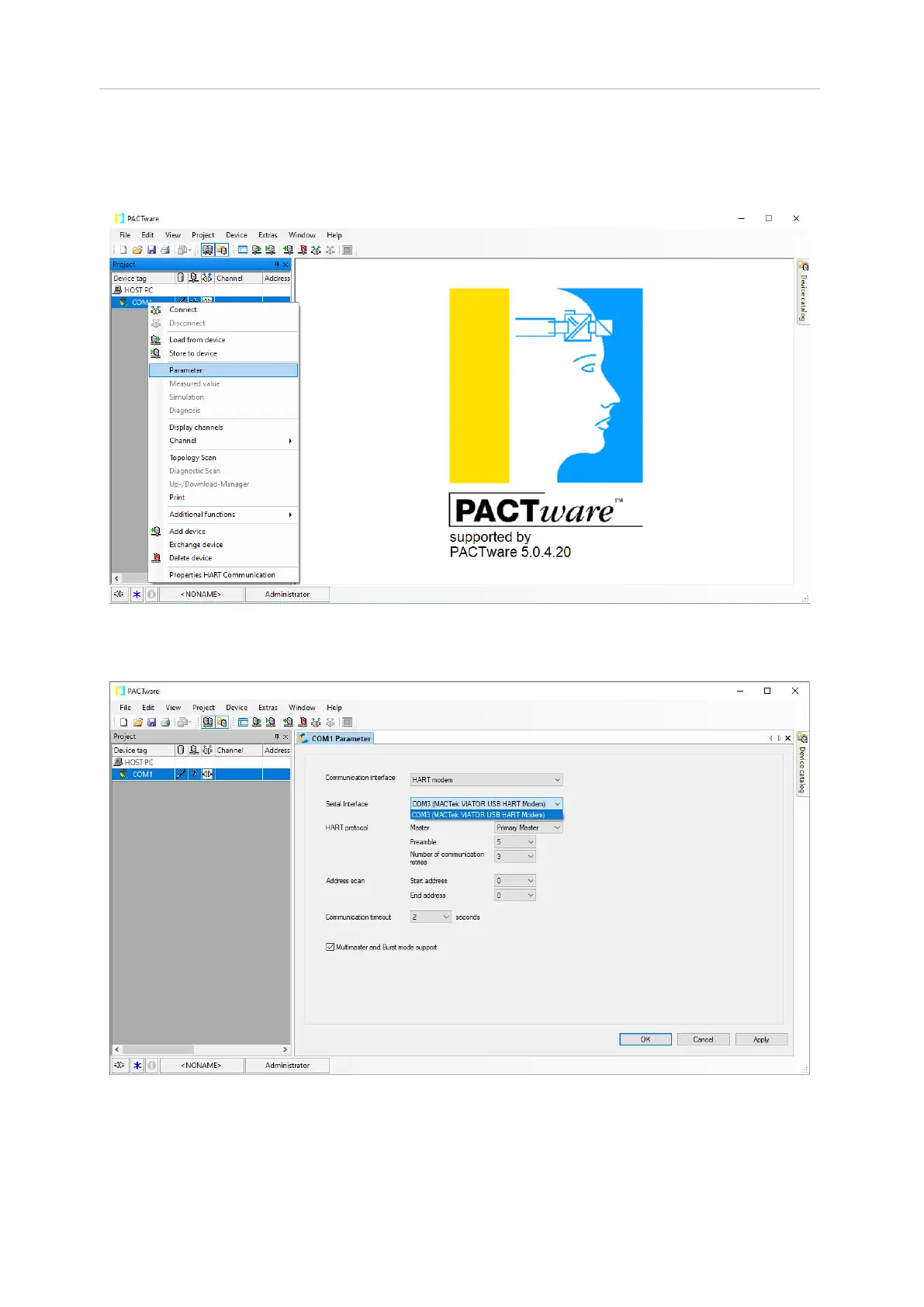FS24X/FS20X DTM Manual, Issue 1
8
5. Right-click on “HOST PC” in the project view on the left-hand side and select “Param-
eter”:
6. Double-click on the HART Communication DTM and adjust the settings according to
your hardware connection (you can find this information in Computer/Properties/De-
vice Manager/Ports/Communications Port) then click “ok”:
7. Now “Connect” the HART Communication DTM:
