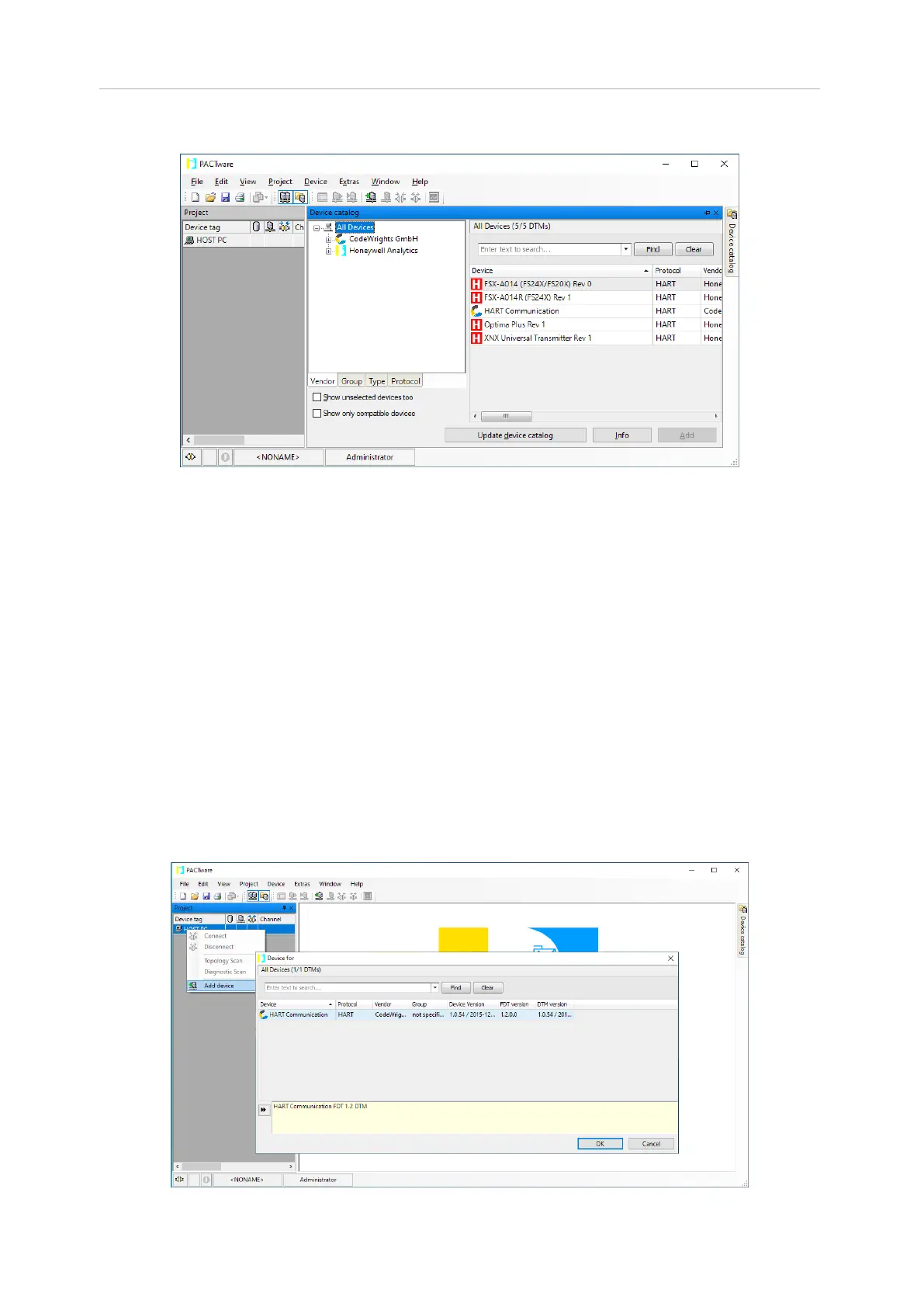FS24X/FS20X DTM Manual, Issue 1
7
9. After the update you will find the device types listed in your catalog:
4 Operation
4.1 Establish connection with the device
After completion of § 2, please follow the steps described below for establishing the connec-
tion with your device using a serial HART modem and the CodeWrights HART Communication
DTM (setting up a project in another frame or using another communication DTM might differ):
1. Open the PACTware frame application and make sure you have updated the “Device
catalog” (if not already done yet) as mentioned in § 3.4 Position 7
2. Connect the device and the serial HART modem as described in the FS24X/FS20X
device manuals (see § for technical details)
3. Connect the modem connector to the PC COM port (serial modem) or USB port (USB
Modem).
4. Right-click on “HOST PC” in the project view on the left-hand side and select “Add
device” to add the HART Communication DTM. On the next screen, select the DTM
and click “ok”:
