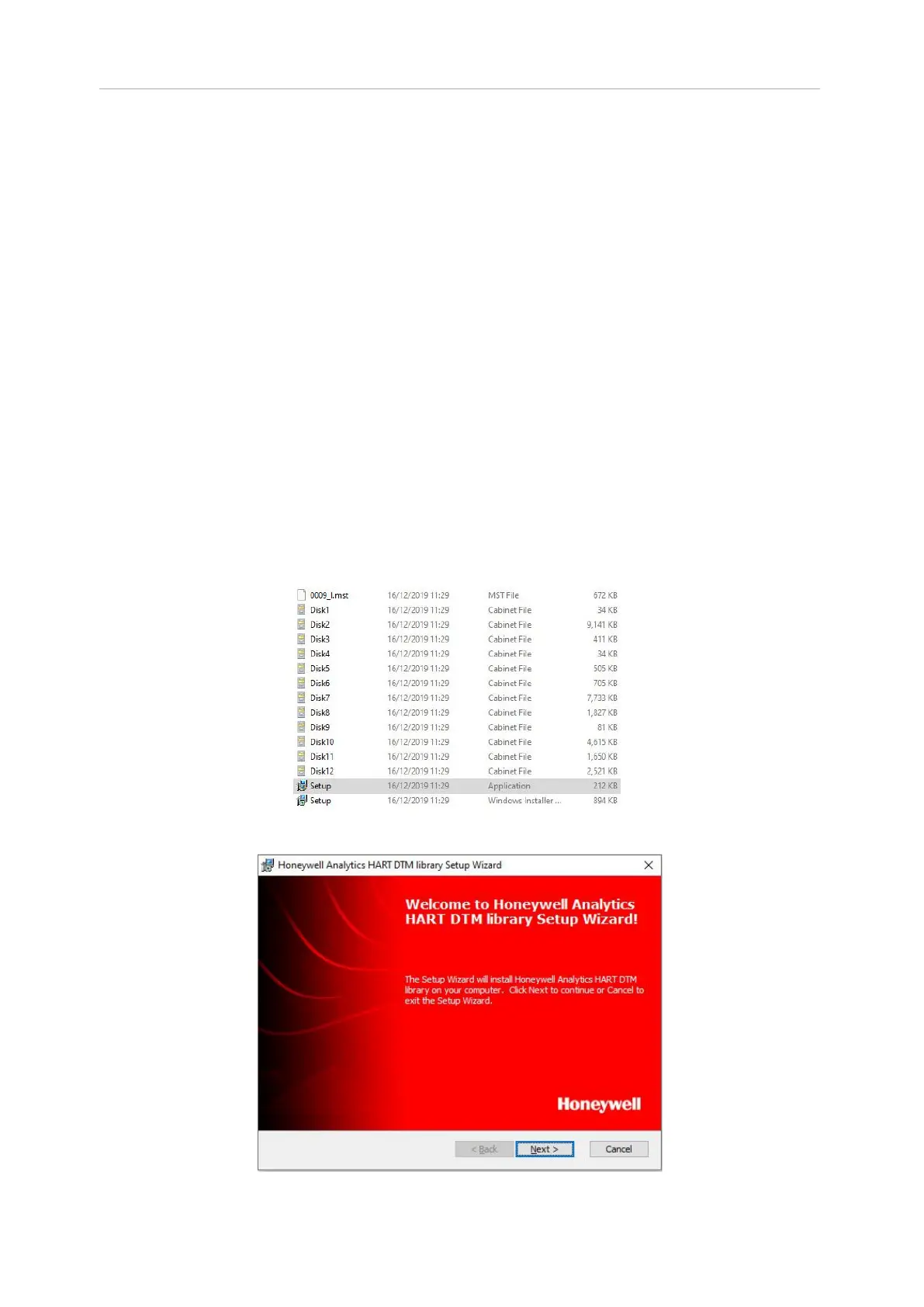FS24X/FS20X DTM Manual, Issue 1
3
• Windows 7
• Windows 10
• Windows Server 2012
3.3.3 Hard disk space
The Honeywell Analytics DTM Library HART requires approx. 50 MB hard disk space.
3.4 Installing DTM setup
Please install the Frame Application PACTware (see § Error! Reference source not found.)
first, followed by the HART Communication DTM (see § Error! Reference source not
found.).
Install Honeywell Analytics HART DTM Library (see § Error! Reference source not found.)
as follows:
1. Execute the setup by double-clicking on “Setup.exe” Application
On the right-hand side: Extract the installation package to your local disk. Structure
and files similar to the following example shall appear:
2. On the Welcome Screen, click “Next“:
