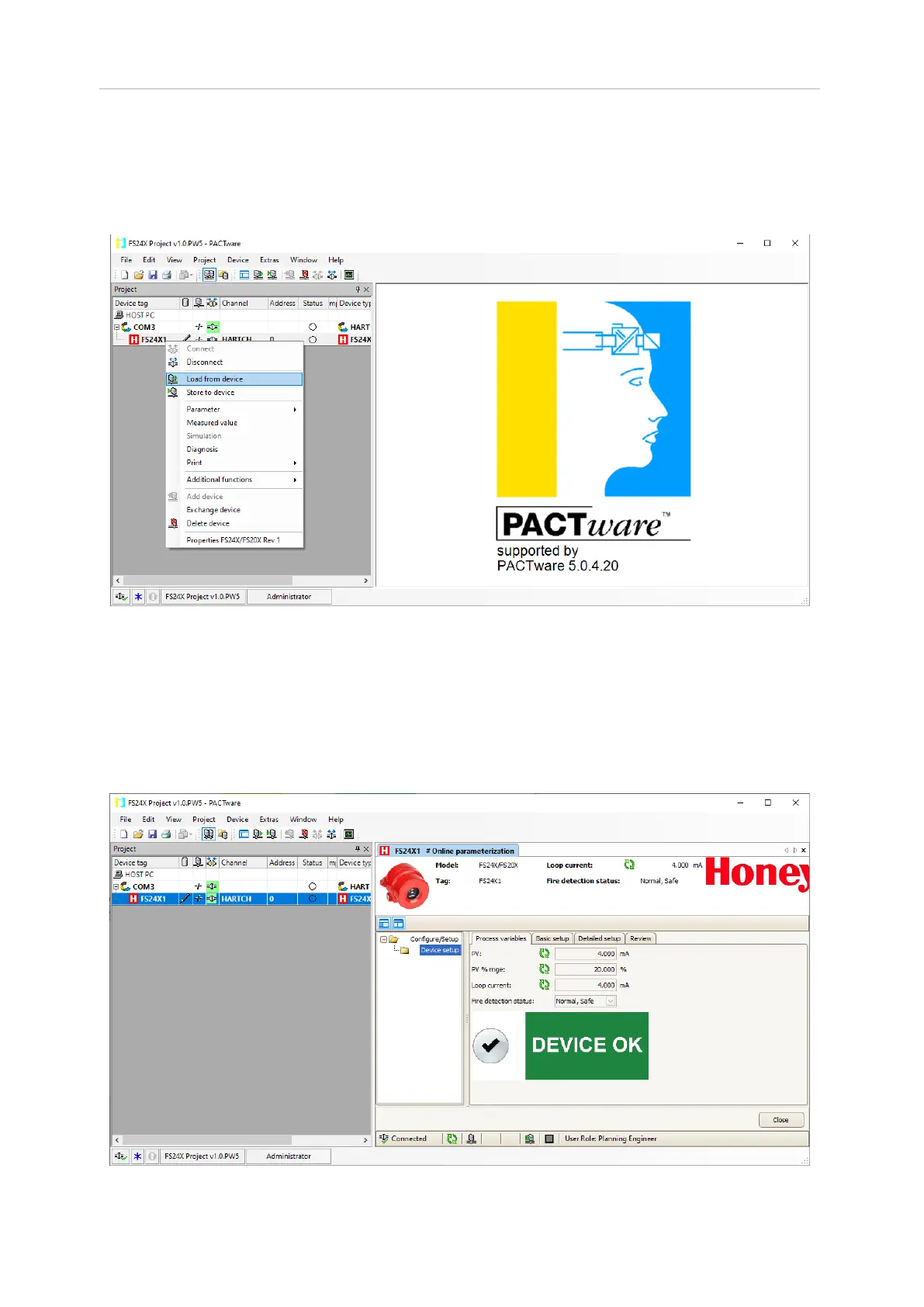FS24X/FS20X DTM Manual, Issue 1
31
6.2 Store to device
“Store to device” sends the device parameters from the “Offline parameterization” window of
the current DTM to the currently connected device. Ensure the offline parameters are appro-
priate values before sending:
7 Print
“Print” is a frame specific function which offers the possibility to print the online/offline param-
eter set.
In order to print the parameter list just right-click on device name in the project view on the
left-hand side and select “Print” then “Online parameterization” or “Parameterization”: