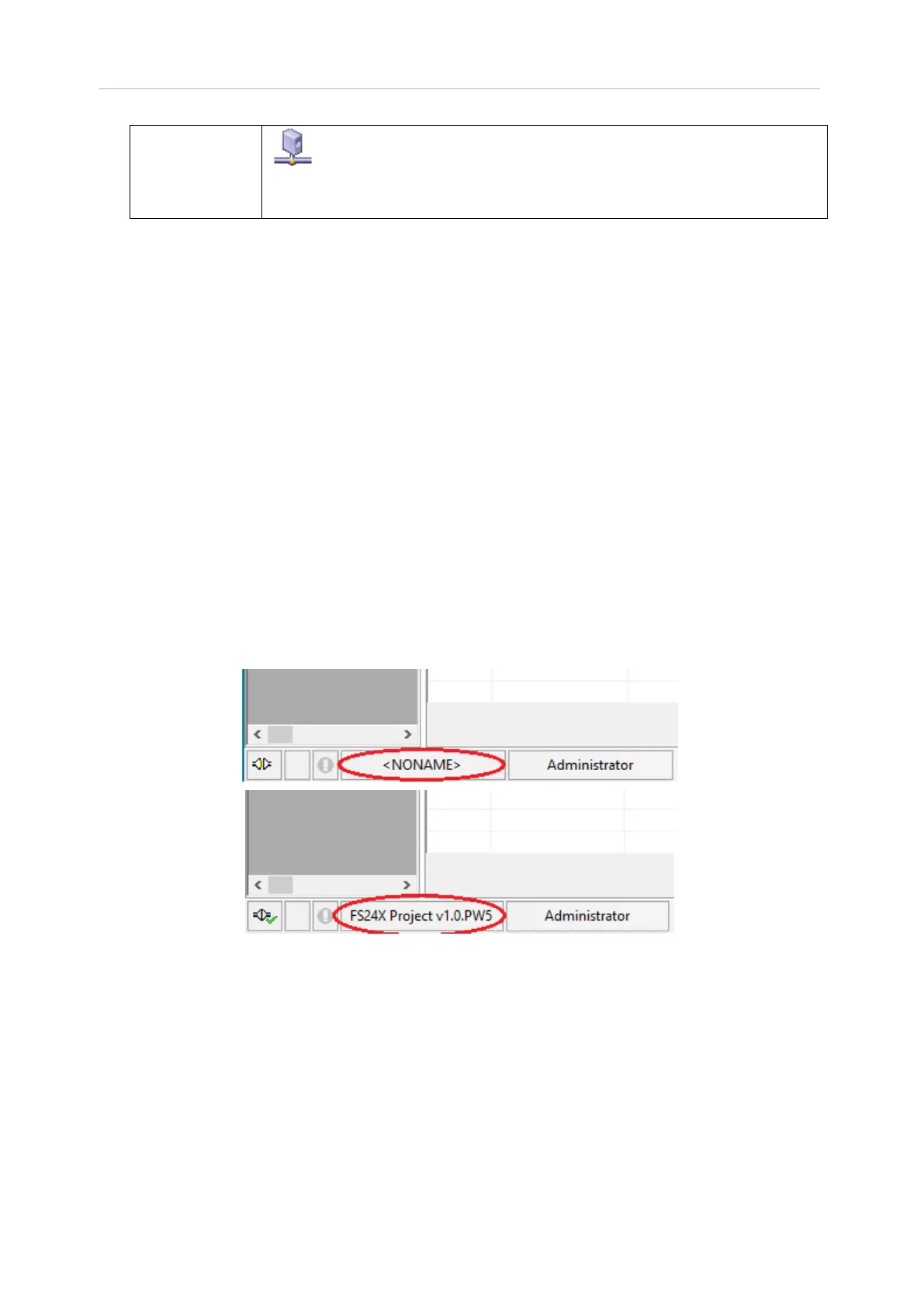Table 1. Elements of the DTM graphical interface
4.5 Create a project
Starting point for the adjustment of all types of field devices is the partial or complete imaging
of the device network in a PACTware project. This device network can be created automati-
cally or manually and is displayed in the project window.
Even when instruments that are to be parameterized are not yet available or connected, the
project can be created manually (offline operation). The DTM installed on the PC is displayed
in the device catalog. The DTM usually has the same name as the instrument that can be
adjusted with it.
To create a project in the project window, paste in the DTMs from the instrument catalog - one
DTM for each used instrument. The entry HOST-PC is the starting point for pasting in the
DTMs. The requested DTM can be brought over from the instrument catalog to the project
window with a double click or Drag and Drop. In the project window you can change the names
of the selected instruments for better differentiation. If the project window or the instrument
catalog is not visible, they can be activated in the menu bar under "View ".
The given name of the project will appear in the PACTware window:
5 Online function of the device type
5.1 Measured value function
The function measured data offers real time information about the HART loop current (mA and
%), the fire detection status and the device condition.
1. In order to get started this function just right-click on device name in the project view
on the left-hand side and select “Measured value”:
