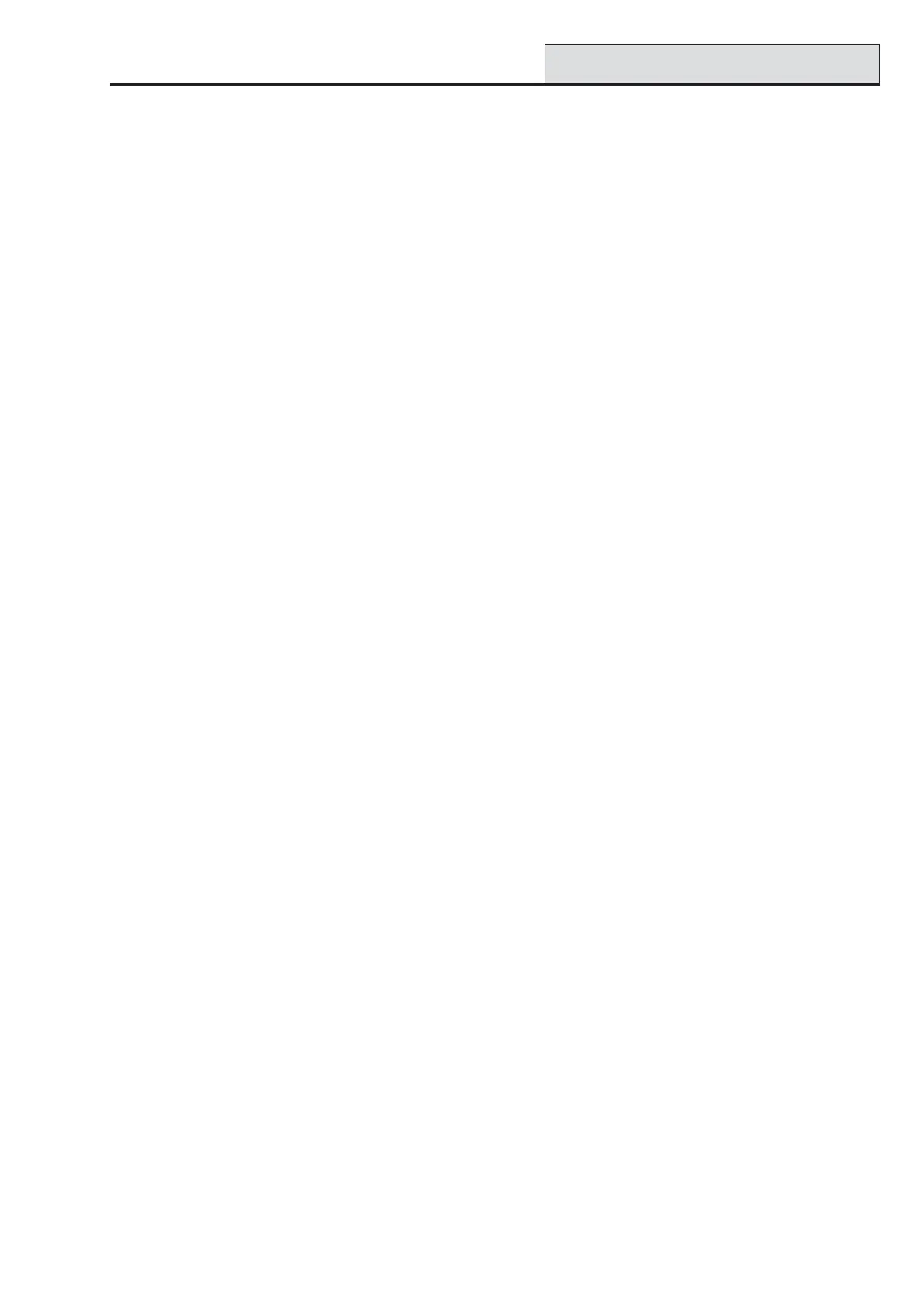Galaxy Dimension Installer Manual
6-45
47.1 Service
This option enables type 3.6 users to control the access mode of the remote servicing package. There are
several options available for increased flexibility and security.
0 = INT Telecoms
This option selects the on-board telecoms as the communication device.
0 = Direct Access
On selecting this option, a 40 minute access period is enabled on the Galaxy panel; remote servicing software
can directly access the system during this period. Once access to the panel has been gained, it can be main-
tained indefinitely; there is no maximum duration. On terminating the remote servicing connection to the panel,
the access period remains valid for an additional 15 minutes.
1 – 5 = Call Back 1 – 5
A maximum of five numbers can be preprogrammed by the engineer (refer to option 56.1.12 =
COMMUNICATIONS.Telecom.Remote Access). On selecting one of the numbers (1 – 5) followed by
the ent key, the Galaxy panel dials out to the preprogrammed telephone number associated with the Call
Back number.
If the number selected does not have a preprogrammed telephone number, the system prompts for a number 1
to be entered. Enter the required telephone number and press the ent key; the panel then dials out to the
telephone number entered.
NOTE: The PC that the panel is dialling to must have remote servicing software running in the Waiting for
Call-Back mode.
1 = ISDN
0 = Direct Access
See INT Telecoms description
1 – 5 = Call Back 1 – 5
See INT Telecoms description (except menu option 56.3.09 replaces 56.1.12).
2 = Ethernet
0 = Direct Access
See INT Telecoms description
1 – 5 = Call Back 1 – 5
See INT Telecoms description (except menu option 56.4.03 replaces 56.1.12).
47 - Remote Access (cont’d)
