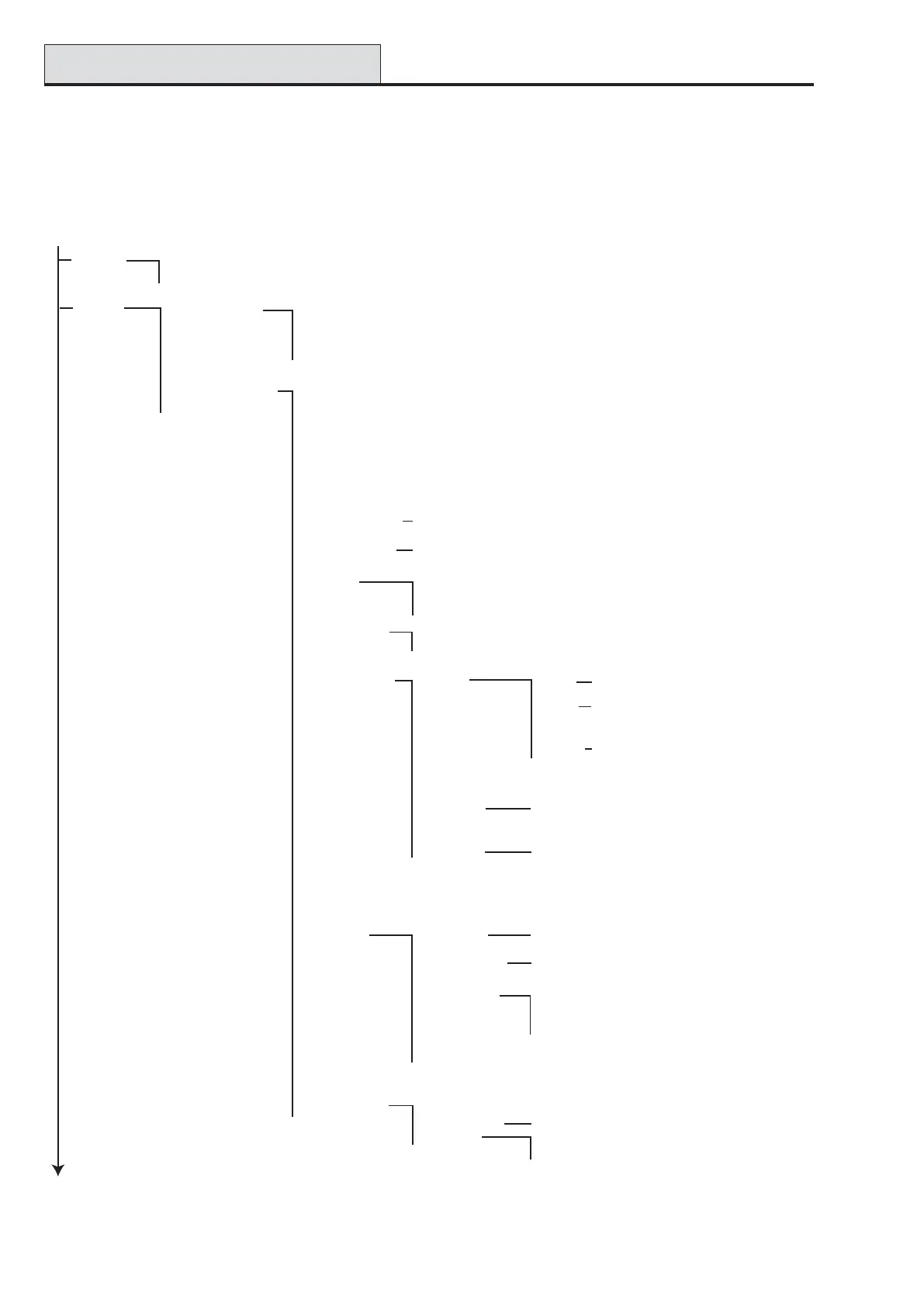Galaxy Dimension Installer Manual
6-178
69 - Access Control
Option 69 – Integrated Access Control
The Galaxy Dimension Access Control System is a complete security system. A choice can be made as to
which type of access control to use: either the MAX3 or the Door Control Module or both. The following
diagrams shows the programming options for the MAX3 and the Door Control Module.
Figure 6-14. Access Control Programming Structure (sheet 1)
69 = Access Control
2 = MAX
0 = Disabled
1 = Enabled
1 = MAX Address
A/B to select line
ent to start MAX search.
0 = On-line, ent then key 0 - 7 to readdress MAX.
1 = Standalone
2 = MAX Parameters
MAX XXX (select)
A/B to move to required MAX address.
# to display MAX address graphic.
ent to select:
1 = Descriptor # = toggle upper case, lower case or library text.
* = delete last character
A/B = move to character/word
ent = assign character/word
esc = save programming
2 = Relay Duration
1 - 60 seconds (default = 05).
3 = Open Timeout
0 - 60 seconds (default = 10).
4 = Groups
5 = Emergencies
Enable or disable option. If group mode is enabled,
a separate enable is available for each group.
6 = AntiPassBack
1 = Mode
3 = Forgive
0 = Off
No antipassback restriction.
1 = Soft
Access is never denied but any violations
will be recorded in the event log.
No access will be granted for a second
2 = Hard
swipe within the antipassback period
following a valid swipe.
2 = Timeout
(0 - 60 minutes). Specifies the time that the
antipassback restrictions last for.
Allows the engineer to remove all antipassback
restrictions for the selected MAX. Use the
A>B< keys to select the reader address then
press enter to forgive.
1 = Mode
1 = Alarm Group
2 = Group Restrict
3 = Exit group
7 = Security
1 = Nightlock
00-67 weekly schedules
2 = Unlock Time
00-67 weekly schedules
3 = Dual Mode
0 = Disabled
1 = Card and Card
2 = Card and Pin
4 = Dual Time - Option not available
8 = Menu Recall
1 = Menu Function (** = not used)
2 = Menu Mode
3 = Keypad
cont'd on next page
1 = Card Held
** = Keypad
# = enable/disable
