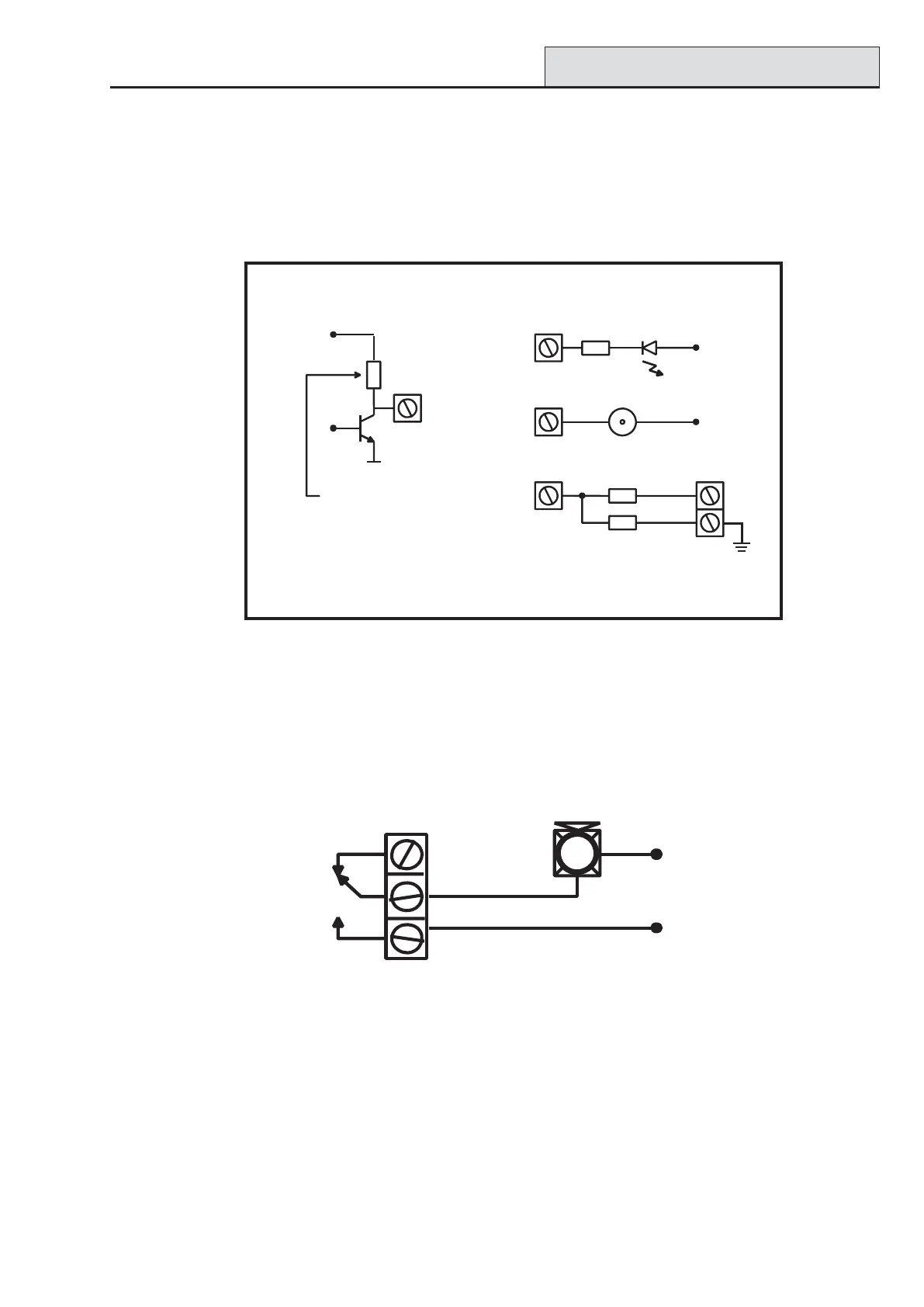Galaxy Dimension Installer Manual
2-17
Figure 2-16. Single Pole Change–Over Relay Output Configuration and Typical application
Figure 2-15. Output Configuration and Typical Applications
Output Applications
The outputs on the Galaxy panels, with the exception of the SPCO relay output, are transistorised outputs;
negative applied (positive removed) by default. These supply up to 400 mA and can be used to drive the
necessary output devices.
NOTE: The polarity of each output can be changed using option 53 = PROGRAM OUTPUTS
Note: For the appropriate 3k3Ω pull-up resistor refer to DIP switch SW3 (Table 2-1).
The relay output is a single pole change over; this can be used to drive output devices that require a clean set
of contacts, isolated from the output voltage.
Output Applications
Single Pole
Change - 0ver
relay contacts
Normally
closed
Normally open
Horn
+12 V
0 V
+12 V
3k3Ω
1kΩ (typical)
1kΩ
1kΩ
0 V
Switch out 3k3Ω
to give open collector
Typical Applications
A) LED
Output
B) Bell
Output
C) Output used to trigger zone
Output
LED
+12 V
+ 12 V
1%
1%
Output must be
open collector
zone
Bell
Output
Transistorised Output
*
*
NOTE: If the output used is one of the panel's
on-board outputs, then substitute this resistor
with a 680 Ω resistor.
