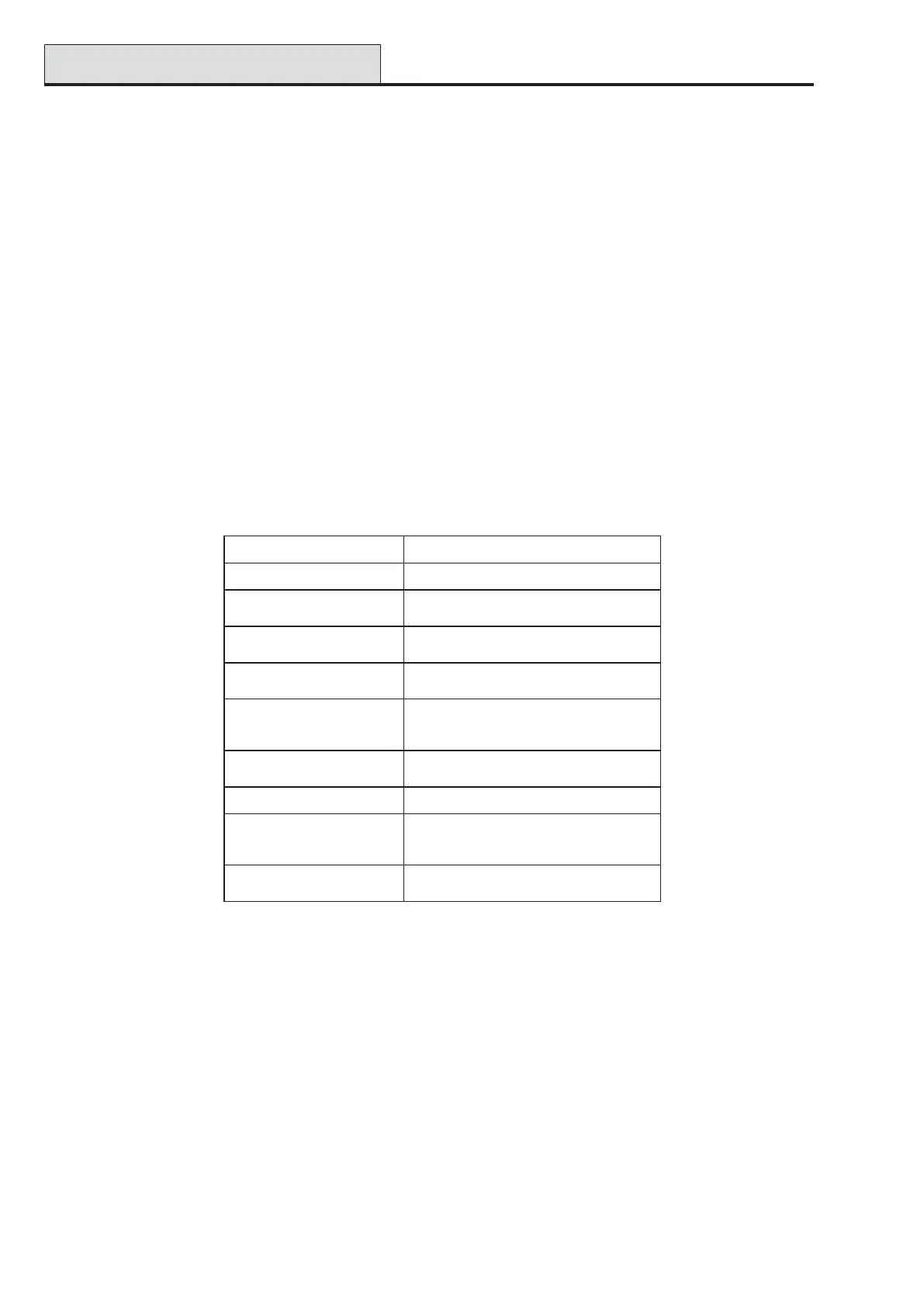Galaxy Dimension Installer Manual
6-158
61 - Diagnostics (cont’d)
3 = Record
This option initiates a baseline check of areas 1 to 7 in the table above. The dispay prompts the user to press
the * key to continue with the diagnostic check.
4 = Checks
This option allows each of the areas 1 to 9 listed in the table above to be included or excluded from the
baseline recording. All areas are included by default.
5 = Print
This option allows the stored baseline data to be printed using either the printer module or the on-board
RS232 port.
Table 6-27. Historical Timeline
AERADEREHTAGATAD
eziSttaB=1hAniezisyrettaB
FRttaB=2 swohS.secivedFRllafosutatsyrettabehT
.kotonfiWOL
stloVUS
P=3ehtnos'USPtramSllafolevelegatlovehT
s'USPdraob-nognidulcnimetsys
stloVOIR=4ehtnos'USPtramSllafoleveleg
atlovehT
sOIRdraob-noehtgnidulcnimetsys
smhOenoZ=5nosenozllassorcaecnatsisertnerrucehT
htgnertslangis-sen
ozFRroF.metsyseht
noisivrepusecnisemitdna
noitacinummoC=6 htiwlevel%ehtdna,sserdda,ecivedfoepyT
metsyseht
noslarehpireplla
yromemlenaP=7yromemlenapehtfokcehcA
spmalatoT=8 nos'USPtramSllarofwardtnerruclatoteht
.US
Pdraob-noehtgnidulcni,metsyseht
tnerrucyrettabdnatnerrucxuadedulcnisihT
stloVttaB=9 ehtotdetcennocyretta
behtfolevelegatloV
lenaplortnoc
2 = Timeline
This option shows the time and date when the last check was carried out for each of the areas listed in the
following table:
2 Historical
This option allows a full diagnostic baseline to be performed on the complete Galaxy system, including power
supplies and peripherals. There are 5 selectable options:
1 = View
This option allows any stored baseline data to be viewed from option 61.2.3 = Record.
1. MEMORY TEST - As latest.
2. KEYPAD COMMS - Snapshot value from last test.
3. RIO COMMS - Snapshot value from last test.
4. PSU COMMS - Snapshot value from last test.
5. MAX COMMS - Snapshot value from last test.
6. COMM MODULES - Snapshot value from last test.
7. ZONES - Snapshot value from last test. The * key allows printing of results.
8. DCM ZONES - snapshot value from last test.
