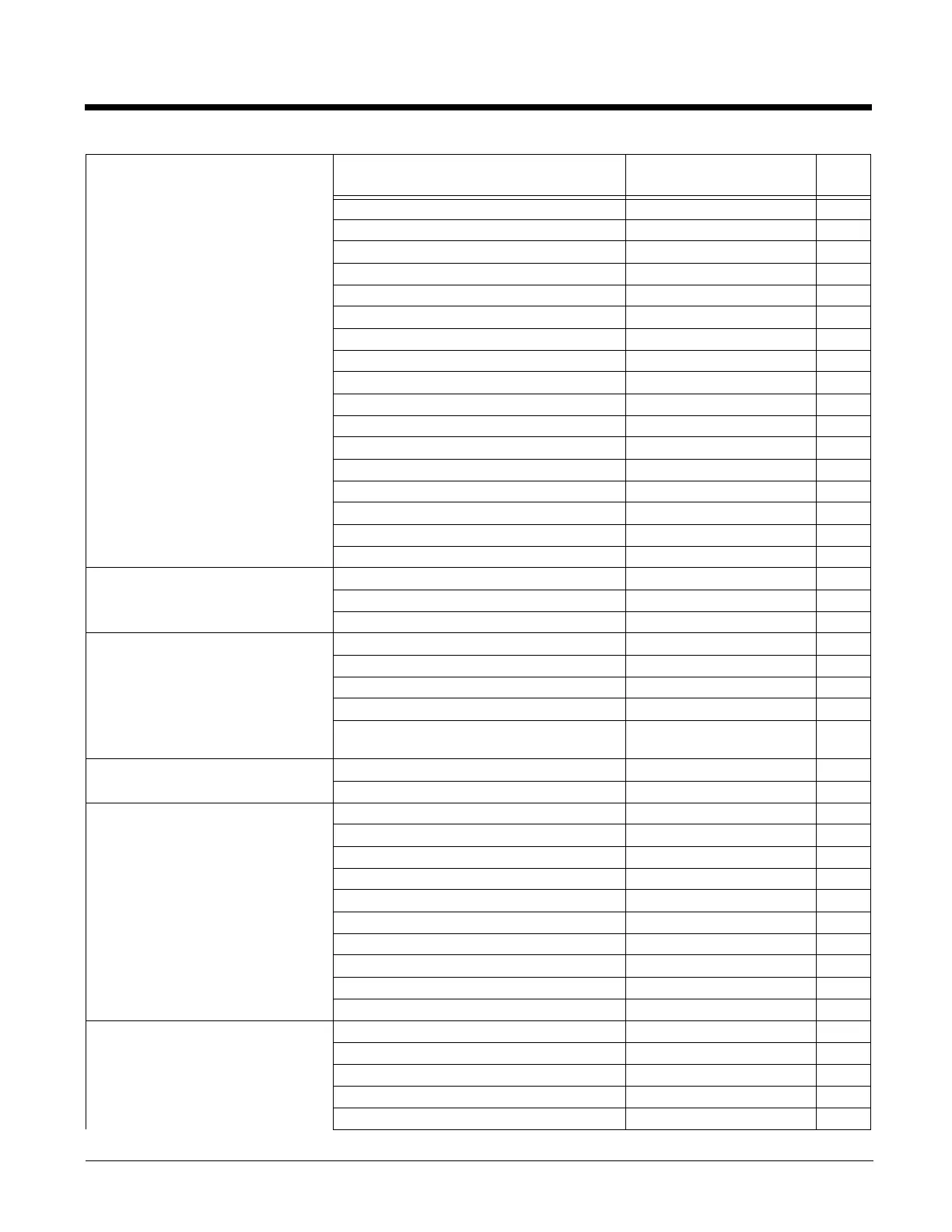11 - 6
Slovakia (QWERTZ) KBDCTY48 2-13
Slovenia KBDCTY31 2-13
Spain KBDCTY10 2-13
Spanish variation KBDCTY51 2-13
Sweden KBDCTY23 2-13
Switzerland (French) KBDCTY29 2-13
Switzerland (German) KBDCTY6 2-13
Tatar KBDCTY85 2-13
Turkey F KBDCTY27 2-14
Turkey Q KBDCTY24 2-14
Ukrainian KBDCTY76 2-14
United Kingdom KBDCTY7 2-14
United Stated (Dvorak right) KBDCTY89 2-14
United States (Dvorak left) KBDCTY88 2-14
United States (Dvorak) KBDCTY87 2-14
United States (International) KBDCTY30 2-14
Uzbek (Cyrillic) KBDCTY77 2-14
Keyboard Conversion *Keyboard Conversion Off KBDCNV0 2-15
Convert all Characters to Upper Case KBDCNV1 2-16
Convert all Characters to Lower Case KBDCNV2 2-16
Keyboard Style *Regular KBDSTY0 2-14
Caps Lock KBDSTY1 2-15
Shift Lock KBDSTY2 2-15
Automatic Caps Lock KBDSTY6 2-15
Emulate External
Keyboard
KBDSTY5 2-15
Control Character Output *Control Character Output Off KBDNPE0 2-16
*Control Character Output On KBDNPE1 2-16
Keyboard Modifiers *Control + X Off KBDCAS0 2-16
DOS Mode Control + X KBDCAS1 2-17
Windows Mode Control + X KBDCAS2 2-16
Windows Mode Prefix/Suffix Off KBDCAS3 2-17
*Turbo Mode Off KBDTMD0 2-17
Turbo Mode On KBDTMD1 2-17
*Numeric Keypad Off KBDNPS0 2-17
Numeric Keypad On KBDNPS1 2-17
*Auto Direct Connect Off KBDADC0 2-17
Auto Direct Connect On KBDADC1 2-17
Baud Rate 300 BPS 232BAD0 2-18
600 BPS 232BAD1 2-18
1200 BPS 232BAD2 2-18
2400 BPS 232BAD3 2-18
4800 BPS 232BAD4 2-18
Selection
Setting
* Indicates default
Serial Command
# Indicates a numeric entry
Page
