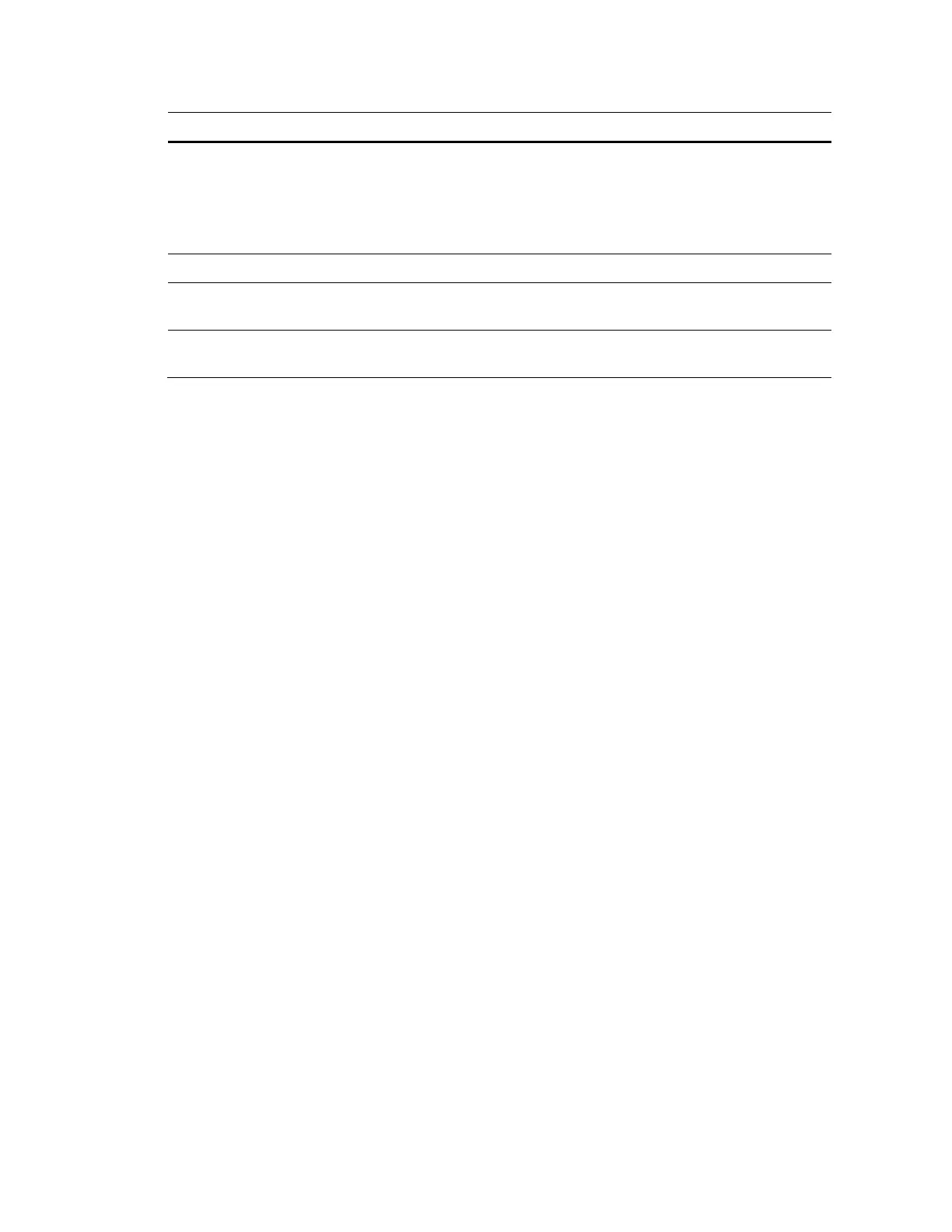Configuring Storage Settings
65
Parameter Function
Disk Full
Select Stop or Overwrite.
Overwrite: If the current working HDD is full, then the system will
overwrite the previous file.
Stop: If the current working HDD is full or is overwriting, the system
will stop recording.
Recording Mode Select Auto, Manual, or Off.
Recording
Stream
Select Main Stream or Sub Stream.
Encrypt
Check to enable the Encrypt function. The recording in the SD card
will be encrypted.
