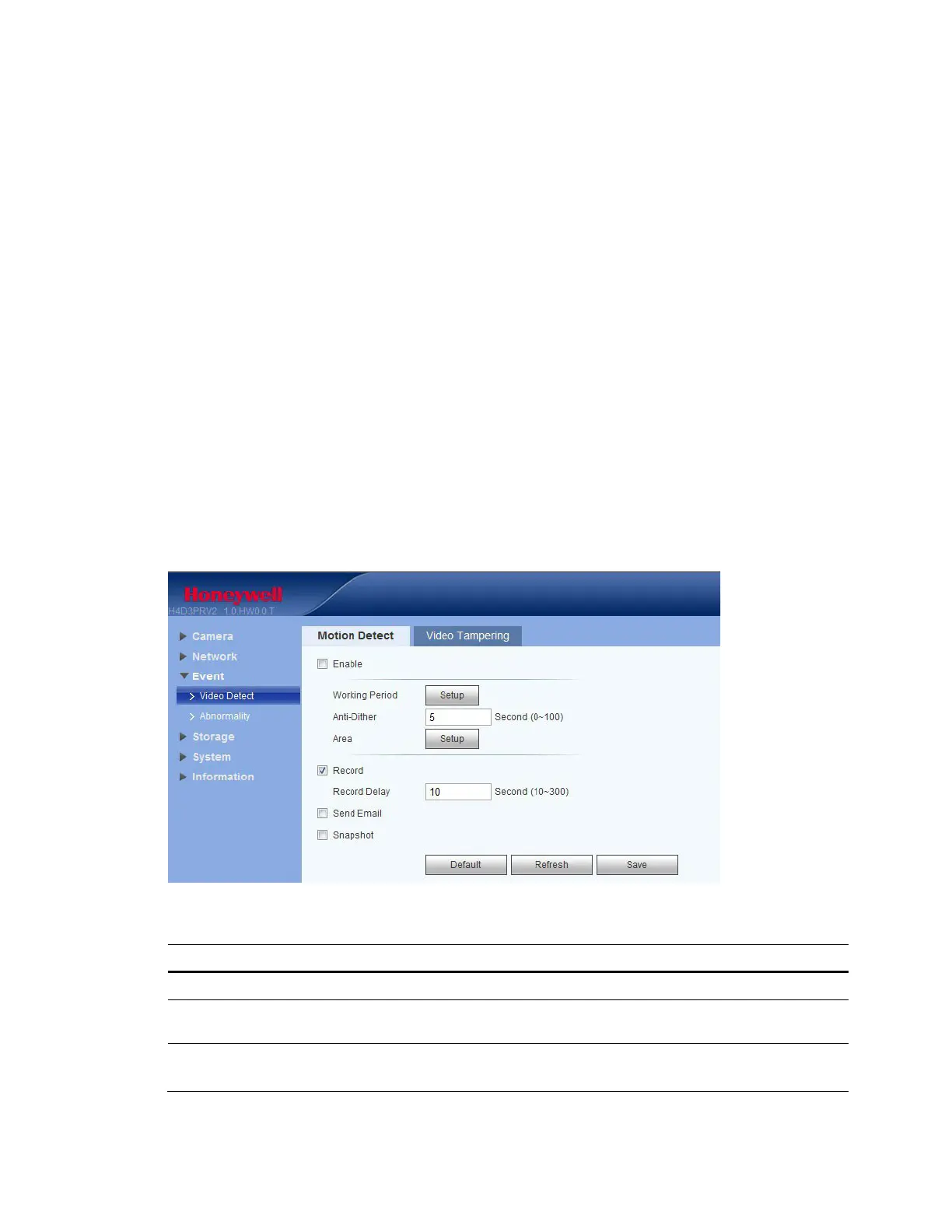Configuring Events and Alarms
55
6 Configuring Events and Alarms
This chapter contains the following sections:
•
Configuring Motion Detection Settings, page 55
•
Configuring Camera Tampering Settings, page 57
•
Configuring System Events Settings, page 58
•
Configuring Alarms, page 61
Configuring Events
Configuring Motion Detection Settings
Figure 6-1 Video Detection Configuration Interface
Table 6-1 Video Detection Configurations
Parameter Function
Enable Select the check box to enable motion detection.
Working Period
Configure the arm/disarm period. Click Setup to open the setup menu. See
Configuring the Working Period on page 56.
Anti-Dither
The system memorizes only one event during the anti-dither period.
Choose an anti-dither period from 0s to 100s.
