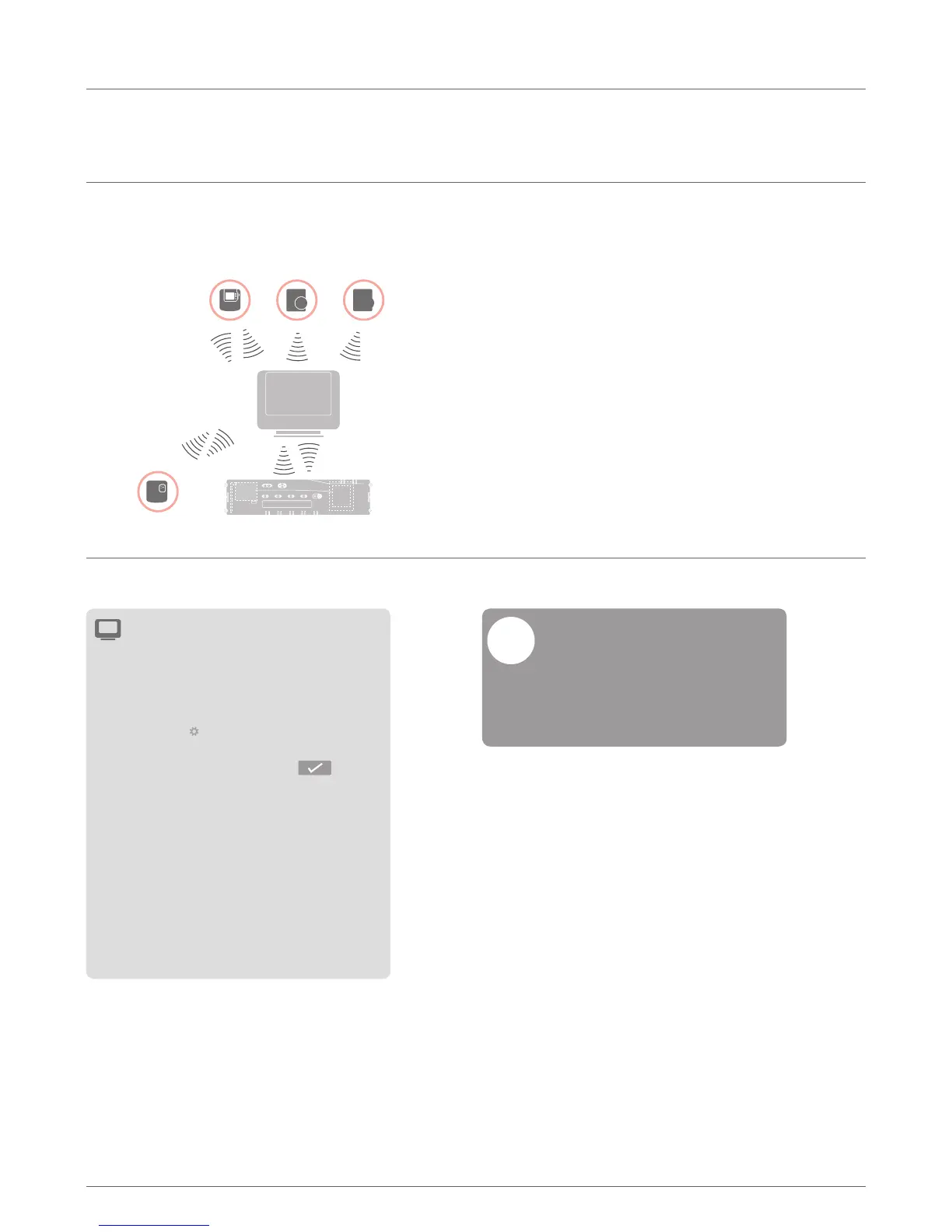Connecting devices (binding)
14
Binding room setpoint generators/sensors with the evohome controller
evotouch
Option
With the evohome controller each
zone can be controlled separately
with an individual time program.
For information on installing the device please
read the evohome installation instructions.
If you do not follow the
GUIDEDCONFIGURATION, observe the
steps on your evohome controller:
1. Press "SET"
on the evohome controller
and keep it pressed for 3 seconds.
2. Press the green check mark
ADD
ZONE
RF COMMS
CHECK
evotouch bind button
forward button
back button
installation menu ‘exit’ button
green tick button
guided
guided
settings
quick actions
economy
custom
away
schedule schedule edit schedule wizard
installation menu home
red cross button
ADD
GATEWAY
.
3. Press ADD ROOM.
4. Select the room that you want to add and
then select UNDERFLOOR HEATING.
5. A room setpoint generator/sensor
HCW82/HCF82/DTS92 has to be
connected with the evohome controller
for each room that is controlled with the
underfloor heating controller.
Repeat this procedure for each room (zone)
with an underfloor heating.
evohome controller
Ensure that the room that you add to
the evohome controller corresponds to
the correct underoor heating room.
!
Connecting devices (binding)