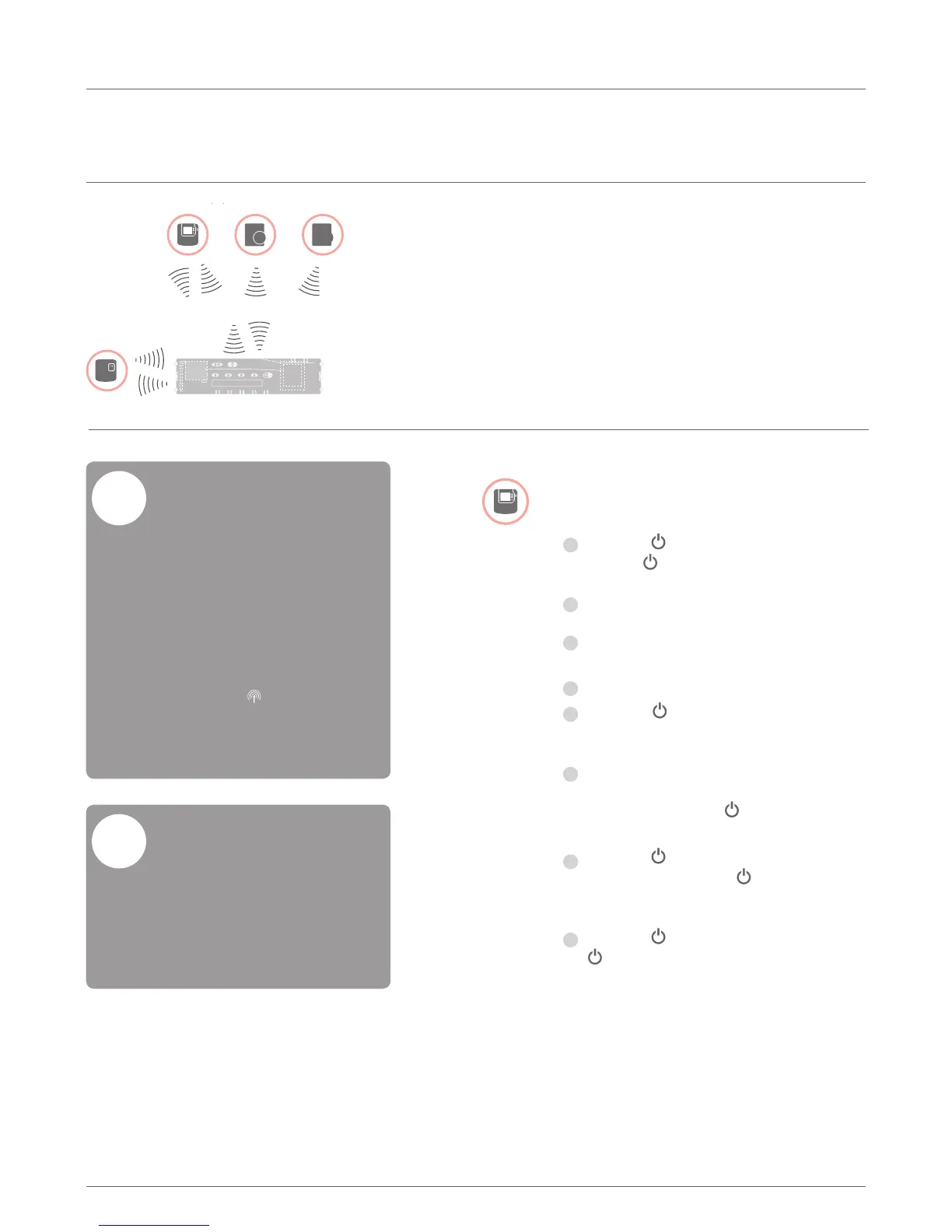Option
The following section describes how
you can assign (bind) the various
components of a temperature zone.
Only one room setpoint generator/sensor
can be assigned to a temperature zone.
If a room temperature sensor HCF82
is combined with a room setpoint
generator HCW82 or DTS92, i.e.
assigned to the same zone, rst assign
the room setpoint generator and then
the room temperature sensor.
If the installation button
at the
underoor heating controller is not
pressed for longer than 4 minutes, the
underoor heating controller returns
automatically to normal mode.
!
Without a time program the underoor
heating controller operates with a
basic value of 20°C (heating mode)
or 26°C (cooling mode). Please
refer to Page 21 for information
about checking the conguration.
!
Setting the parameter SU at the room thermostat DTS92
The parameter SU:2 has to be set so that
the room thermostat DTS92 can be assigned
directly to the underfloor heating controller.
1
Keep the
button at the DTS92 pressed
until the symbol is displayed in the
bottom right-hand corner of the display.
2
Keep the
▲
and
▼
buttons pressed
simultaneously until INst is displayed.
3
Press the
▲
button.
Ot is displayed.
14
Press the
▲
button until Su is displayed.
5
Press the button.
The current setting of the
parameter SU flashes.
6
If applicable, use the
▲
and
▼
buttons to select the setting "2"
and confirm with the button.
The parameter SU flashes.
7
Keep the button pressed until
flashing stops and the symbol
is displayed in the bottom right-
hand corner of the display.
8
Keep the button pressed until the
symbol disappears in the bottom
right-hand corner of the display.
The DTS92 is back in normal mode.
Binding the underfloor heating controller without time program
