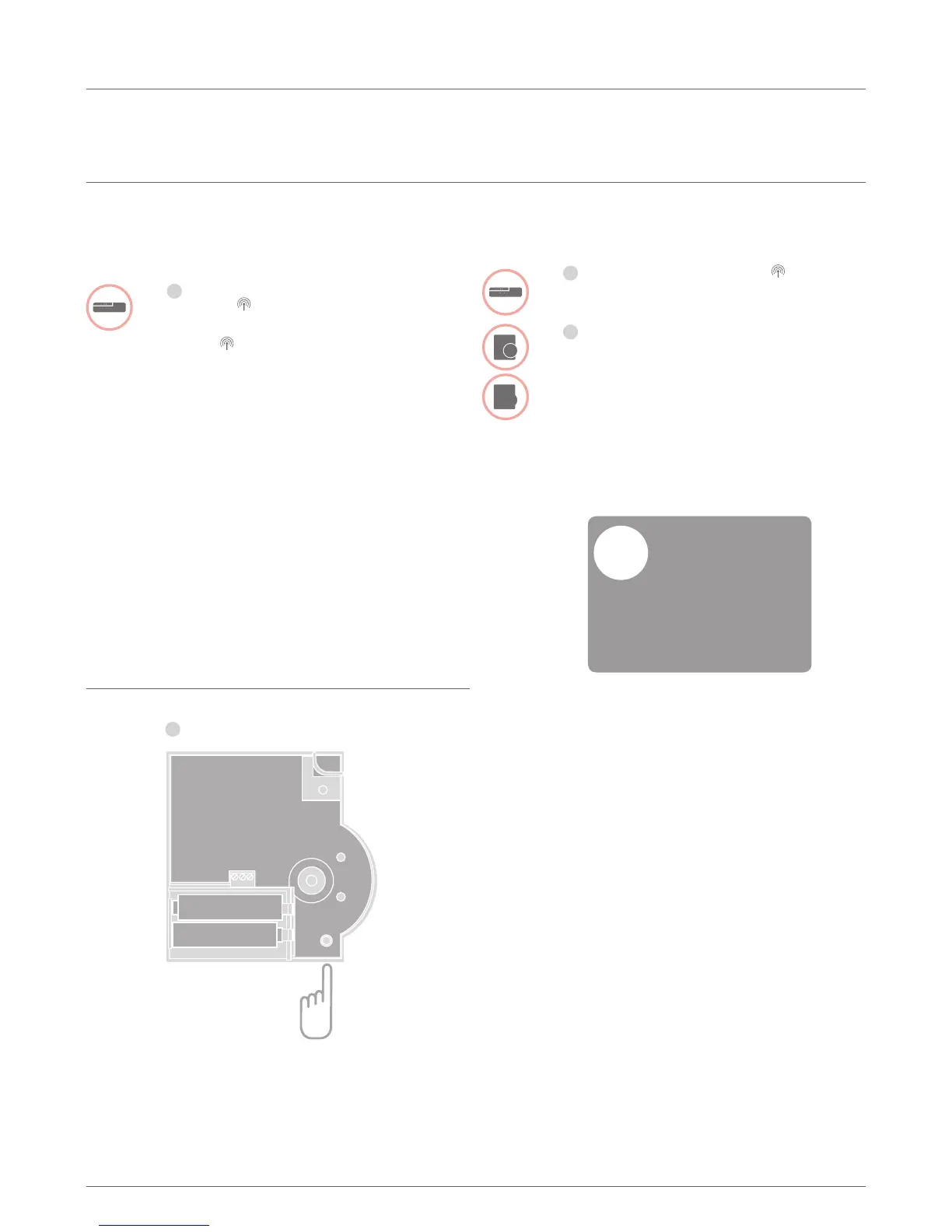HCE80(R) / HCC80(R) Mounting and operation
19
Binding room setpoint generators/sensors HCW82/HCF82 with the underfloor heating controller
Setting the underfloor heating
controller to the binding mode
1
Press and hold the installation
button on the underfloor heating
controller for 2 seconds.
The LED lights up. The LED
of zone 1 flashes green.
Binding
2
Press the installation button at the
underfloor heating controller again until
the red LED of the desired zone flashes.
3
Press the bind button at
the HCW82/HCF82.
The HCW82 transmits the room
setpoint temperature (offset) and the
measured room temperature. The HCF82
transmits only the room temperature
to the underfloor heating controller.
The LED of the selected zone at
the underfloor heating controller
lights continuously red.
The course is the same at the
HCW82 and HCF82, however
only the room temperature
is transferred at HCF82.
!
123
+-
