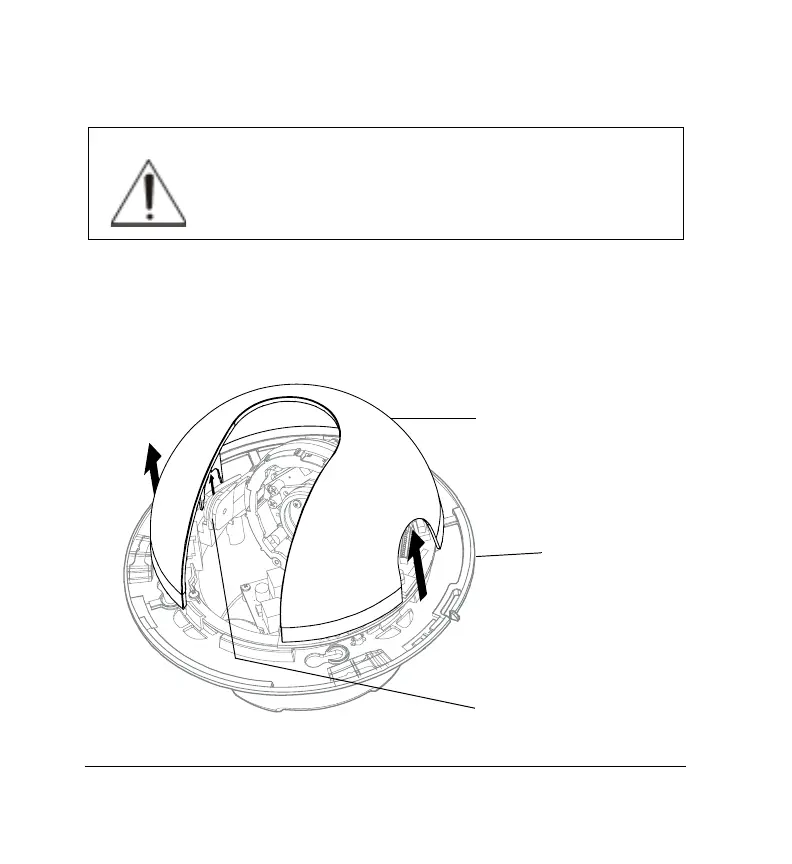14
Removing the Turret
You must remove the turret from the camera gimbal before you can install
and adjust (position, focus, iris) the lens or, with some models, before you
can access the DIP switches or joystick for configuring the camera.
Caution ·Always handle the bottom housing from its outside
surface.
·The bubble surface can be cleaned with a non-abrasive
glass cleaner.
Turret
Gimbal
Camera base
