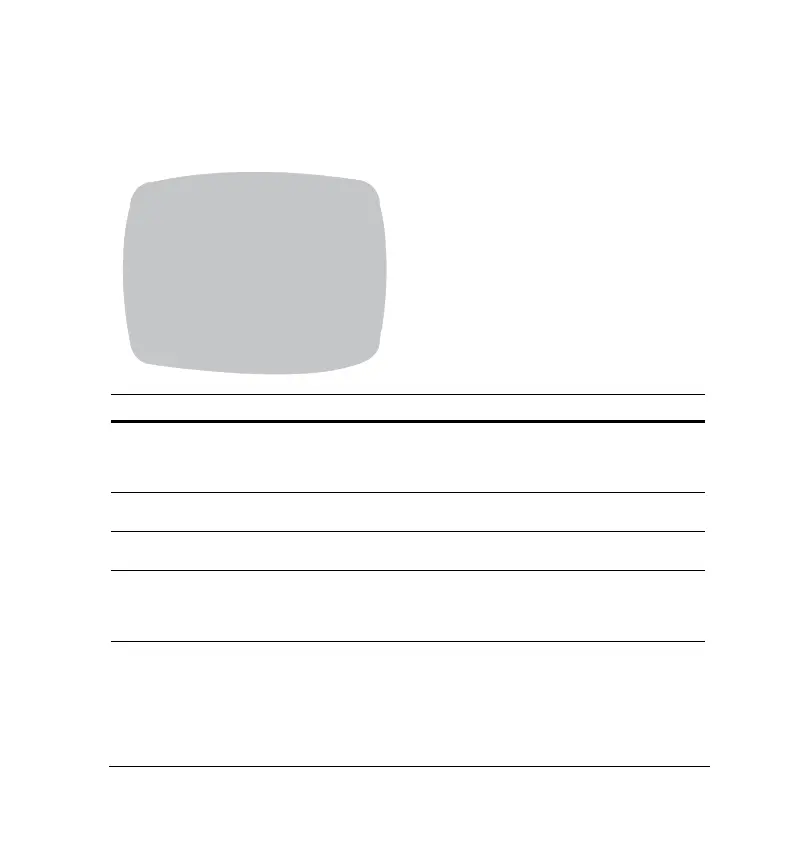Document 800-04763 Rev B 49
08/09
Privacy Mode Setup
On the SPECIAL menu, select PRIVACY, then press SETUP (MENU).
PRIVACY
AREA SEL AREA 1
AREA STATE ON
AREA TONE |...............|...| 80
TOP |..|................| 10
DOWN |........|..........| 25
LEFT |...|...............| 20
RIGHT |........|..........| 40
Press SET to Return
Menu Item Description
AREA SEL AREA 1
AREA 2
AREA 3
AREA 4
Select which of the four masking grids (top left, top right,
bottom left, bottom right) you would like to modify.
AREA STATE ON
OFF
Choose whether to activate or deactivate the selected
grid.
AREA TONE Press LEFT or RIGHT menu control to change the shade
of the masking grids.
TOP
DOWN
LEFT
RIGHT
Press LEFT or RIGHT menu control to alter the
dimensions of the selected grid.
