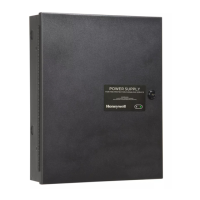HLS PS25 & HLS PS50 User Manual
MN-DT-1305I_B 4
1. POWER SUPPLIES HLS PS SERIES
INSTALLATION
The HLS PS Serie s i s ea sy to i nstall p roviding th e
recommended procedu res de scribed in this m anual are
followed.
Follow all installation instructions described in this
manual. Theses instructions must be understood
and followed to avoid damage to the S Series and
associated equipment.
1.1 Checking the HLS PS Series for
damage
Before attempting to install your power supply you should
do the following.
The procedure describe bellow tells you what to do in the
unlikely event that the sup plied e quipment ha s been
damaged after leaving th e factory. Ho wever, if you have
problems re garding th e quality of a ny sup plied order
items, follow the procedure bellow:
1. If, after removing the HLS PS Series , a visual
inspection reveals that it has bee n damaged, you MUST
NOT continue with the installation but conta ct you
supplier for advice on what to do next.
Similarly, if the prod uct is found to be faulty during
installation, contact your supplier immediately.
2. To aid you r supplier, you are requested to note all the
details relevant to your complaint, clearly stating details of
any techni cal probl ems, date of recei pt, packaging
condition, etc. and forward this to your supplier.
3. Wh ere th e p roduct needs to be returned to your
supplier, you are requested to use the original packaging
wherever possible
.
• The b uilding whe re th e device i s connected should
have su rge and earth protections an d these sh ould be
easily a ccessible in o rder to di sconnect the unit from
mains by its two poles.
WARNING

