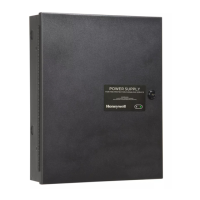HLS PS25 & HLS PS50 User Manual
MN-DT-1305I_B 6
1.5 Back Box HLS PS Series fixing
When a suitable location has been found for installing the HLS PS Series, proceed as follows:
1. Hold th e b ack box a ssembly in the required p osition ag ainst the wall and m ark the p osition of th e
fixing holes, while ensuring the panel is level.
The drawing below shows the position of the fixing holes at the back box.
Do NOT use the back box as a guide when drilling!
2. Drill and plug the wall.
3. Prepare apertures required for cable access.
4. Screw the ba ck box to the wall using the fixing hole s
and appropriate-sized screws.

