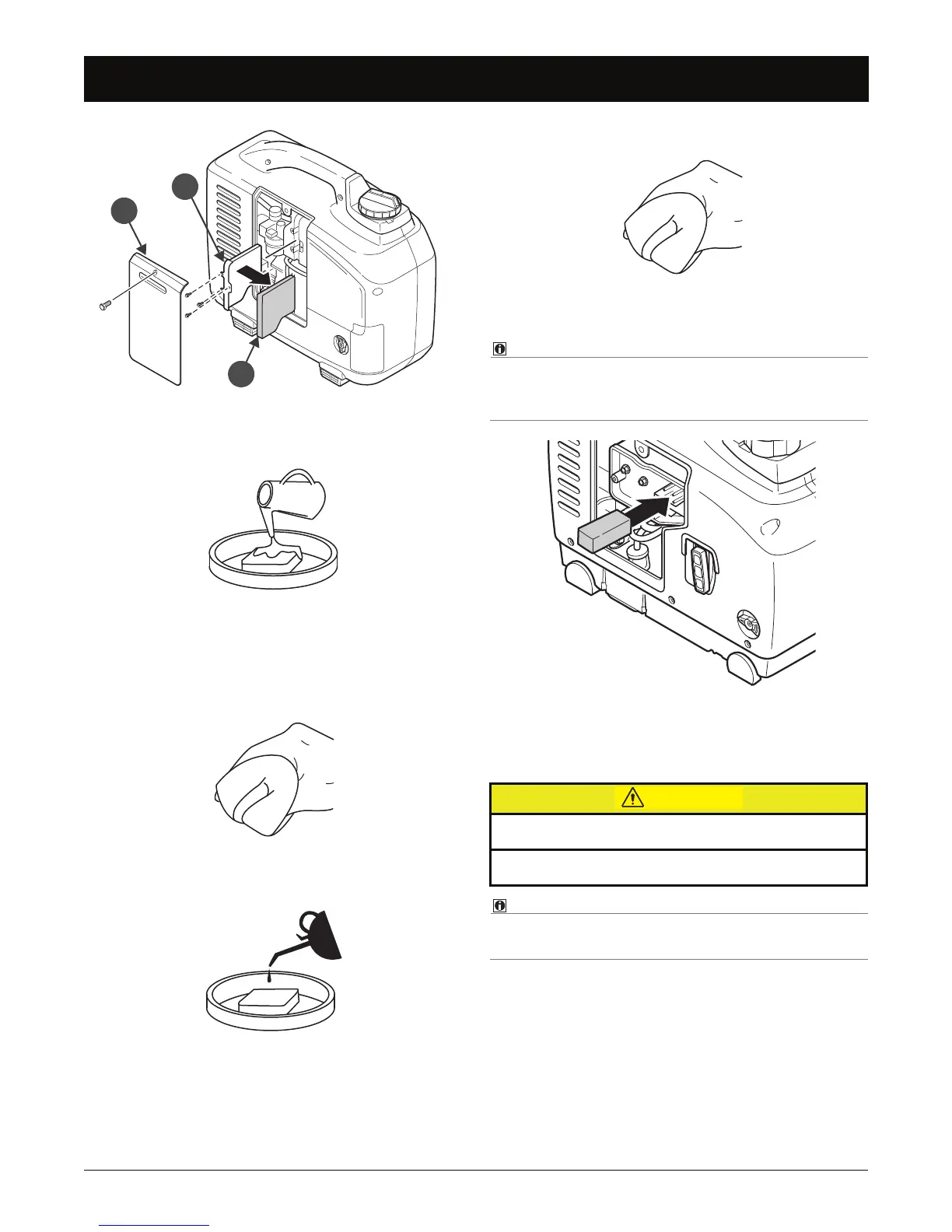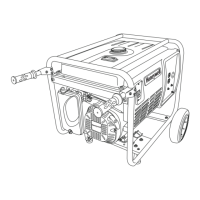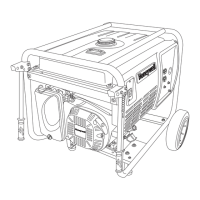Air Filter Maintenance
24 www.honeywellgenerators.com HW1000i / HW2000i Inverter Generator Owner’s Manual
Air Filter Maintenance
3. Wash the air filter in a solution of household soap and
warm water.
4. Rinse parts thoroughly with water.
5. Using a clean, absorbent cloth, squeeze the air
cleaner element dry, being careful not to twist or tear
the filter.
6. Coat the air filter in clean engine oil.
7. Squeeze out excess oil.
8. Reinstall the air filter and air filter cover.
For the HW1000i model, carefully place filter between air
filter support pegs without tearing filter. See illustration
below.
9. Place the choke in the center position to allow it to
clear the back maintenance cover opening and rein-
stall the back maintenance cover.
The engine will smoke during initial start-up if too much oil
is left in the filter.
FIGURE 34: Air Filter Removal (HW2000i Model)
FIGURE 35: Wash Air Filter
FIGURE 36: Dry Air Filter
FIGURE 37: Air Filter Oiling
FIGURE 38: Excess Oil Removal
FIGURE 39: Air Filter Installation (HW1000i Model)
Frequent or prolonged contact with engine oil may cause
skin cancer.
• Thoroughly wash hands and any areas of skin exposed
to used oil with soap and water.
