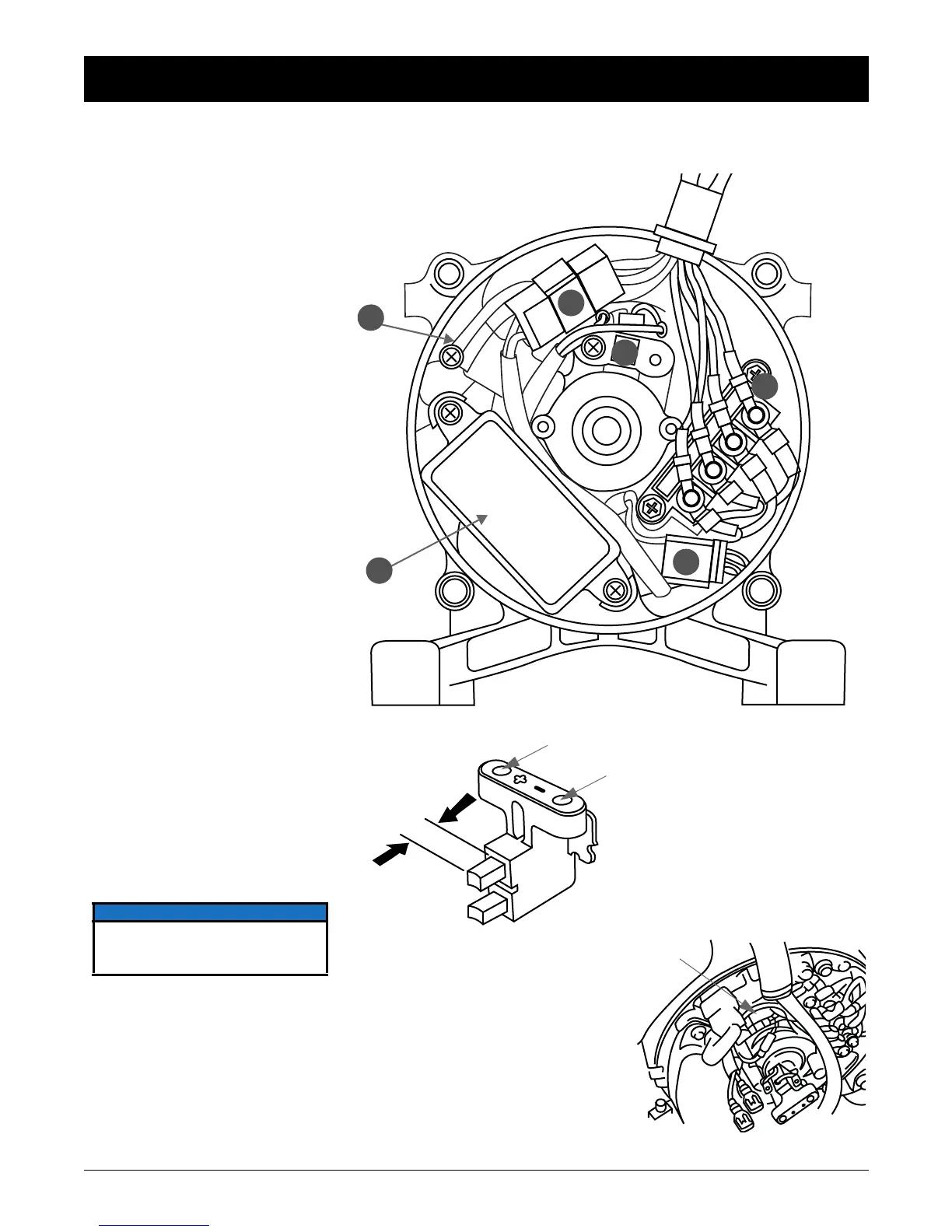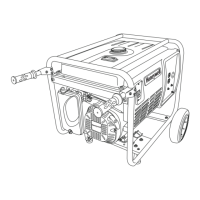ALTERNATOR
9-6 www.honeywellgenerators.com Honeywell Portable Generator Service Manual
9.6 ALTERNATOR
A—GROUND CABLE
B—VOLTAGE REGULATOR
Resistance Specifications:
• Blue Wire to Blue Wire - 3-10 Ω
• Green Wire to White Wire - infinity
(open)
Replace voltage regulator if resistance
is outside of specification.
Voltage can be adjusted via potenti-
ometer on rear of voltage regulator.
Disregard rating markings as voltage
regulators are used in a variety of
applications and may not be applica-
ble to the unit.
C—CARBON BRUSH / SLIP RING
Remove carbon brushes from brush
holder. Inspect brush for excessive
wear or any other defect. Replace if
length is less than 5 mm (.25 in.).
Check brush tip for continuity with
ohm meter. Probe between brush tip
and wire terminal. If open (infinity),
replace brush assembly
Inspect slip rings for dust, rust, or
other damage. If rings are dirty, wipe
with clean, lint-free cloth. If rings are
rusted or appear damaged, remove
rotor and wipe with fine emory cloth.
NOTICE
Take care not to damage brushes
when removing and installing
brush holder.
