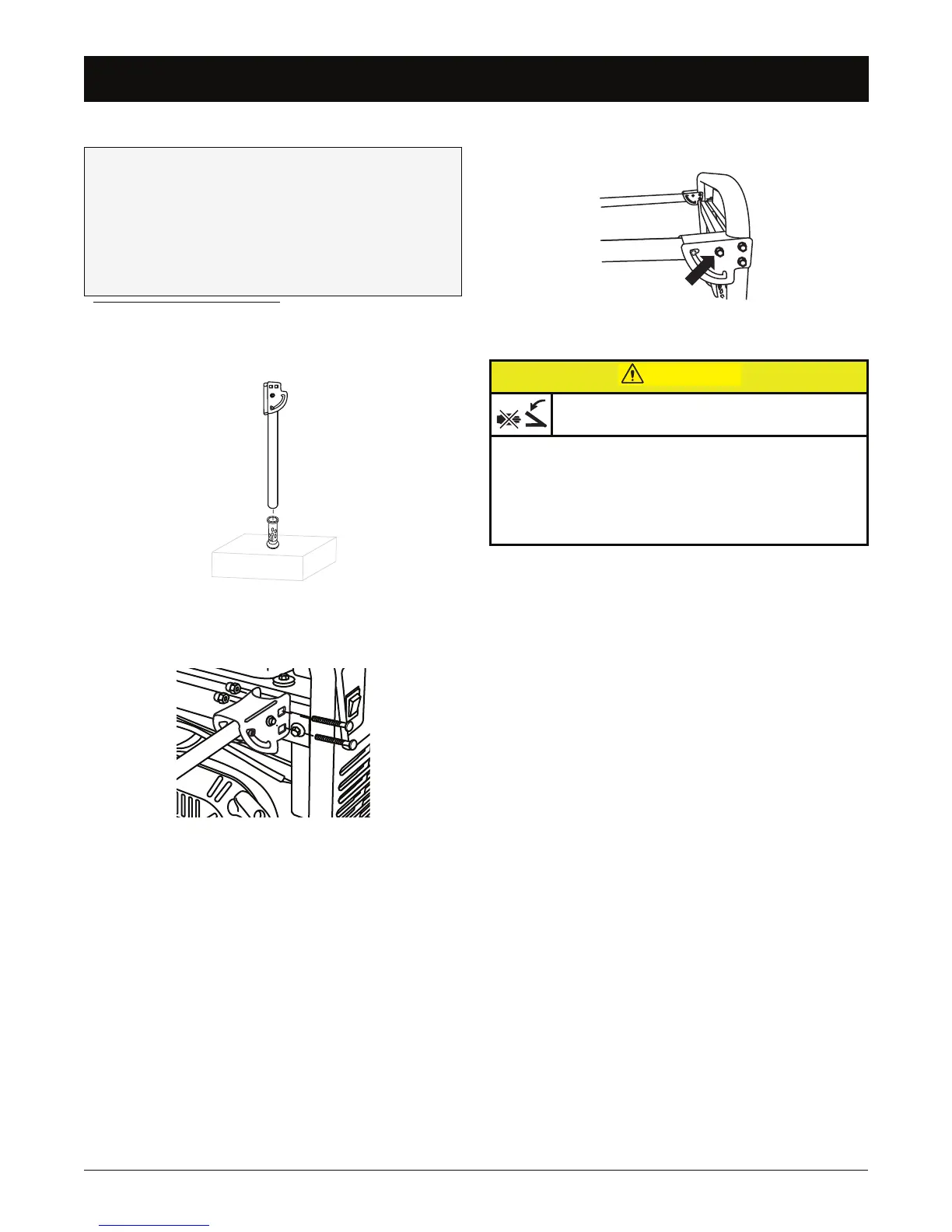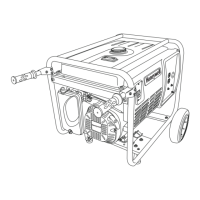HW5600C Portable Electrical Generator Owner’s Manual www.honeywellgenerators.com 9
Assembly
Step 3: Install Handle Assembly
1. Slide rubber handle grip onto each handle bar and tap
on hard surface until fully seated.
2. Hold handle bracket over pre-drilled holes on frame
as shown in Figure 12.
3. Attach bracket to frame using carriage bolts and
acorn nuts then tighten.
4. Confirm the handle bar is securely fastened to the
bracket as it may have loosened during shipping.
• To collapse handles, push in the locking pin and
adjust the handle downward until it rests vertically
against the generator frame.
• To return handles to horizontal position, push in
the locking pin and pull up on handle until the locking
pins lock in place.
To install handle assembly, you will need:
Handle bars with brackets (2)
Rubber handle grips (2)
40 mm long carriage bolts (4)
M10 acorn nuts (4)
10 mm open end wrench
*
* Not included
FIGURE 11: Attach Grips to Handle
FIGURE 12: Handle Bracket to Frame
FIGURE 13: Tighten Handle Bar Bolt
Hands and fingers can be pinched from collapsible
handles.
• Keep hands and fingers clear from hinges when
collapsing generator handles.
• Handles should only be used to roll the generator to a
new location. If lifting the generator (i.e. into a vehicle),
never use the handles to support the complete weight
of the generator.
