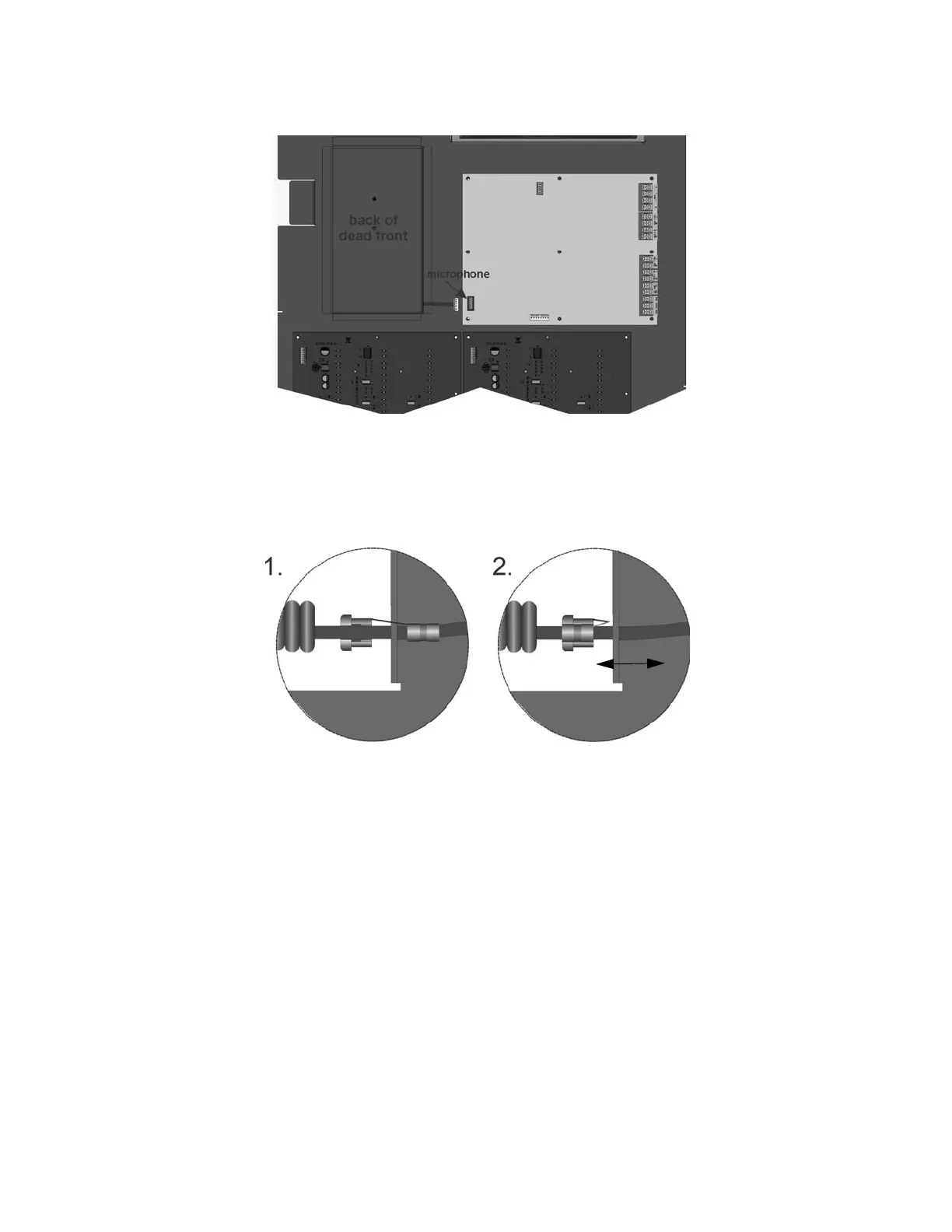ECS Series Emergency Communication System Installation Manual 151455
4-12
Figure 4-19.
Figure 4-19 Microphone Cord Inserted Through Dead Front Panel Hole
3. Attach strain relief clip to microphone cord. The strain relief clip should have about 2¾” of micro
phone cord through it. See Figure 4-20.
4. Push the strain relief into the hole in the dead front panel.
5. Connect microphone to appropriate connector on ECS-EMG.
Figure 4-20 Installing Strain Relief Clip