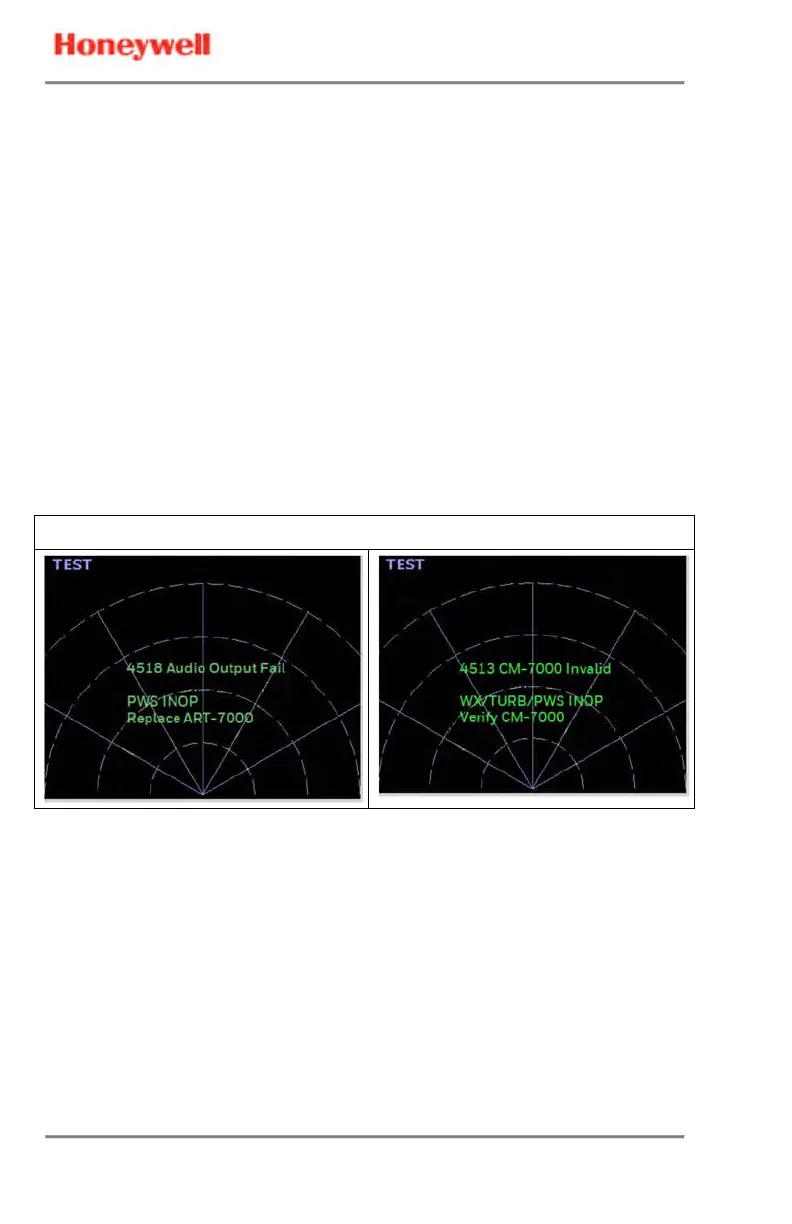IntuVueRDR-7000 Weather Radar Pilot's Guide
Equipment Description D201911000094
44 Rev 0, Feb 2020
FAULT ANNUNCIATIONS
Fault annunciations alert the pilot that the radar system is not
performing to established standards. Built-in test equipment (BITE)
automatically and constantly tests the radar system.
Failures will generally be indicated by the native mode annunciation
on the display changing to amber.Some faults will result
inalldisplayed radar data to go away entirely, or the radar may change
to Standby mode. Actual fault annunciations depend on the display
in use and the type of fault. When in TEST mode, any fault
information is displayed on pages that are shown after the test
pattern. A PWS failure is annunciated either via text on the electronic
display or a lamp in the cockpit.
If the fault does not resolve itself shortly, cycle power to the system. If
that action does not correct the problem, turn off power to the
system.
FAULT DISPLAY EXAMPLES