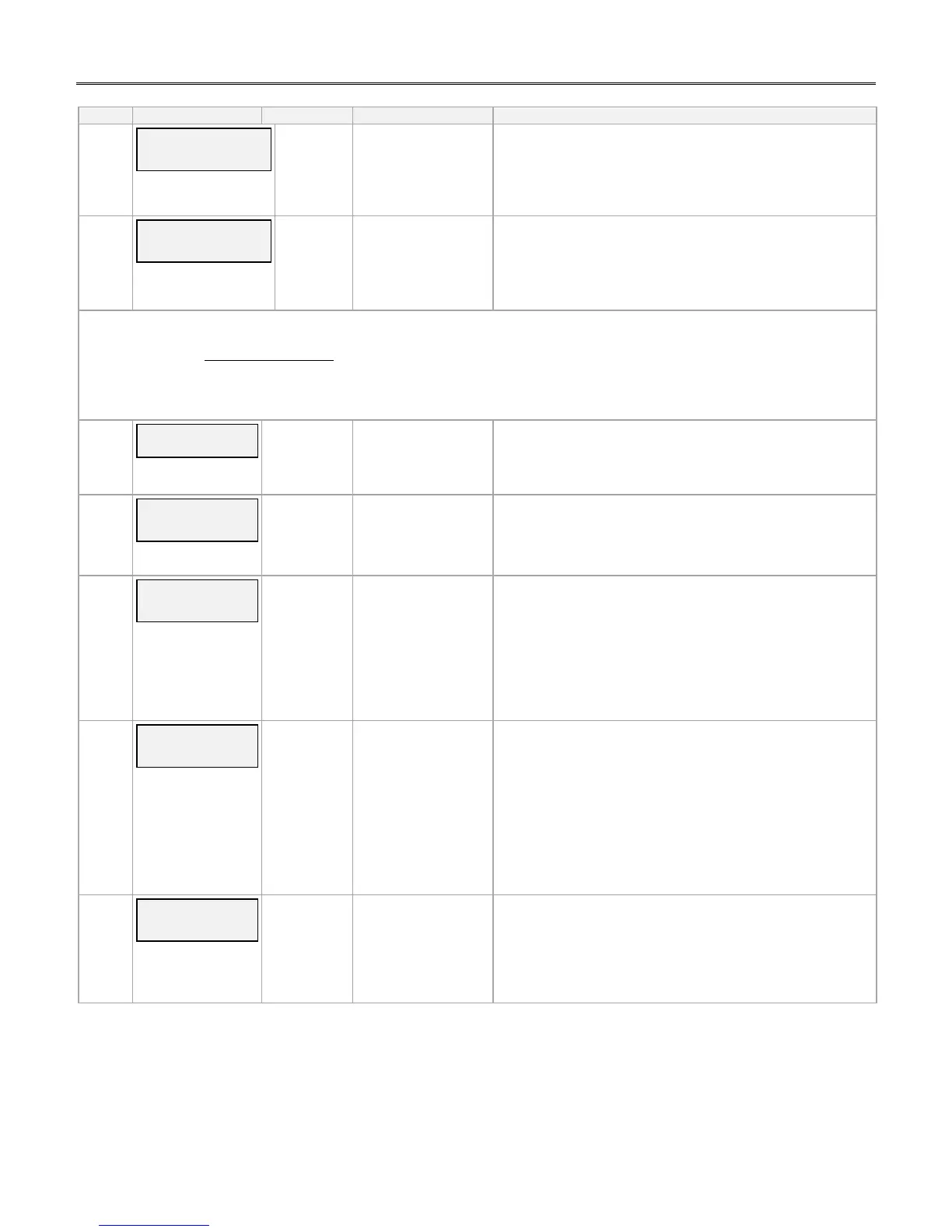LTE-X Series Installation and Setup Guide
– 9 –
14
En. 2nd CS Y/N
(N)
Applicable only if the control panel supports Central
Station #1 and #2 Category Enable reporting for the
communicator (or LRR) device (e.g., VISTA-128BPT,
VISTA-250BPT, etc.).
Used if reporting to a second central station is desired.
15
Device Address
(03)_
The LTE-X communicates with the control panel as a
communicator (or LRR) device. Enter the ECP device
address.
NOTE: When programming the control panel, enable
the communicator’s (or LRR) output.
Setting up the Remote Access Feature
Remote Access enables the user to control the security system using Total Connect from a web browser or TC2 app. This feature must
be configured at the AlarmNet 360 website
as follows:
• Enable Total Connect.
• Enable Remote Access by selecting "Enabled" at the Remote Access prompt.
• A keypad address must be enabled in the communicator in order for it to communicate with the control panel.
16
Remote Access
Y/N (N)_
Press [Y] to allow the end user to access their system
via a website. Availability of this service is controlled
by the dealer via the web-based programming tool on
the AlarmNet 360 website.
17
Keypad Address
(28)_
NOTE:
This prompt will only appear if the Remote
Access feature has been enabled.
Must be programmed if using the Remote Access
feature.
Enter the appropriate device address.
18
Supervision
(24 Hours)_
•
• 24 Hour
• None
The AlarmNet network must hear at least one
supervisory message from the communicator during this
supervision period; otherwise, AlarmNet notifies the
central station that a communication failure has
occurred. (If the supervision period is changed after
registration, you must re-register the communicator.)
Press the [space] key to scroll through choices.
UL/ULC NOTE: Must be 24 hour.
19
Old Alarm Time
(10 Minutes)_
•
• 15 Minutes
• 30 Minutes
• 1 Hour
• 2 Hours
• 4 Hours
• 8 Hours
• 12 Hours
The old alarm time sets how long an undeliverable
alarm is retried for delivery to the central station. If the
message is not validated, it is retried until the old alarm
time is reached or the message is validated.
Press the [space] key to scroll through choices.
UL/ULC NOTE: Must be 10 minutes.
20
Cell Fault Time
(60 mins)_
[00] = not
used
In the event the communicator detects a communication
path failure, enter the time delay (in minutes) before
the communicator notifies the control panel with a
trouble message. The control panel can then notify the
central station.
UL/ULC NOTE: Must be one (01) minute.
