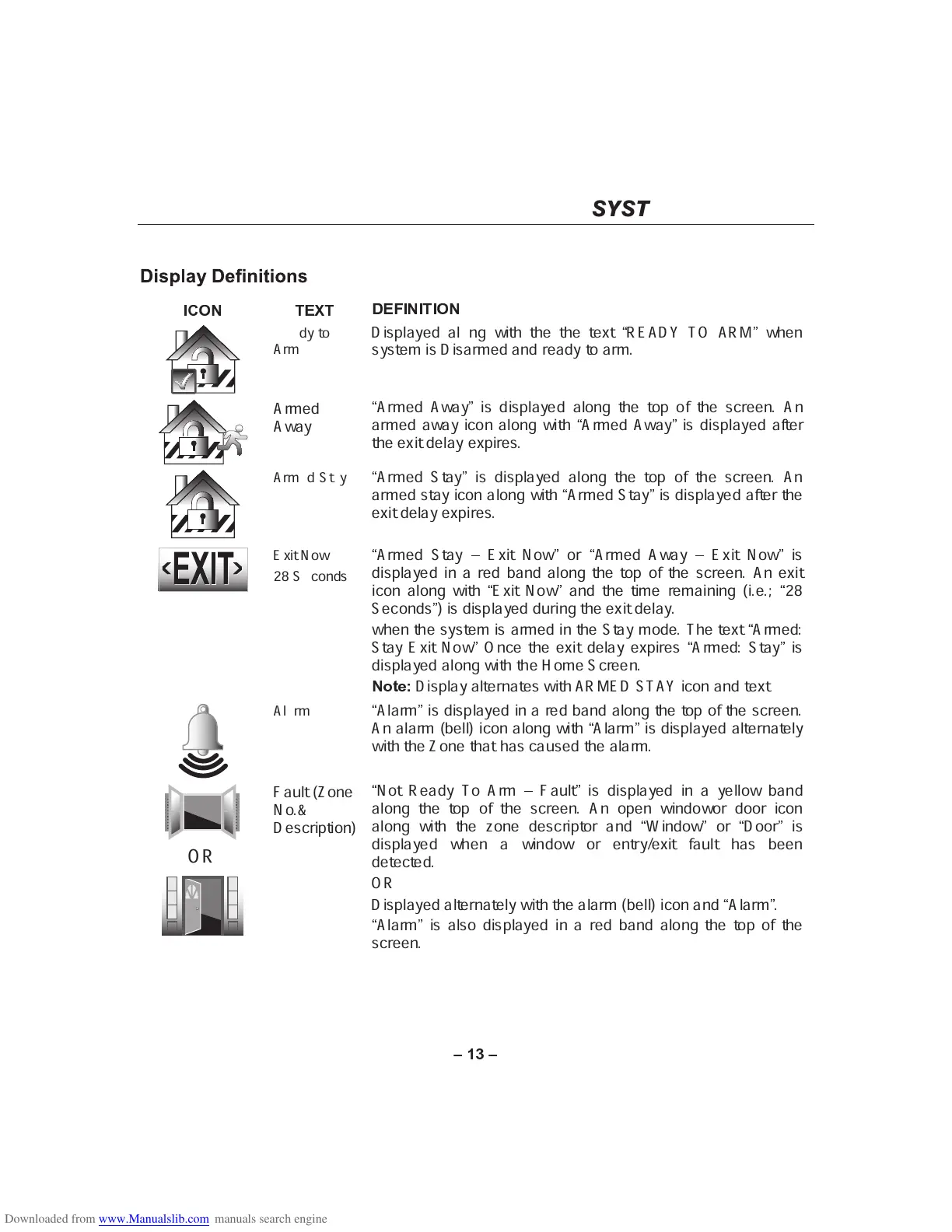❁ ➼ ❨ ❁
SYSTEM OVERVIEW
SYSTEM OVERVIEWSYSTEM OVERVIEW
SYSTEM OVERVIEW
About the Display and Indicators
Ü Ý Þ ß à á â à ã
á ä Ü ß Ü à Ü Þ ß
Ready to
Arm
Displayed along with the the text
å
READY TO ARM
æ
when
system is Disarmed and ready to arm.
Armed
Away
å
Armed Away
æ
is displayed along the top of the screen. An
armed away icon along with
å
Armed Away
æ
is displayed after
the exit delay expires.
Armed Stay
å
Armed Stay
æ
is displayed along the top of the screen. An
armed stay icon along with
å
Armed Stay
æ
is displayed after the
exit delay expires.
Exit Now
28 Seconds
å
Armed Stay
ç
Exit Now
æ
or
å
Armed Away
ç
Exit Now
æ
is
displayed in a red band along the top of the screen. An exit
icon along with
å
Exit Now
æ
and the time remaining (i.e.;
å
28
Seconds
æ
) is displayed during the exit delay.
when the system is armed in the Stay mode. The text
å
Armed:
Stay Exit Now
æ
Once the exit delay expires
å
Armed: Stay
æ
is
displayed along with the Home Screen.
ß è é ê ë
Display alternates with ARMED STAY icon and text
Alarm
å
Alarm
æ
is displayed in a red band along the top of the screen.
An alarm (bell) icon along with
å
Alarm
æ
is displayed alternately
with the Zone that has caused the alarm.
OR
Fault (Zone
No.&
Description)
å
Not Ready To Arm
ç
Fault
æ
is displayed in a yellow band
along the top of the screen. An open windowor door icon
along with the zone descriptor and
å
Window
æ
or
å
Door
æ
is
displayed when a window or entry/exit fault has been
detected.
OR
Displayed alternately with the alarm (bell) icon and
å
Alarm
æ
.
å
Alarm
æ
is also displayed in a red band along the top of the
screen.
