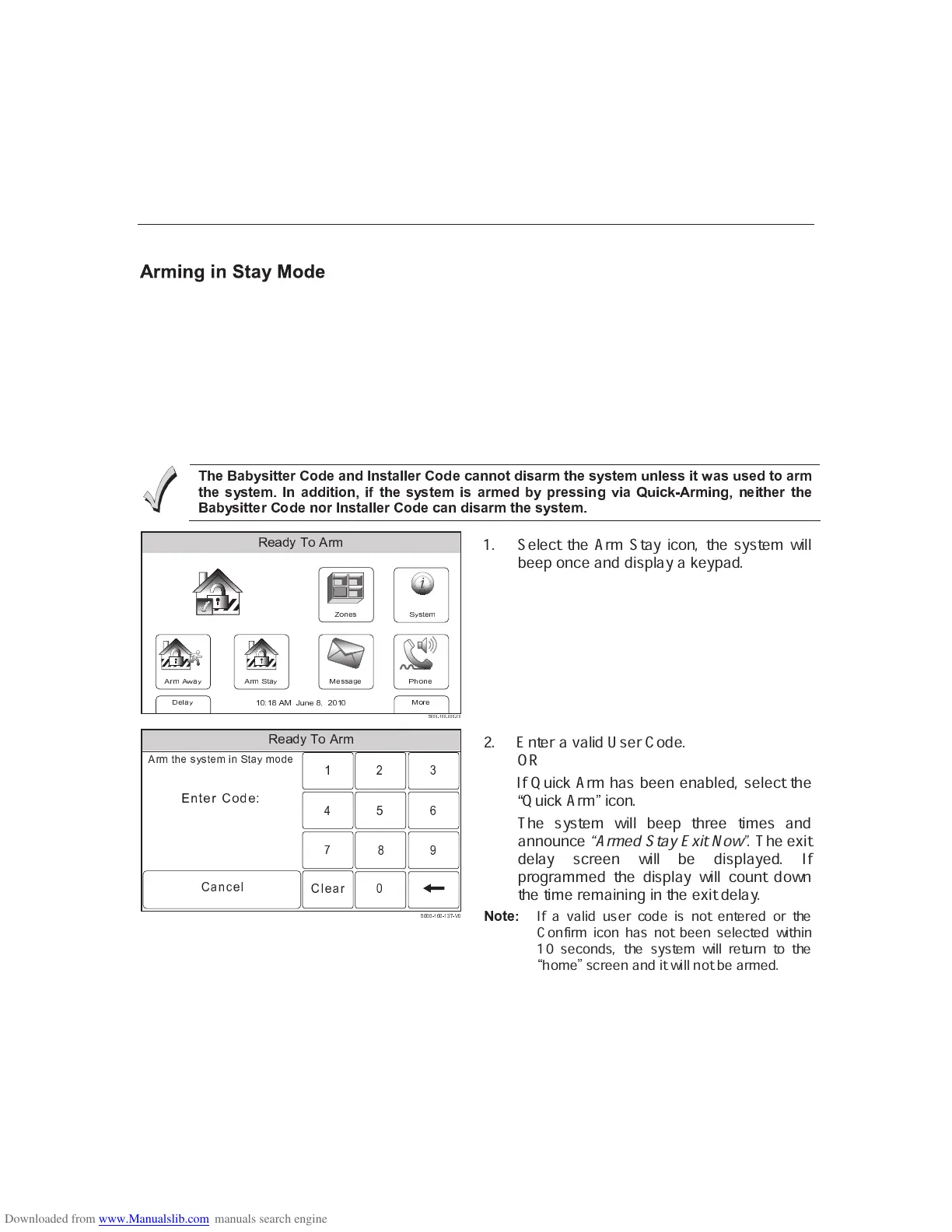– 18 –
SECURIN
SECURINSECURIN
SECURING THE PREMISES
G THE PREMISESG THE PREMISES
G THE PREMISES
Arming the System
Use this mode when you are staying home, but expect someone to use the entrance door
later. Close all protected perimeter windows and doors before arming. The green READY
indicator on the control should be lit if the system is ready to be armed. When armed in
STAY mode, the system will sound an alarm if a protected door or window is opened, but you
may otherwise move freely throughout the premises. Late arrivals can enter through the
designated entrance door without causing an alarm, but they must disarm the system within
the entry delay period or an alarm will occur.
If Quick Arm was programmed by the installer,
you do not need to enter the security code to arm the system. The security code must always
be used to disarm the system, however.
❂ ❃
Ô
❄ ❅ ❆ ❇ ❈ ❉
Ó Ó Ô
❊ ❋
Ò
●
Ô
❅ ❍ ● ■ ❍ ❈
Ó
❅ ❏ ❏
Ô
❊ ❋
Ò
●
Ô
❑ ❅ ❍ ❍
Ò Ó
● ❉ ❈ ❅ ❊ ▲
Ó
❃
Ô
❈ ❇ ❈
Ó Ô
▲ ▼ ❍ ❏
Ô
❈ ❈ ❉
Ó
◆ ❅ ❈ ▼ ❈
Ô
●
Ó Ò
❅ ❊ ▲
Ó
❃
Ô
❈ ❇ ❈
Ó Ô
▲ ❖ ■ ❍ ❅ ● ● ❉
Ó
❉
Ò
❍ P ❉ ◗
Ó
❃
Ô
❈ ❇ ❈
Ó Ô
▲ ❉ ❈ ❅ ❊ ▲
Ô
● ❆ ❇ ❘ ❊
Ô
❈ ❈ ❉ ❍ ❙ ❚ ❉ ❅ ❯ ▼ ❉ ❑ ❱ ❲
Ö
❊ ▲ ❉ ❍ ❙ P ❍
Ô
❉
Ó
❃
Ô
❊
Ó
❃
Ô
❄ ❅ ❆ ❇ ❈ ❉
Ó Ó Ô
❊ ❋
Ò
●
Ô
❍
Ò
❊ ■ ❍ ❈
Ó
❅ ❏ ❏
Ô
❊ ❋
Ò
●
Ô
❑ ❅ ❍ ● ❉ ❈ ❅ ❊ ▲
Ó
❃
Ô
❈ ❇ ❈
Ó Ô
▲ ❖
❳ ❨ ❩ ❬ ❭
❪ ❫ ❴ ❪ ❵ ❛ ❜
❝ ❞ ❡ ❢ ❣ ❤ ✐ ❥ ❦ ❧
❪ ❫ ❴ ♠ ♥ ❛ ❜
♦ ❨ ❫ ❬♣ ❬ q ❛ ❜
r s ❨ ❩ ❬
t ✉ ✈ t ✇ ① ② ③ ④ ⑤ ⑥ ✇ ⑦ ⑧ ✉ t ✉ ⑨ ⑩ ⑩ ⑩ ❶ ❷ ⑩ ⑩ ❶ ⑩ ⑩ ❸ ❶
❹
⑩
♦ ❬ ❭ ❭ ❛ ❺ ❬
♠ ❜ ❭ ♥ ❬ ❴
1. Select the Arm Stay icon, the system will
beep once and display a keypad.
❻ ❼ ❽ ❾ ❿ ➀ ➁ ➂ ➃ ➄
➅ ➆ ➇ ➈ ➉ ➊ ➋ ➌ ➋ ➈ ➊ ➇ ➍ ➎ ➏ ➈ ➐ ➌ ➇ ➑ ➒ ➊
➓ ➔ → ➣ ↔ ↕ ➙ ➛ ➣ ➜
➝ ➞ ➟ ➠ ➡ ➢
➤ ➥➦
➧ ➨
➩
➫
➭ ➯
➲
➝ ➢ ➡ ➞ ➳
➵ ➸ ➸ ➸ ➺ ➻ ➸ ➸ ➺ ➻ ➼ ➽ ➺ ➾ ➸
2. Enter a valid User Code.
OR
If Quick Arm has been enabled, select the
➚
Quick Arm
➪
icon.
The system will beep three times and
announce
➶
Armed Stay Exit Now
➹
. The exit
delay screen will be displayed. If
programmed the display will count down
the time remaining in the exit delay.
Ñ Ò Ó Ô Õ
If a valid user code is not entered or the
Confirm icon has not been selected within
10 seconds, the system will return to the
r
home
s
screen and it will not be armed.
