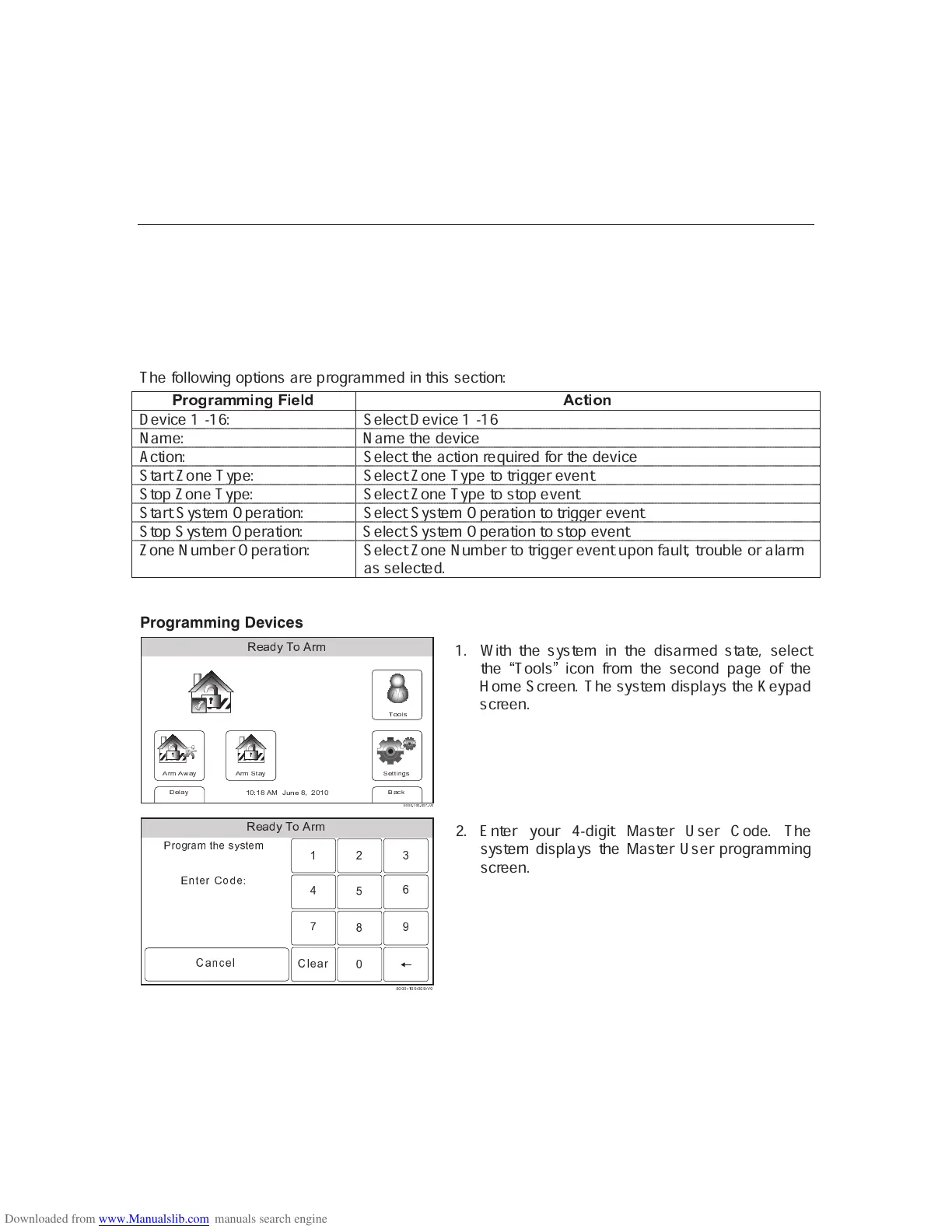– 45 –
USER FUNCTIONS
USER FUNCTIONSUSER FUNCTIONS
USER FUNCTIONS
Programming Devices
General Information
The Device programming option can be used to trigger device, send Follow-Me or E-mail
messages of system events. Up to 16 devices can be programmed. Devices 1 through 8 are
used for Triggers and Follow-Me Messages and Devices 9 through 16 are used for E-mail
events. Check with your Installer to see which options are available to you.
The following options are programmed in this section:
✻ ✼ ✽ ✾ ✼ ✿ ❀ ❀ ❁ ❂ ✾ ❃ ❁ ❄ ❅ ❆ ❇ ❈ ❉ ❁ ✽ ❂
Device 1 -16: Select Device 1 -16
Name: Name the device
Action: Select the action required for the device
Start Zone Type: Select Zone Type to trigger event
Stop Zone Type: Select Zone Type to stop event
Start System Operation: Select System Operation to trigger event
Stop System Operation: Select System Operation to stop event
Zone Number Operation: Select Zone Number to trigger event upon fault, trouble or alarm
as selected.
Programming Devices
✚ ✛ ✜ ✚ ✢ ✣ ✤
✥ ✦ ✧ ★ ✩ ✪ ✫ ✬ ✭ ✮
✚ ✛ ✜ ✯ ✰ ✣ ✤
✱ ✣ ✲ ✳✴ ✵ ✶ ✣ ✤
✯ ✵ ✰ ✰ ✷ ✸ ✹ ✺
✻ ✼ ✽ ✻ ✾ ✿ ❀ ❁ ❂ ❃ ❄ ✾ ❅ ❆ ✼ ✻ ✼ ❇ ❈ ❈ ❈ ❉ ❊ ❈ ❈ ❉ ❈ ❈ ❋ ❉ ● ❈
❍ ■ ■ ✶ ✺
1. With the system in the disarmed state, select
the
✹
Tools
✺
icon from the second page of the
Home Screen. The system displays the Keypad
screen.
❊ ❋ ● ❍ ■ ❏ ❑ ▲ ▼ ◆
❖ P ◗ ❘ P ❙ ❚ ❯ ❱ ❲ ❳ ❨ ❳ ❯ ❲ ❚
❩ ❬ ❯ ❲ P ❭ ◗ ❪ ❲ ❫
❴ ❵ ❛ ❜ ❝ ❞
❡ ❢ ❢ ❢ ❣ ❤ ❢ ❢ ❣ ❢ ❢ ✐ ❣ ❥ ❢
❦ ❧♠
♥ ♦
♣
q
r s
t
❴ ❞ ❝ ❵ ✉
2. Enter your 4-digit Master User Code. The
system displays the Master User programming
screen.
