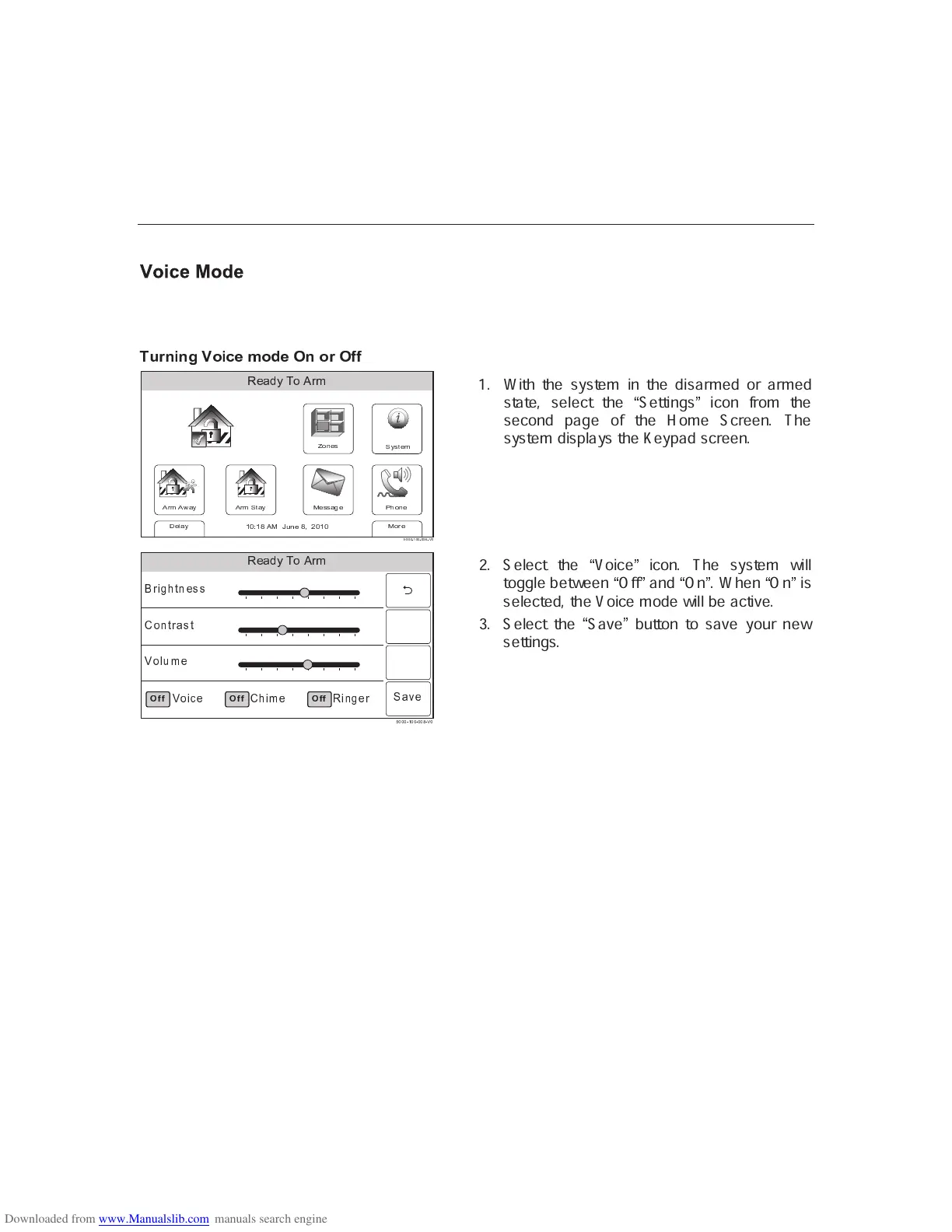– 32 –
SECURING THE PREMISES
SECURING THE PREMISESSECURING THE PREMISES
SECURING THE PREMISES
Voice Mode
Your system can be set to provide you with a voice alert of system functions by activating the
Voice mode. When activated, the system will announce the system status when
armed/disarmed. The Voice mode can be turned on only when the system is disarmed.
❍ ●
ë í è í î
➣
◗
è õ ñ ì
◗
ó ñ
❿
í
◗
ë
❿ ■ ■
♠ ♥ ♦ ♣ q
r s t r ✉ ✈ ✇
① ② ③ ④ ⑤ ⑥ ⑦ ⑧ ⑨ ⑩
r s t ❶ ❷ ✈ ✇
❸ ♥ s ♣❹ ♣ ❺ ✈ ✇
❻ ❼ ♥ ♦ ♣
❽ ❾ ❿ ❽ ➀ ➁ ➂ ➃ ➄ ➅ ➆ ➀ ➇ ➈ ❾ ❽ ❾ ➉ ➊ ➊ ➊
➋ ➌
➊ ➊
➋
➊ ➊ ➍
➋ ➎
➊
❸ ♣ q q ✈ ➏ ♣
❶ ✇ q ❷ ♣ t
1. With the system in the disarmed or armed
state, select the
★
Settings
✩
icon from the
second page of the Home Screen. The
system displays the Keypad screen.
➒ ✭ ✱ ✮ ✲ ➓ ➑ ✪ ✫ ✬
➆ ➇
✾
➈
❀ ●✼
➉
➇ ➊
❀
➋ ➌ ➇
✿ ❀
➍
●
➇
➈ ➉ ➎
✾ ❀
➏ ➏
✼
➌
✾
➎
● ✽
➏ ➎
➋ ➌
❁
➐
➊
❀
➑ ➒ ➒
❍ ■ ■ ■ ❏ ❑ ■ ■ ❏ ■ ■
➓
❏ ▼ ■
➑ ➒ ➒ ➑ ➒ ➒ ➔
✽
→
❀
2. Select the
★
Voice
✩
icon. The system will
toggle between
★
Off
✩
and
★
On
✩
. When
★
On
✩
is
selected, the Voice mode will be active.
3. Select the
★
Save
✩
button to save your new
settings.
