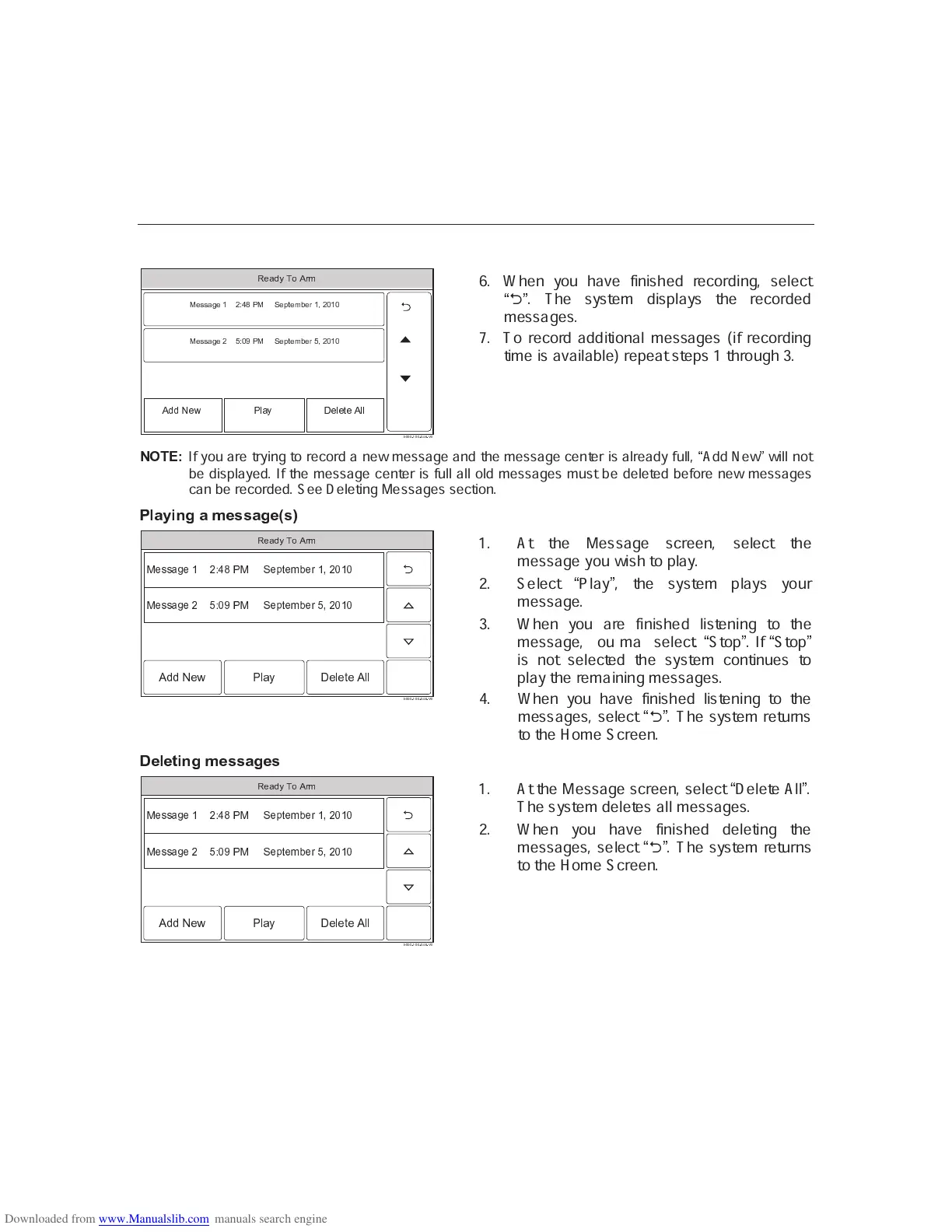– 40 –
USER FUNCTIONS
USER FUNCTIONSUSER FUNCTIONS
USER FUNCTIONS
Message Recording and Playback
✭ ✮ ✮ ✮ ✯ ✰ ✮ ✮ ✯ ✮ ✱ ✲ ✯ ✳ ✮
✴ ✵ ✶ ✶ ✷ ✸ ✵ ✹ ✺ ✻✼ ✽ ✾ ✴ ✿ ✵ ❀ ❁ ✵ ❂ ❃ ✵ ❄ ✹ ❅ ✺ ❆ ✹ ❆
✴ ✵ ✶ ✶ ✷ ✸ ✵ ✺ ❇ ✻❆ ❈ ✾ ✴ ✿ ✵ ❀ ❁ ✵ ❂ ❃ ✵ ❄ ❇ ❅ ✺ ❆ ✹ ❆
❉ ❊ ❊ ❋ ● ❍ ■ ● ❏ ● ❑ ● ❉ ❏ ❏▲ ❏ ▼ ◆
❖ P ◗ ❘ ❙ ❚ ❯ ❱ ❲ ❳
6. When you have finished recording, select
✫
2
✬
. The system displays the recorded
messages.
7. To record additional messages (if recording
time is available) repeat steps 1 through 3.
❨ ❩
➢ ➤ ➦
If you are trying to record a new message and the message center is already full,
❬
Add New
❭
will not
be displayed. If the message center is full all old messages must be deleted before new messages
can be recorded. See Deleting Messages section.
❪ ❫
➸
❴
➯ ➨ ➲ ➸ ➳ ➫ ➵ ➵ ➸ ➲ ➫
❵
➵
❛
❜ ❝ ❝ ❝ ❞ ❡ ❝ ❝ ❞ ❝ ❢ ❣ ❞ ❤ ❝
✐ ❥ ❦ ❦ ❧ ♠ ❥ ♥ ♦ ♣ q r s ✐ t ❥ ✉ ✈ ❥ ✇ ① ❥ ② ♥ ③ ♦ ④ ♥ ④
✐ ❥ ❦ ❦ ❧ ♠ ❥ ♦ ⑤ ♣ ④ ⑥ s ✐ t ❥ ✉ ✈ ❥ ✇ ① ❥ ② ⑤ ③ ♦ ④ ♥ ④
⑦ ⑧ ⑧ ⑨ ⑩ ❶ ❷ ⑩ ❸ ⑩ ❹ ⑩ ⑦ ❸ ❸❺ ❸ ❻ ❼
❽ ❾ ❿ ➀ ➁ ➂ ➃ ➄ ➅ ➆
1. At the Message screen, select the
message you wish to play.
2. Select
✫
Play
✬
, the system plays your
message.
3. When you are finished listening to the
message, you may select.
✫
Stop
✬
. If
✫
Stop
✬
is not selected the system continues to
play the remaining messages.
4. When you have finished listening to the
messages, select
✫
2
✬
. The system returns
to the Home Screen.
➇
➫
❫
➫ ➩ ➯ ➨ ➲ ➳ ➫ ➵ ➵ ➸ ➲ ➫ ➵
❜ ❝ ❝ ❝ ❞ ❡ ❝ ❝ ❞ ❝ ❢ ❣ ❞ ❤ ❝
✐ ❥ ❦ ❦ ❧ ♠ ❥ ♥ ♦ ♣ q r s ✐ t ❥ ✉ ✈ ❥ ✇ ① ❥ ② ♥ ③ ♦ ④ ♥ ④
✐ ❥ ❦ ❦ ❧ ♠ ❥ ♦ ⑤ ♣ ④ ⑥ s ✐ t ❥ ✉ ✈ ❥ ✇ ① ❥ ② ⑤ ③ ♦ ④ ♥ ④
⑦ ⑧ ⑧ ⑨ ⑩ ❶ ❷ ⑩ ❸ ⑩ ❹ ⑩ ⑦ ❸ ❸❺ ❸ ❻ ❼
❽ ❾ ❿ ➀ ➁ ➂ ➃ ➄ ➅ ➆
1. At the Message screen, select
✫
Delete All
✬
.
The system deletes all messages.
2. When you have finished deleting the
messages, select
✫
2
✬
. The system returns
to the Home Screen.
