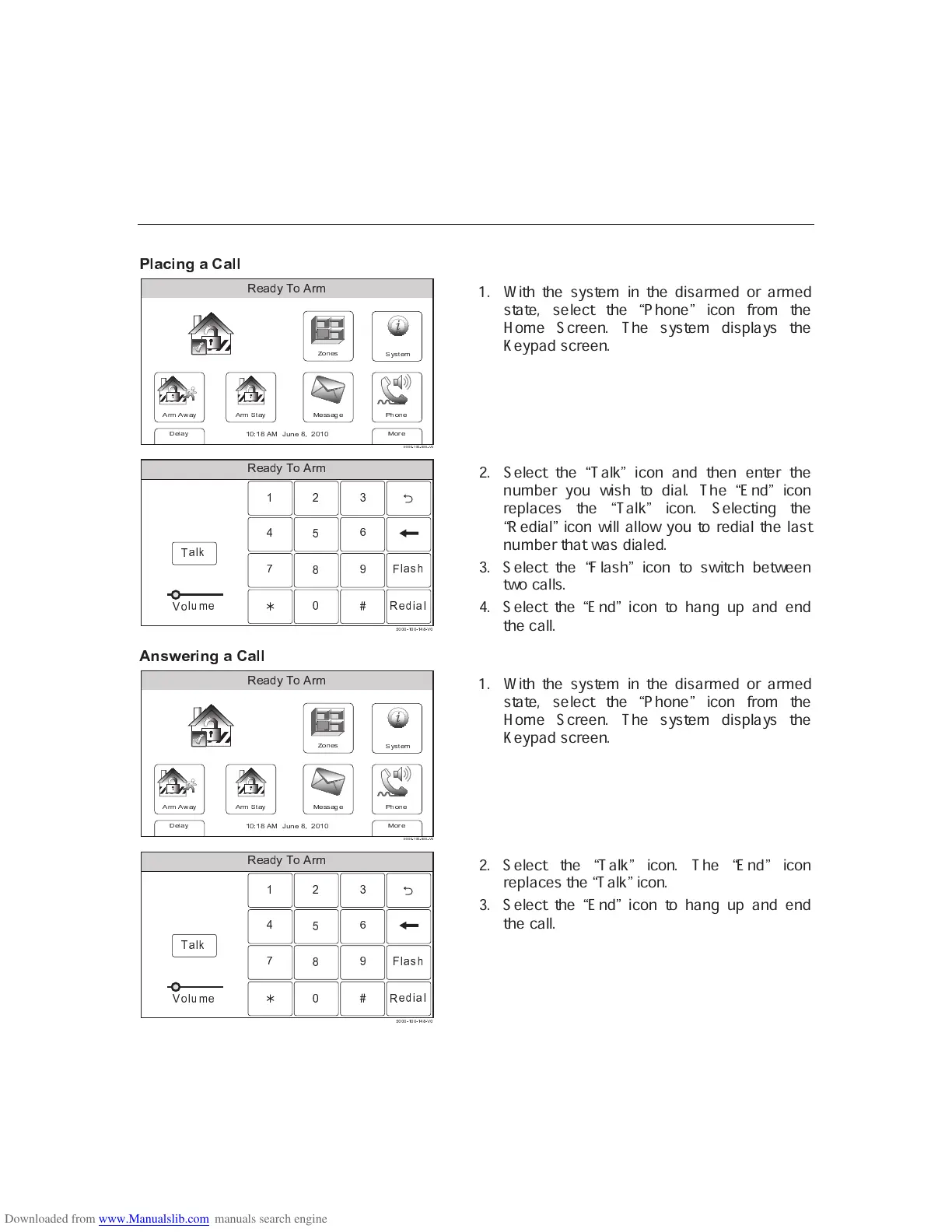– 56 –
USER FUNCTIONS
USER FUNCTIONSUSER FUNCTIONS
USER FUNCTIONS
Speaker Phone Feature
❤ ✐ ❥ ❦ ❧ ♠ ♥ ❥ ♦ ❥ ✐ ✐
♣
➚ ➟ ➜ ➡
➅ ➆ ➇ ➅ ➈ ➉ ➊
➋ ➌ ➍ ➎ ➏ ➐ ➑ ➒ ➓ ➔
➅ ➆ ➇ → ➣ ➉ ➊
q
➚ ➆ ➜➛ ➜ ➝ ➉ ➊
r s
➚ ➟ ➜
➢ ➤ ➥ ➢ ➦ ➧ ➨ ➩ ➫ ➭ ➯ ➦ ➲ ➳ ➤ ➢ ➤ ➵ ➸ ➸ ➸
➺ ➻
➸ ➸
➺
➸ ➸
t
➺ ➽
➸
q
➜ ➡ ➡ ➉ ➠ ➜
→ ➊ ➡ ➣ ➜ ➇
1. With the system in the disarmed or armed
state, select the
❢
Phone
❣
icon from the
Home Screen. The system displays the
Keypad screen.
✡ ☛ ☞ ✌ ✍ ✎ ✏ ✑ ✒ ✓
✉
❯ ❙
✈
❍ ■❏
❑ ▲
▼
◆
❖ P
◗
✔ ✕ ✕ ✕ ✖ ✗ ✕ ✕ ✖ ✗ ✚ ÷ ✖ ✙ ✕
✇
❙ ❯
① ②
③
❚
④ ⑤
❯ ❙
⑥
❥
❙
⑦ ⑧
❚
2. Select the
❢
Talk
❣
icon and then enter the
number you wish to dial. The
❢
End
❣
icon
replaces the
❢
Talk
❣
icon. Selecting the
❢
Redial
❣
icon will allow you to redial the last
number that was dialed.
3. Select the
❢
Flash
❣
icon to switch between
two calls.
4. Select the
❢
End
❣
icon to hang up and end
the call.
⑨ ♠ ⑩ ❶ ❷ ❸ ❧ ♠ ♥ ❥ ♦ ❥ ✐ ✐
♣
➚ ➟ ➜ ➡
➅ ➆ ➇ ➅ ➈ ➉ ➊
➋ ➌ ➍ ➎ ➏ ➐ ➑ ➒ ➓ ➔
➅ ➆ ➇ → ➣ ➉ ➊
q
➚ ➆ ➜➛ ➜ ➝ ➉ ➊
r s
➚ ➟ ➜
➢ ➤ ➥ ➢ ➦ ➧ ➨ ➩ ➫ ➭ ➯ ➦ ➲ ➳ ➤ ➢ ➤ ➵ ➸ ➸ ➸
➺ ➻
➸ ➸
➺
➸ ➸
t
➺ ➽
➸
q
➜ ➡ ➡ ➉ ➠ ➜
→ ➊ ➡ ➣ ➜ ➇
1. With the system in the disarmed or armed
state, select the
❢
Phone
❣
icon from the
Home Screen. The system displays the
Keypad screen.
✡ ☛ ☞ ✌ ✍ ✎ ✏ ✑ ✒ ✓
✉
❯ ❙
✈
❍ ■❏
❑ ▲
▼
◆
❖ P
◗
✔ ✕ ✕ ✕ ✖ ✗ ✕ ✕ ✖ ✗ ✚ ÷ ✖ ✙ ✕
✇
❙ ❯
① ②
③
❚
④ ⑤
❯ ❙
⑥
❥
❙
⑦ ⑧
❚
2. Select the
❢
Talk
❣
icon. The
❢
End
❣
icon
replaces the
❢
Talk
❣
icon.
3. Select the
❢
End
❣
icon to hang up and end
the call.
