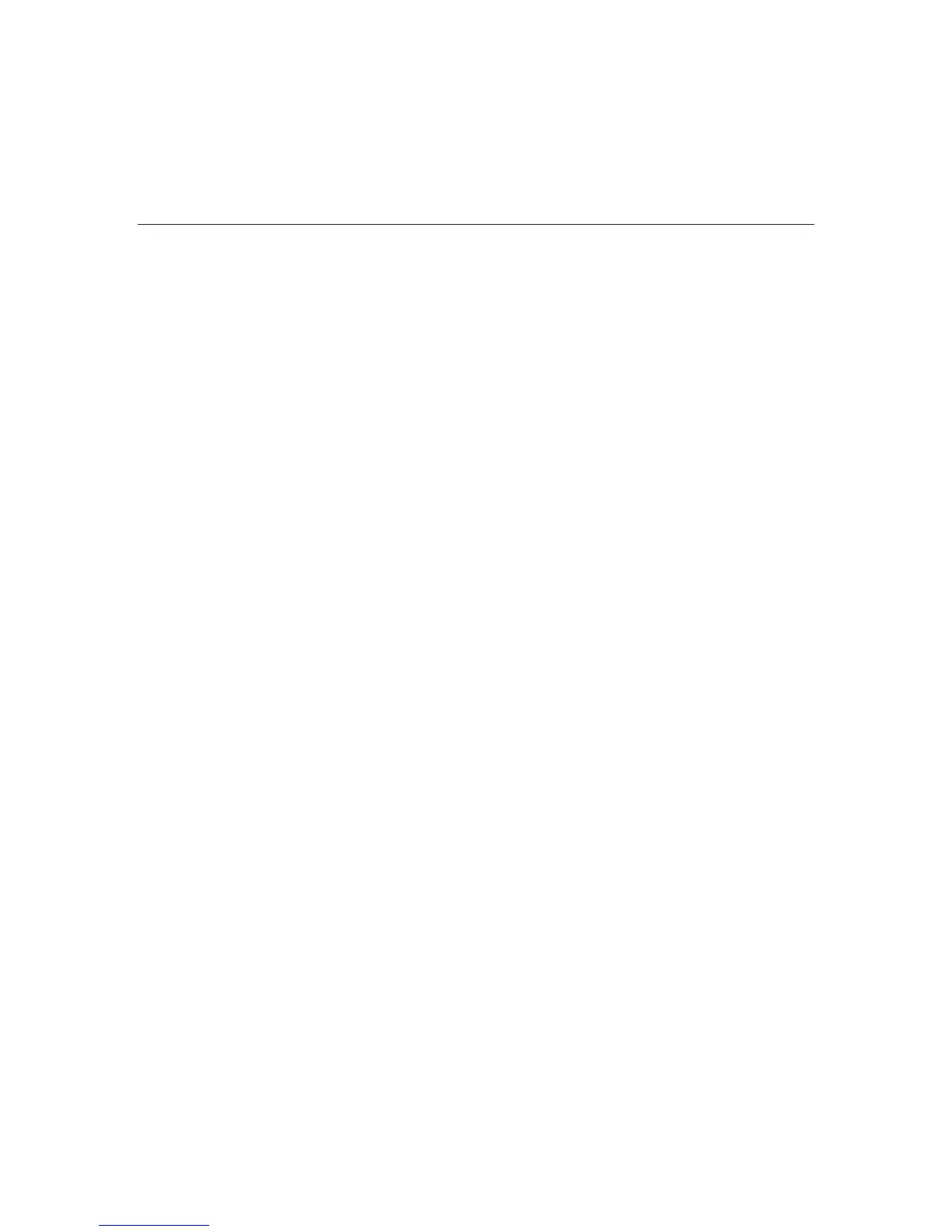– 66 –
SYSTEM FUNCTIONS
Maintaining your system
Changing the LYNX Touch Series System Battery
In the event of an AC power loss, the LYNX Touch Series is powered by a rechargeable,
nickel-metal hydride battery pack. The battery pack should be replaced when a “Battery
Low” message with no zone number is displayed.
NOTE: The battery pack (P/N LYNXRCHKIT-SC or LYNXRCHKIT-SHA) should be changed every four years
and must be replaced by a qualified service technician.
Following battery pack replacement, rechargeable batteries may take up to 48 hours to
charge. The “Battery Low” message may be displayed after one minute, however it should
clear within 4 hours or by entering Test Mode.
