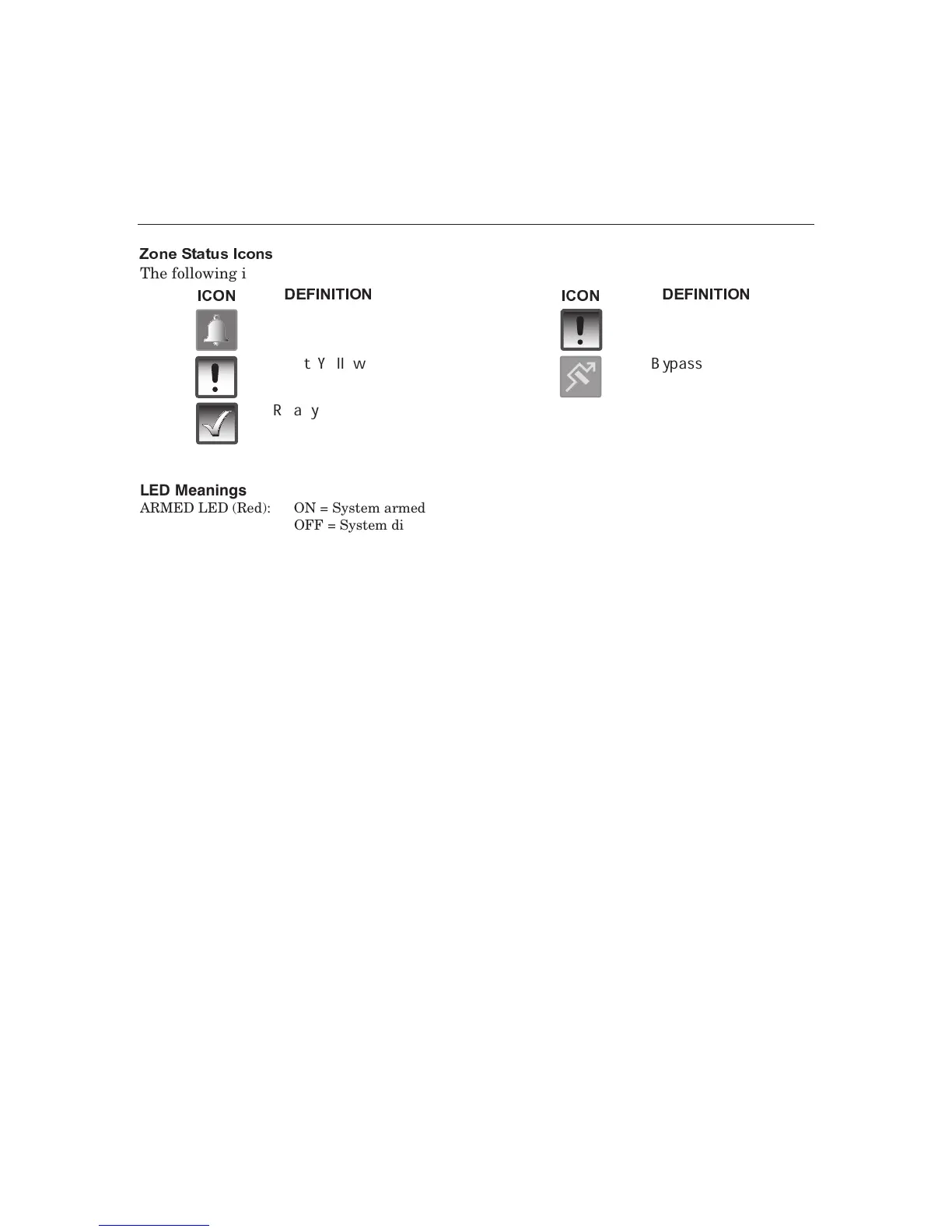– 69 –
SUMMARY OF AUDIBLE & VISUAL NOTIFICATIONS
❤ ✐ ❥ ❦ ❫ ❧ ♠ ❧ ♥ ♦ ❪ ♣ ✐ ❥ ♦
The following icons may be displayed on the Zone Status screen.
❪ q ❣ ❡
❭ ❝ ❞ ❪ ❡ ❪ ❢ ❪ ❣ ❡
❪ q ❣ ❡
❭ ❝ ❞ ❪ ❡ ❪ ❢ ❪ ❣ ❡
Alarm Trouble (red)
Fault (Yellow) Bypass
Ready
LED Meanings
ARMED LED (Red): ON = System armed
OFF = System disarmed
Blinking = System armed, but a fault exists or alternating with READY LED
when AVM (VOX or Talk) or speaker phone mode is active.
READY LED (Green): ON = System disarmed, ready to arm
Blinking = System disarmed, not ready to arm (a fault exists) or alternating
with ARMED LED when AVM (VOX or Talk) or speakerphone mode is active.
Note: When the system is armed, the READY LED turns off.
