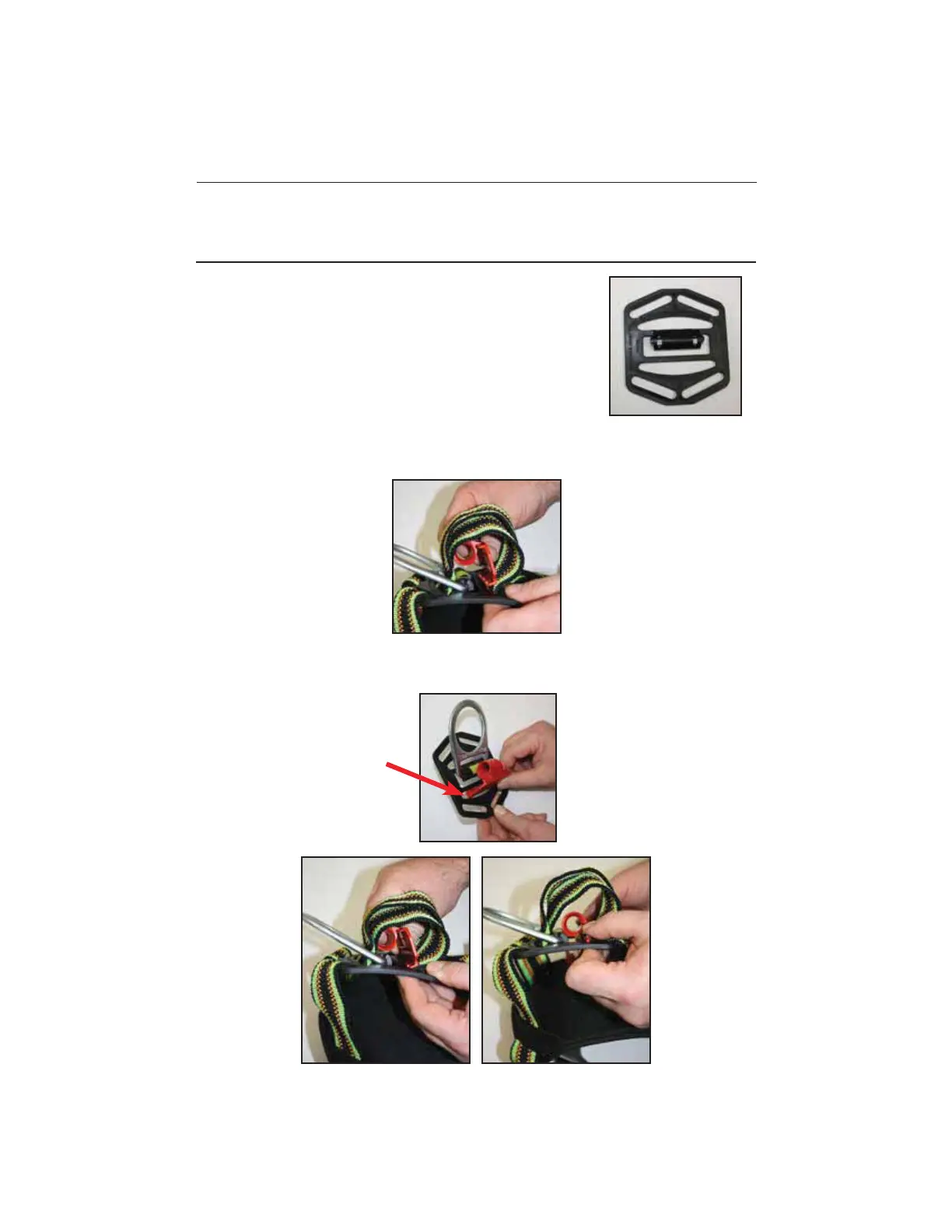User Instructions - English
5
Step 1
Pull webbing away from D-pad and place clip between webbing and D-pad, orienting as shown.
4.1 Installing Optional Harness D-Pad Clip
to Harness Back D-Pad
+DUQHVV'SDGFOLSLVRQO\FRPSDWLEOHZLWKWKH
0LOOHUVW\OHKDUQHVV'SDGVKRZQ
'SDGFOLSLVRSWLRQDOEXWUHFRPPHQGHG
IRUEHVWSHUIRUPDQFHWRPLQLPL]HVOLSSDJHRI
WKH*&RQQHFWRURQWKHKDUQHVVZHEELQJ
'SDGFOLSLVQRWQHFHVVDU\IRUKDUQHVVHVZLWK
EDFNSDGVVHZQWRWKHKDUQHVVZHEELQJHJ0LOOHU
$LU&RUH+DUQHVVHV6HHVHFWLRQ
Compatible D-Pad
Step 2
Insert clip into D-pad, adjusting the positioning until it fully “snaps” into place.
,QVHUW'SDGFOLSKHUH
(Picture shown as
a point of reference only.)
