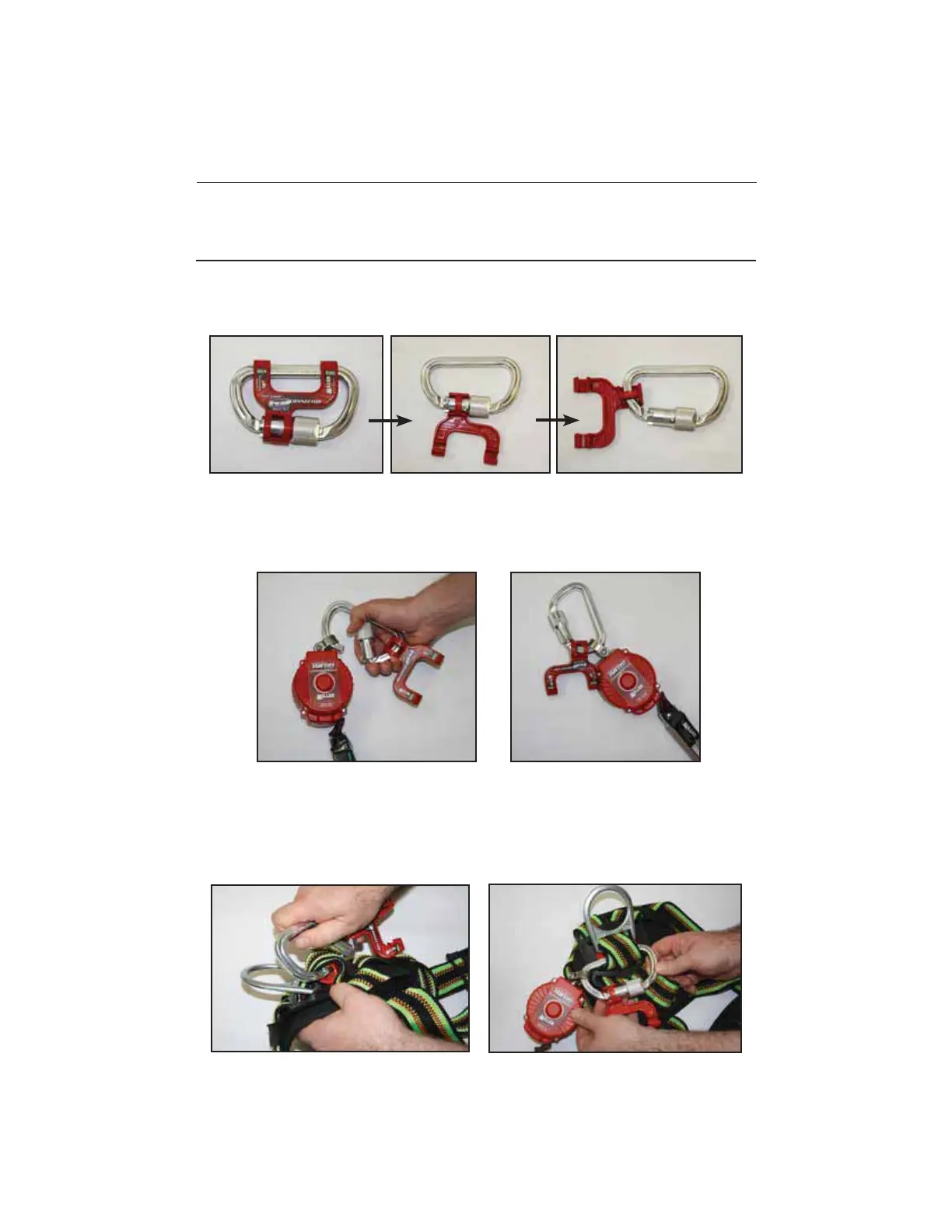User Instructions - English
7
4.2 Assembling and Installing Twin Turbo G2 Fall
Protection System (with optional Harness D-Pad Clip)
Step 1
Open webbing retainer clip and slide to the side.
Step 2
+RRNFRQQHFWRUWKURXJKWKHDQFKRUDJHULQJRIWKH¿UVWSHUVRQDOIDOOOLPLWHUVHOIUHWUDFWLQJOLIHOLQH
7KHQVOLGHWKH3)/65/DURXQGWKHFDUDELQHUXQWLOLWLVQH[WWRWKHUHWDLQHUFOLS
Step 3
Hook connector through the D-pad retainer clip tube located underneath the webbing.
For proper orientation of the system, insert connector from the left side as shown.
&RQWLQXHWRSXVKWKHFRQQHFWRUWKURXJKWKHWXEHXQWLOLWLVRULHQWHGZLWKWKH3)/65/RQWKHOHIW
and the gate of the connector on the lower end.
