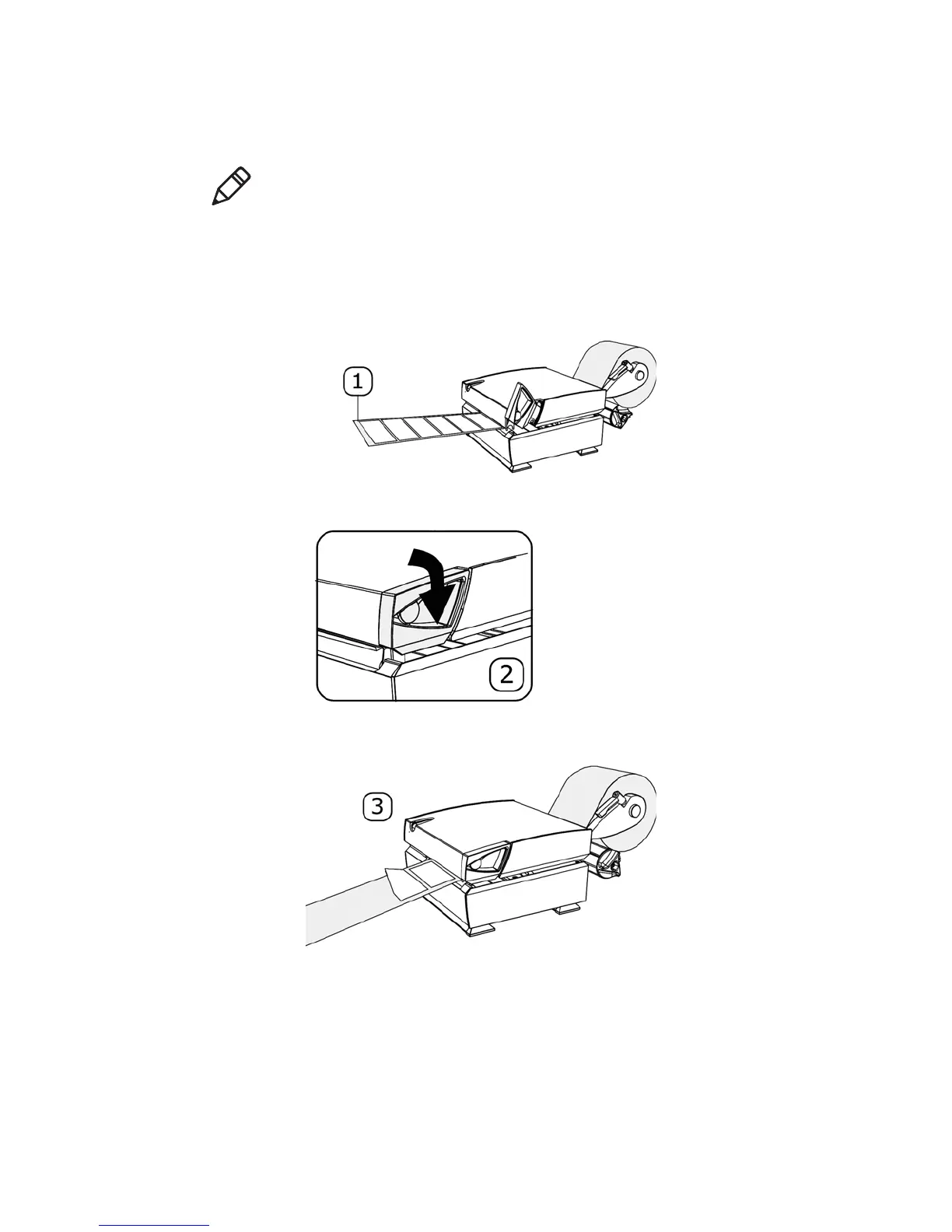Chapter 3 — How to Set Up Your Printer
22 MP Nova Mark II User Guide
Peel-Off Kit
First insert the media. The peel-off media inserts in the same way as the media.
1 Lift the handle and then pull 40 cm (15.8 in.) of the label roll out of the
printer.
2 Fold the handle.
3 Remove all of the labels on the exposed section.
Note: The pictures shown describe an MP Nova4 DT Peel-Off. The process
works just the same for the MP Nova4 & 6 TT Peel-Off and MP Nova6 DT
Peel-Off.
