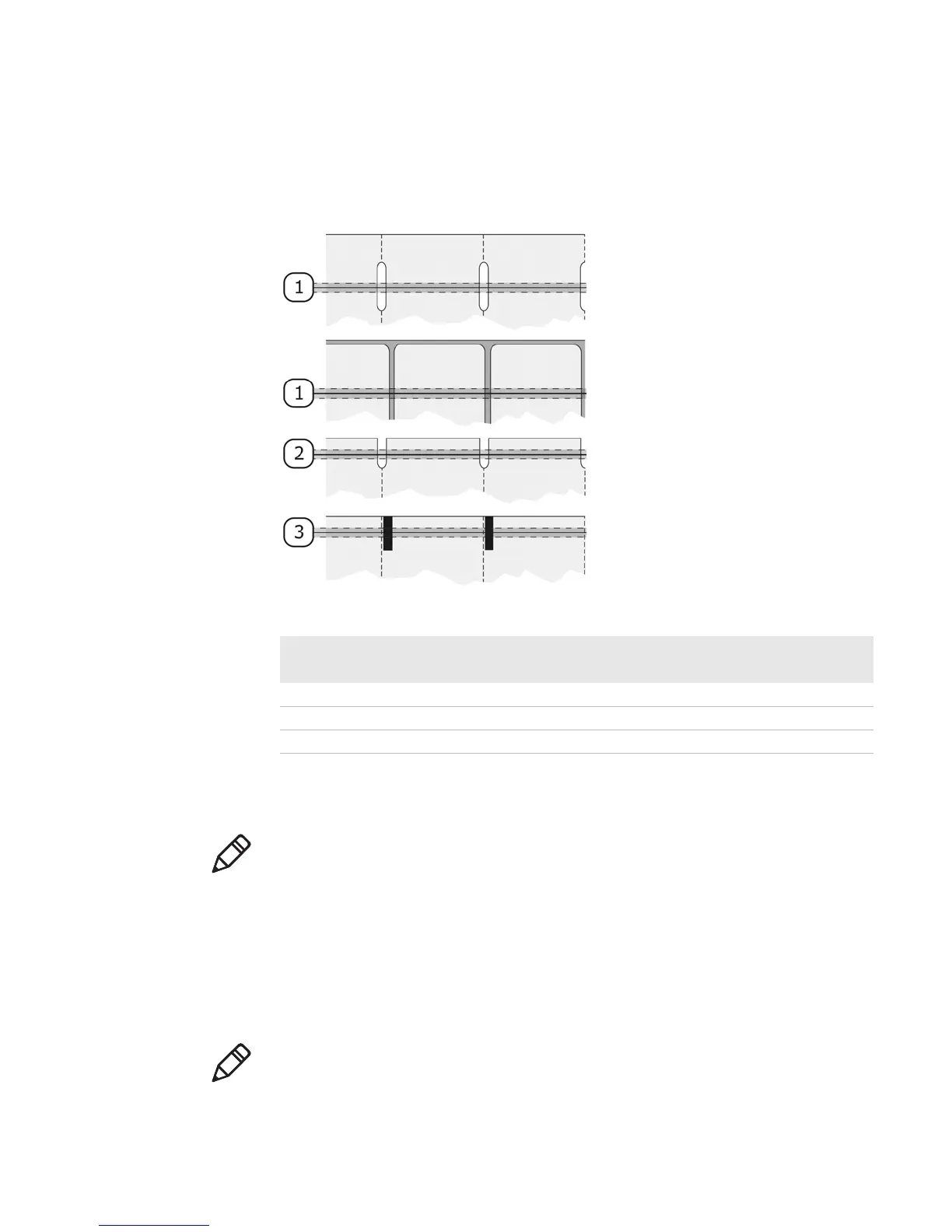Chapter 5 — Printer Operation
46 MP Nova Mark II User Guide
Media Positioning Sensor Settings
The MP Nova Mark II printers are equipped with Media Positioning Sensors
(MPS). The MPS detects the media and can be set to three (3) different modes,
depending on how and where gaps and marks are positioned on the media:
1 Outer sensor mode – detects label gaps about 16 mm (0.63 in.) from the
edge of the media.
2 Inner sensor mode – detects label gaps about 5 mm (0.2 in.) from the edge
of the media.
3 Black-mark sensor – detects black marks on the reverse side of the media,
about 5 mm (0.2 in.) from the edge of the media.
4 To change the settings, proceed to the NETira CT menu.
Media Positioning Sensor Specifications
Sensor Mode
Approximate Sensor Reading Point
(from Edge of Media)
DPL
1 Outer (default) 16 mm (0.63 in.) <STX>KcG0;
2 Inner 5 mm (0.2 in.) <STX>KcG1;
3 Black mark 5 mm (0.2 in,)
Note: This is the default setting.
Note: Changes in the printer settings should be made by qualified personnel.
