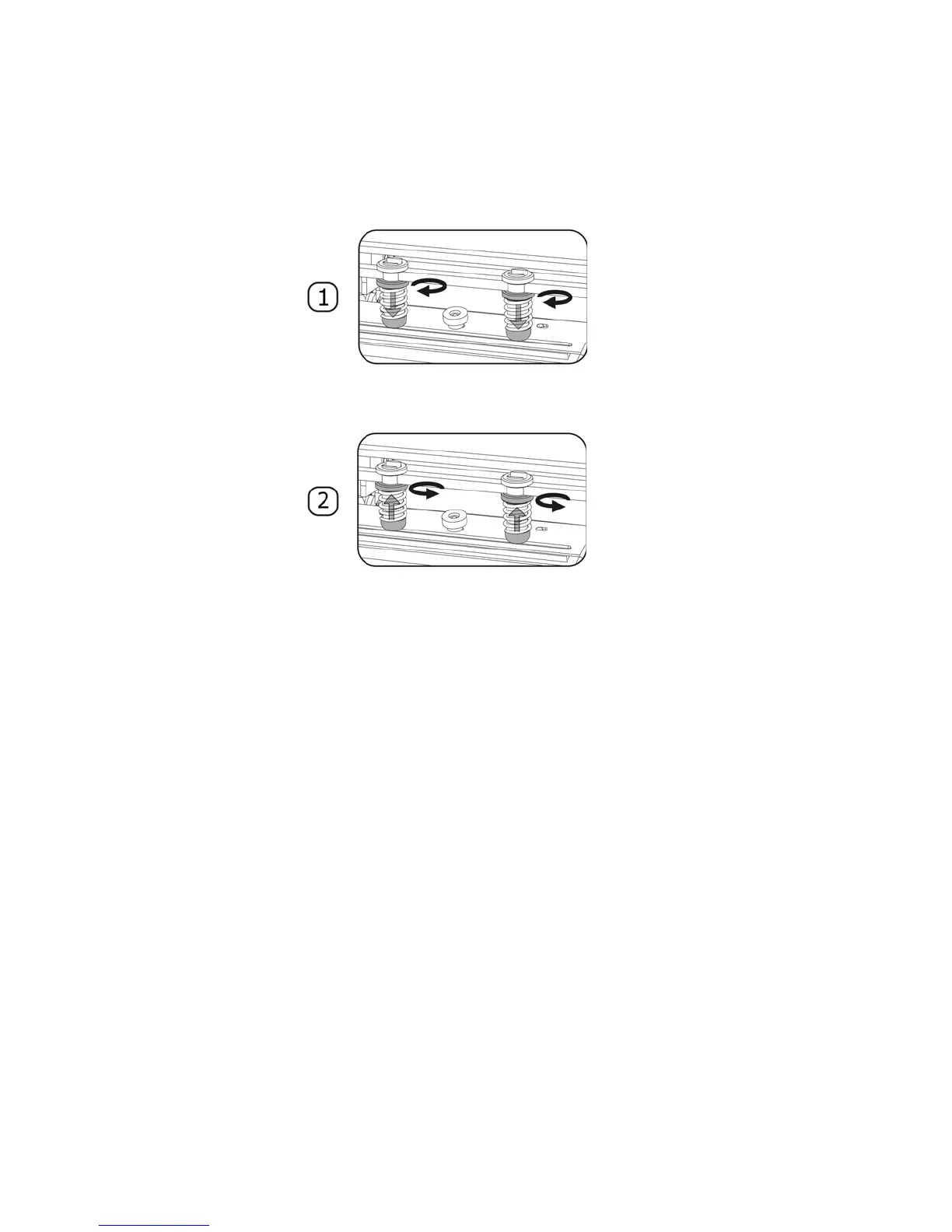Chapter 5 — Printer Operation
MP Nova Mark II User Guide 49
Printhead Pressure Adjustment
1 To increase the pressure on the printhead, turn the lower nuts downwards
(clockwise). This will tighten the spring.
2 To decrease the pressure on the printhead, turn the lower nuts upwards
(counter-clockwise).
