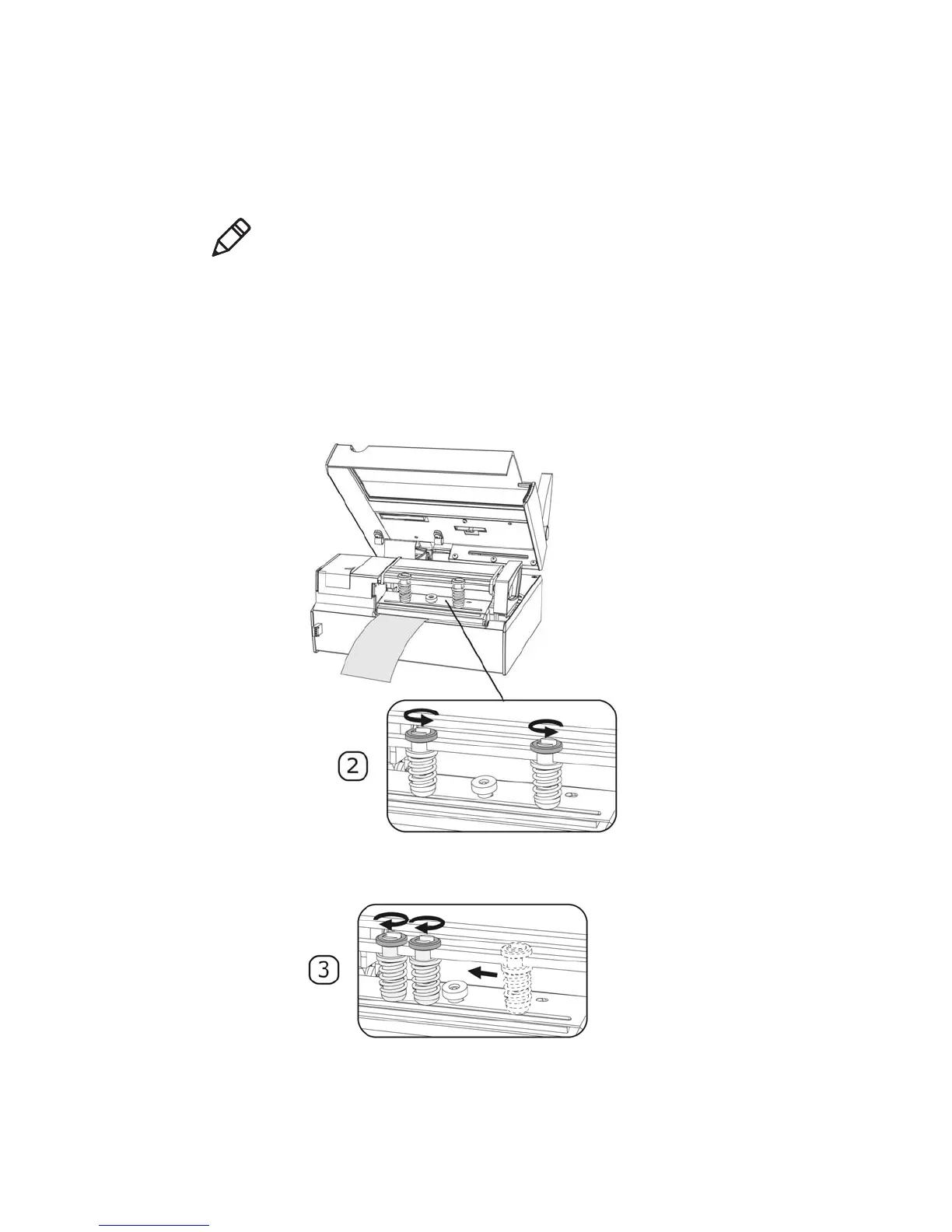Chapter 5 — Printer Operation
MP Nova Mark II User Guide 47
Printhead Adjustments
Printhead Position Adjustment
Changing the position of the adjustment screws may be necessary if the labels
are very narrow.
1 Check that the printer is turned off. Open the cover and fold the handle.
2 Loosen the upper nut of the adjustment screw that is to be moved by turning
it counter-clockwise.
3 Slide the adjustment screw into a new position and tighten the upper nut.
Pull the handle if sliding the adjustment screw past the finger nut.
Note: These adjustments are only necessary when changing to media with a
different thickness or width. The pictures shown describe an MP Nova4 DT. The
process works the same for all MP Nova Mark II printers.
