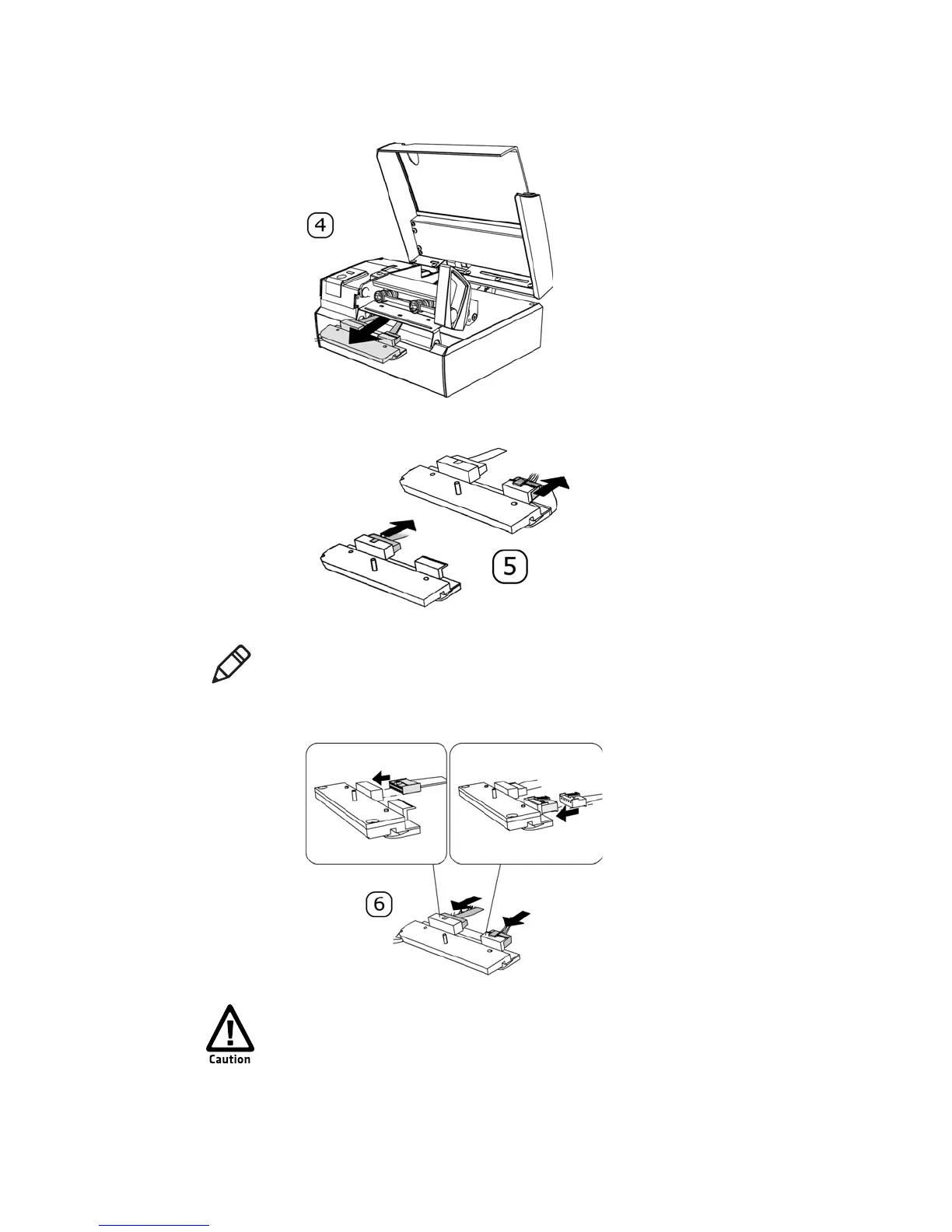Chapter 6 — Printer Maintenance
MP Nova Mark II User Guide 59
4 Carefully remove the printhead.
5 Carefully remove the cables from the back of the printhead.
6 Unpack the new printhead and attach the cables to the new printhead.
Note: There is a latch on top of the right cable. Push the latch before removing
the cable.
Remember to handle the printhead with care!
