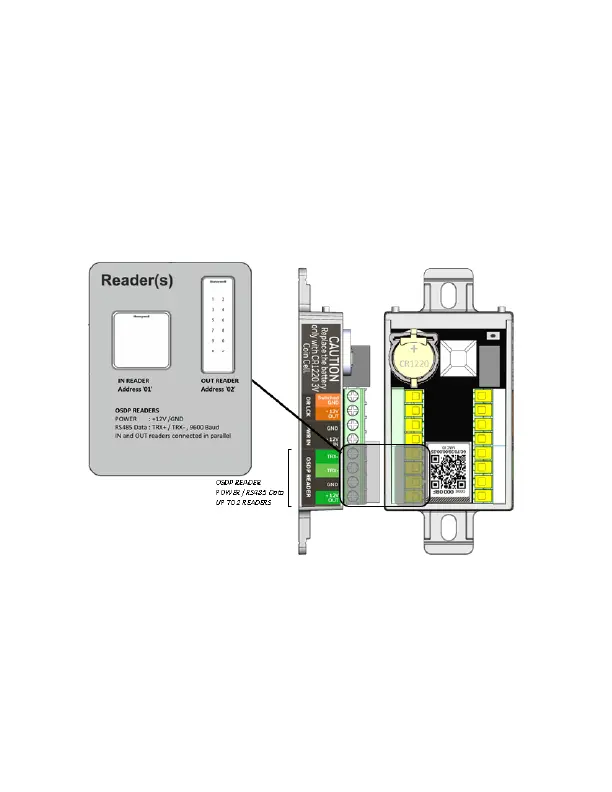26
Connect the IN reader first, then the reader will automatically
get address ‘01’ when the panel is powered up, for example,
when commissioning the panel for the first time.
To connect OUT reader, power-off MPA1C1 and connect the
OUT reader in addition to the IN reader. The OUT reader will be
automatically readdressed ‘02’ when the panel is powered-up
again.
Note:
• For OSDP reader addressing settings, see reader instruction
(installation manuals are manufacturer dependent).
• If a reader is already addressed as '01'or '02', the reader will not
be readdressed.