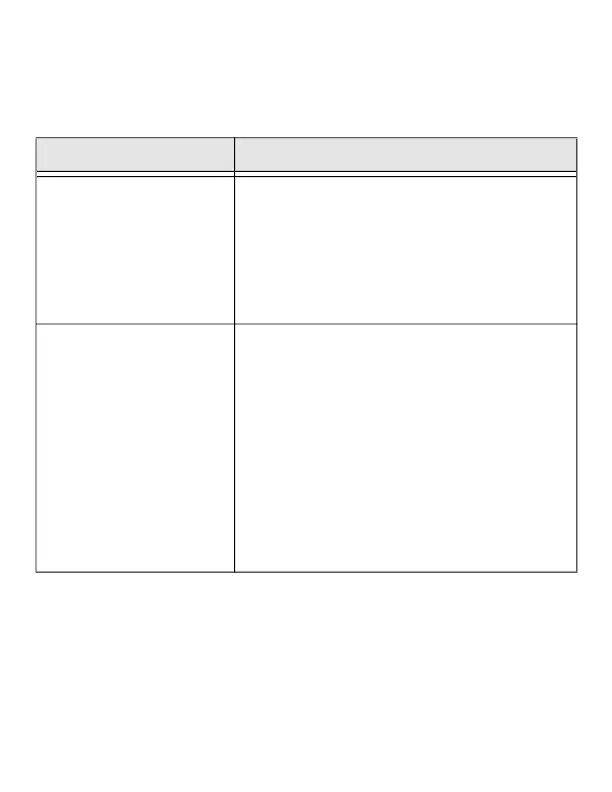45
Troubleshooting
Troubleshooting Problems and Solutions
Problem Solution
The panel powers
up, but it does not
respond to any
communication,
cards reads, or
input activation.
Reset the panel by pressing the reset
button for 20 seconds. Use the mobile
application (Device Utility App) to
reconfigure the unit.
No communica-
tions exist with
the Ethernet port
Only a panel set up to be a PRIMARY
Panel will have communications on the
Ethernet port. If the panel is set up to be
a SECONDARY panel in EVL (Ethernet
Virtual Loop) Mode, then access the
panel via the PRIMARY panel after
registering the SECONDARY panel in
the PRIMARY panel.
If you need to the access the panel
directly, you will need to reset the panel
and set up the panel again.
