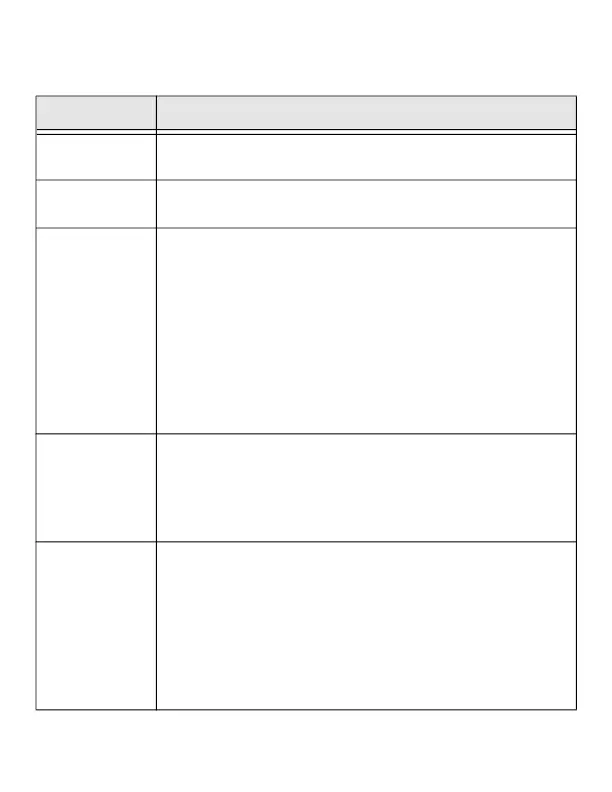47
LED status for general troubleshooting
LED Status Description
LED PWR -
Green
Power LED, automatically powers on when system is
powered from either DC or PoE.
LED ETH -
Green
Ethernet Link LED, automatically powers on when
MPA1C1 Ethernet has link to external Network switch.
LED T-IN -
Red
Tamper LED, On when internal Accelerometer tamper
is activated.
Flashing twice when:
• Request to Exit (REX) inputs in triggered, or
released.
• Door contact (DrCnt) input is triggered, or
released.
• Tamper (T-LID) input is triggered, or released.
LED RUN -
Green
RUN Activity LED slowly blinks (1 second on, one
second off) in normal operation.
Blinks rapidly when the RESET button is pressed for
20 seconds.Turns OFF after 20 seconds of
continuous pressing of the RESET button.
LED BLE -
Blue
Bluetooth LED for commissioning with Device Utility
App:
Blinks slowly: Bluetooth active, trying to connect.
ON: Bluetooth active and connected to mobile device
with Device Utility App.
OFF: Bluetooth is disabled after restart or after 30
minutes after reset. Bluetooth is OFF in normal
operations