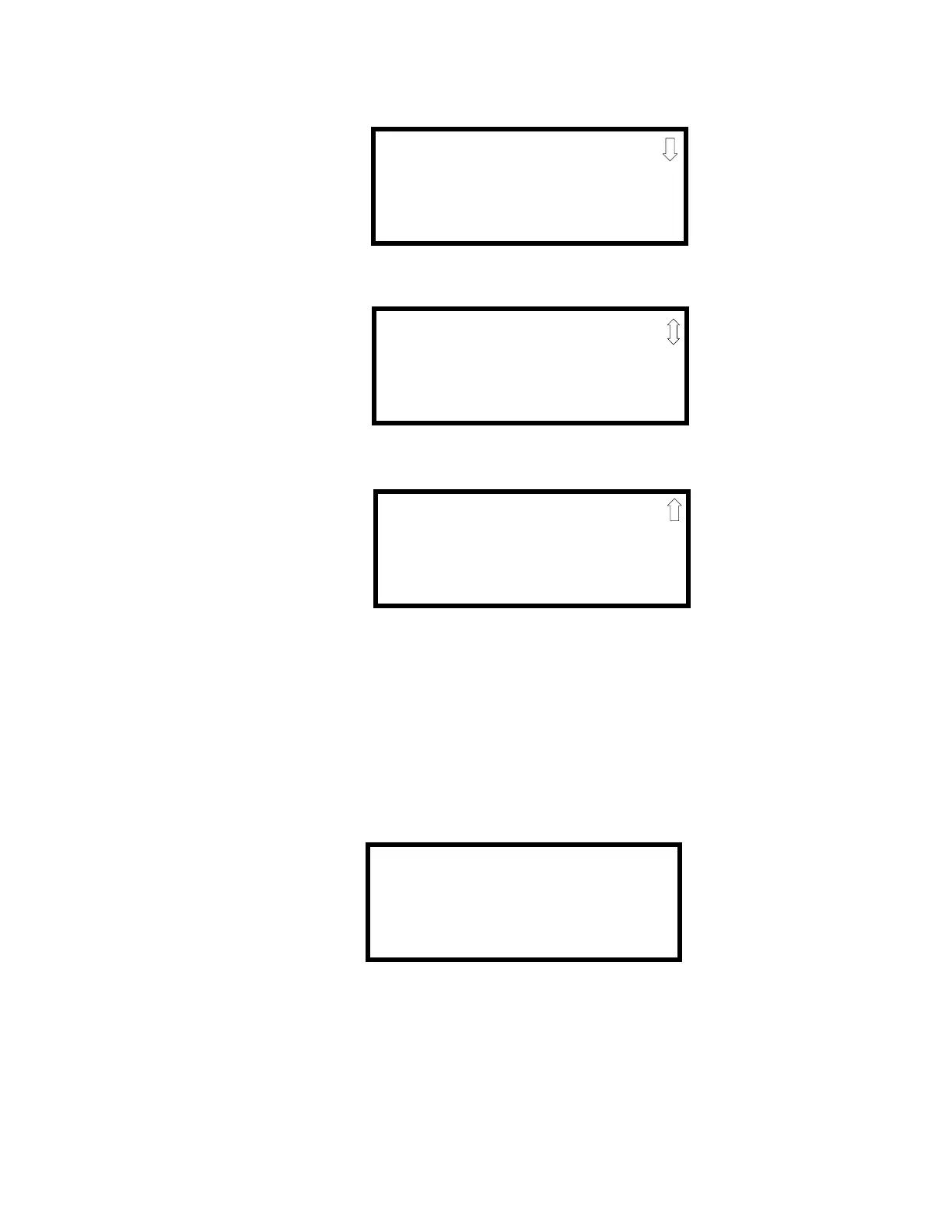Programming
MS-5UD/MS-10UD Series PN 52626:B 8/01/2008 81
In the technical information screen, pressing 1 for Type will display the following screens:
Press the number corresponding to the module type, if any, that is installed with the selected
address. This will enable the module.
3.5.5.1.3 Auto-Configure
The ANN-BUS Auto-Configure features allows the programmer to quickly bring all installed
ANN-BUS modules online. The software will search for all ANN-BUS modules and
automatically program the device type and address into the system. Pressing 3 while viewing
ANN-BUS Screen #1 will begin the Auto-Configure process and cause the following screen to
be displayed:
ANN-BUS MODULE TYPE
1=NOT INSTALLED
2=ANN-80
3=ANN-I/O
Module Type Screen #1
ANN-BUS MODULE TYPE
1=ANN-S/PG
2=ANN-RLY
3=ANN-LED
Module Type Screen #2
ANN-BUS MODULE TYPE
1=ANN-AUDIO MODULE
Module Type Screen #3
ANN-BUS
AUTO-CONGFIGURE
IN PROGRESS
PLEASE WAIT
Auto-Configure Screen
