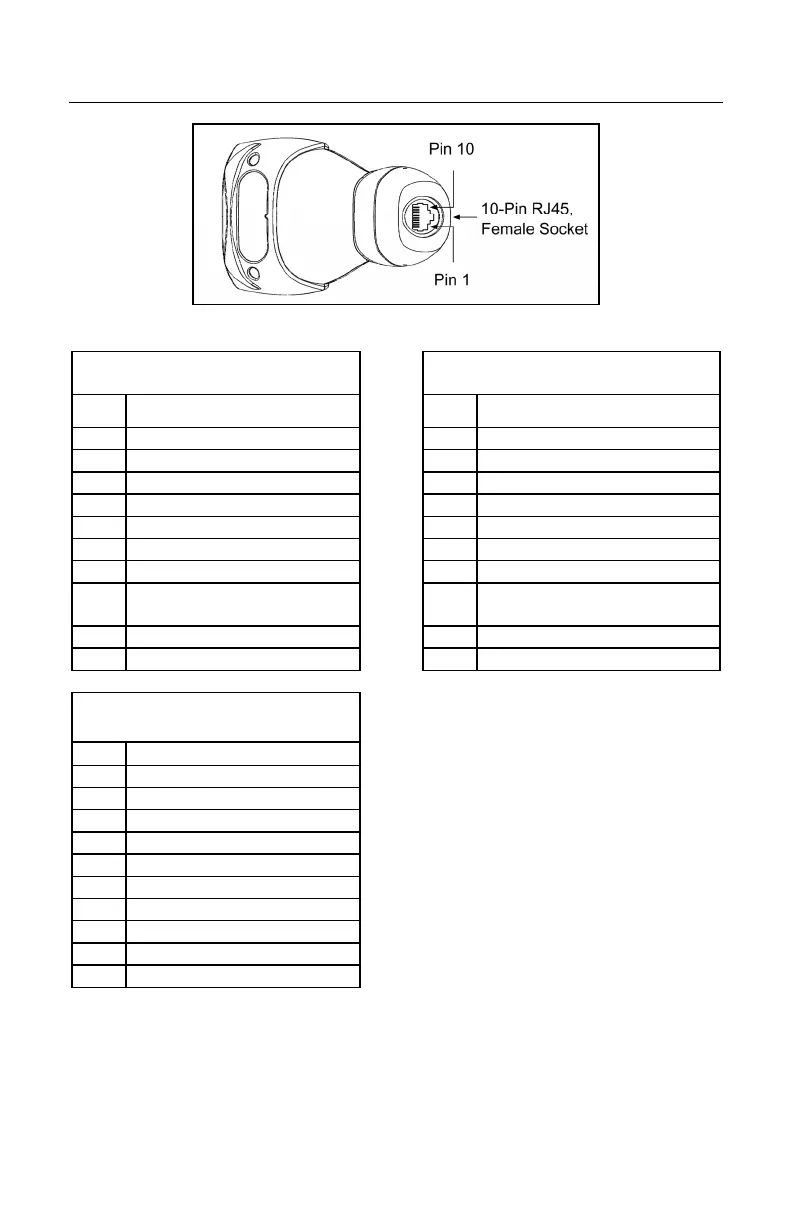33
SCANNER AND CABLE TERMINATIONS
Figure 25.
MS3780-11
RS485
MS3780-9
OCIA
Pin Function
Pin Function
1 Ground 1 Ground
2 RS232 Transmit Output 2 RS232 Transmit Output
3 RS232 Receive Input 3 RS232 Receive Input
4 RTS Output 4 RDATA
5 CTS Input 5 RDATA Return
6 DTR Input 6 Clock In
7 IBM B-Transmit 7 Clock Out
8 IBM A+ Receive 8
Clock in Return/
Clock out Rtrn
9 +5VDC 9 +5VDC
10 Shield Ground 10 Shield Ground
MS3780-120
USB and RS232 with EAS
Pin Function
1 Ground
2 RS232 Transmit Output
3 RS232 Receive Input
4 EAS -
5 EAS +
6 USB D+
7 USB +V
8 USB D-
9 +5VDC
10 Shield Ground
Applicable for IBM® Host applications.
