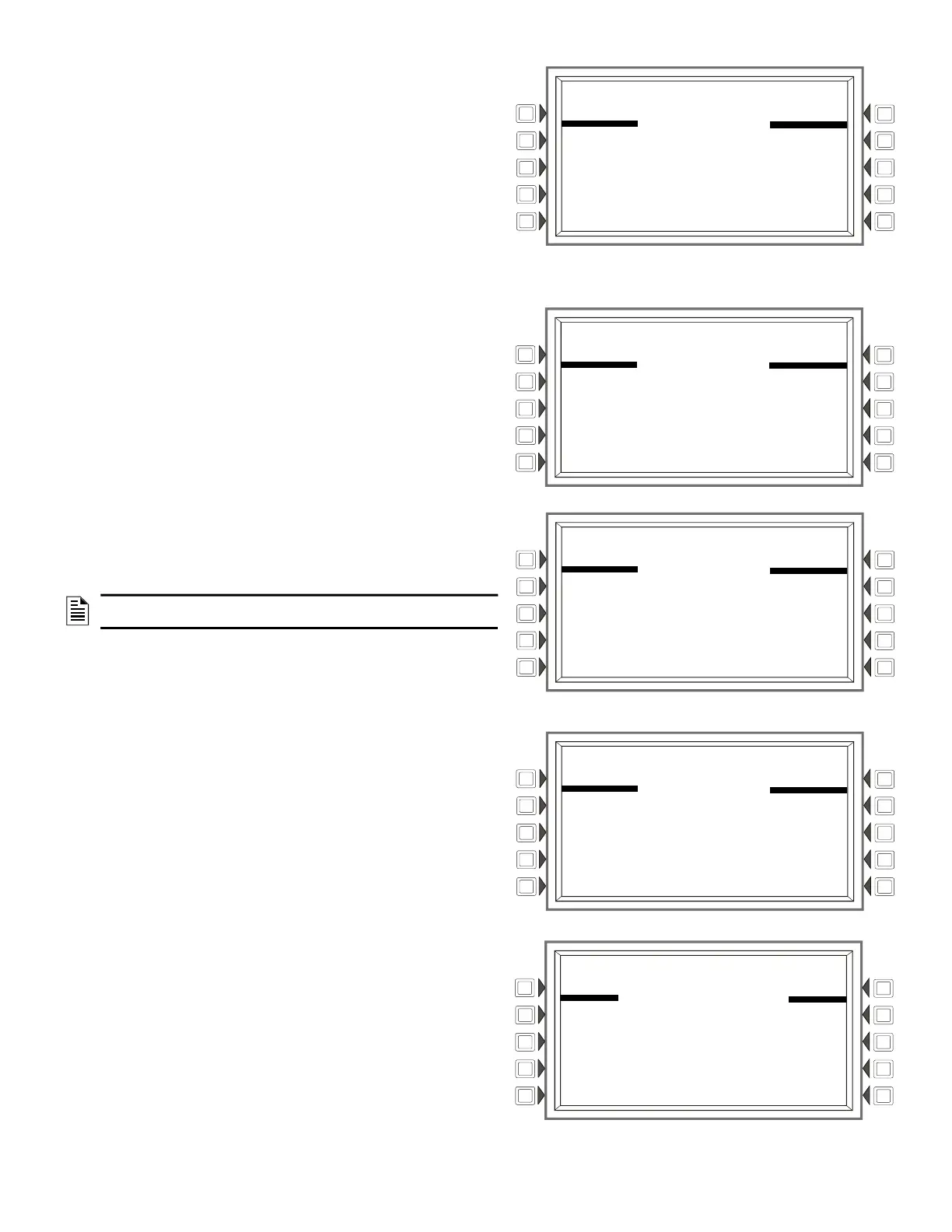30 NFS2-3030 Listing Document — P/N LS10006-051NF-E:F2 5/19/2022
CONTROL ON/OFF: Displays the Control On/Off screen to turn control points
on or off.
WIRELESS: .Displays the Wireless programming screen.
MORE: Displays the third Alter Status screen.
SERVICE MODE FAAST DETECTOR: Press to place the FAAST Intelligent
Aspiration Detector into Service Mode. All 5 addresses associated with the
FAAST detector will be placed in Service mode.
RESET BASELINE FAAST DETECTOR: Press to reset the baseline value of a
FAAST Intelligent Aspiration detector.
RESET IP ADDRESS FAAST DETECTOR: Press to reset the IP Address of a
FAAST Intelligent Aspiration detector to its default address.
MESH FORMATION: Press to display the Mesh Formation screen.
SWITCH DISABLE: Press to display the Switch Disable screen.
SHUTDOWN WIRELESS DEVICES: Press to display the Shutdown Wireless
Devices screen.
LOOP NUMBER: Press to select the loop to enable or disable wireless mesh for-
mation.
MESH FORMATION: Press to form a wireless communication mesh surround-
ing the FWSG/A. This is required to establish communication with the wireless
devices to the fire panel. Settings are ON and OFF.
The Mesh Formation feature is used during the setup and commission of the
wireless network.
If ON: When accepted, a command to start mesh formation is sent to all FWSG/
A gateways on the selected loop.
If OFF: When accepted, a command to stop mesh formation is sent to all FWSG/
A gateways on the selected loop.
LOOP NUMBER: Press to select the loop to enable or disable magnetic
switches.
SWITCH DISABLE: Press to disable the magnetic sensor switches on the
FWSG/A. Once disabled, a password is required for access to the FWSG/A
using SWIFT Tools. Settings are ON and OFF.
The Switch Disable function is used as a security precaution for the FWSG/A.
It does not disable the magnetic switches on the wireless devices that communi-
cate with the FWSG/A.
If
ON: The magnetic sensor switches for the FWSG/A are disabled and a pass-
word is required to access wireless commands.
If OFF: The magnetic sensor switches for the FWSG/A are enabled and no pass-
word is needed to access the wireless commands.
NOTE: For additional information on Wireless device setup and
programming, refer to the SWIFT Wireless Manual.
Alter Status Screen (2)
LAKEVIEW GENERAL HOSPITAL
SYSTEM NORMAL
10:22:34A TUE JAN 20, 2018
ALTER STATUS
CONTROL ON/OFF
MORE
WIRELESS BACK
Alter Status Screen (3)
LAKEVIEW GENERAL HOSPITAL
SYSTEM NORMAL
10:22:34A TUE JAN 20, 2018
ALTER STATUS
SERVICE MODE FAAST DETECTOR
RESET BASELINE FAAST DETECTOR
RESET IP ADDRESS FAAST DETECTOR
BACK
Wireless Programming Screen
LAKEVIEW GENERAL HOSPITAL
SYSTEM NORMAL
10:22:34A TUE JAN 20, 2018
WIRELESS
MESH FORMATION ON/OFF
SWITCH DISABLE ON/OFF
SHUTDOWN WIRELESS DEVICES BACK
Wireless Programming Screen
LAKEVIEW GENERAL HOSPITAL
SYSTEM NORMAL
10:22:34A TUE JAN 20, 2018
WIRELESS
MESH FORMATION ON/OFF
SWITCH DISABLE ON/OFF
SHUTDOWN WIRELESS DEVICES BACK
Switch Disable Screen
LAKEVIEW GENERAL HOSPITAL
SYSTEM NORMAL
10:22:34A TUE JAN 20, 2018
SWITCH DISABLE ON/OFF
LOOP NUMBER: 01
SWITCH DISABLE: ON
ACCEPT
BACK
