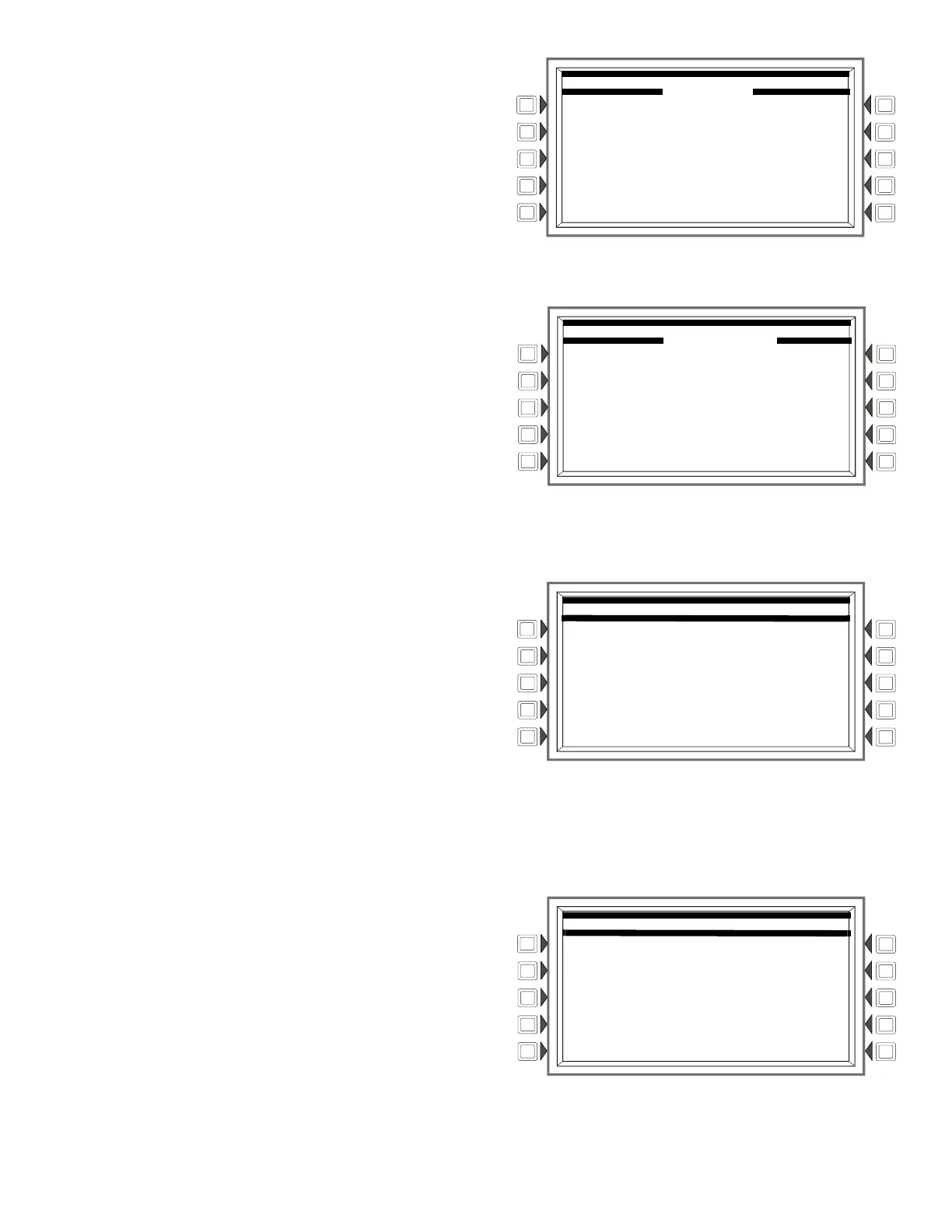62 NFS2-3030 Listing Document — P/N LS10006-051NF-E:F2 5/19/2022
ZONE SELECTION: Press to assign the zone label that is to be displayed for the
switch group selected.
VIEW: Press to view the associated zone label for the switch group selected.
UP/DOWN: Press to move between switch group selections.
Audio Point Programming
Selecting a DVC or a DAL device address from the Point Program menu, the Audio Volume Control menu appears.
MASTER VOLUME: Set the volume for all audio outputs at the DVC node. When
the audio amplifier point (AA) is set to 00, the setting affects all audio outputs on
the DVC node (this includes all outputs on its DAL devices). If a specific DAL
device address point is entered at the point program menu (for example,
N078AA01), the
MASTER VOLUME setting will apply to the audio outputs at that
digital audio amplifier (the digital audio address with its address set to 01). Set
this field to any volume setting from 0 (off) to 15 (high). Default: 15
AUXILIARY VOLUME: Sets the volume for DVC inputs AUXA (background
music from various sources or a telephone paging source) and AUXB (AMG-1
input). The field does not appear if a specific DAL device address has been
entered. The DAL devices with AUX A and AUX B inputs have onboard vol-
ume control. Set this field to any volume setting from 0 (off) to 15 (high).
Default: 15.
4.3.4 Delete Programming
The Delete Program Menu allows the programmer to clear some or all of the fire panel’s programming.
CLEAR PANEL: Remove all programmed panel setting information from con-
trol panel memory. This does not remove ACS programming. A confirmation
screen will display asking the user to confirm the deletion command. Confirma-
tion causes a reboot.
CLEAR LOOPS: Scroll through the options: ALL, LOOP 1, LOOP 2, …
LOOP 10. Stop at the desired option. Press ACCEPT to delete all loop program-
ming for the selected option. This will cause a reboot.
DELETE POINT: Displays the Point Select screen to select a specific point to
delete.
CLEAR ALL PROGRAMMING: Remove all panel, loop, point and ACS pro-
gramming information, as well as logic and trouble zone equations. This key
removes everything except passwords. A confirmation screen will display ask-
ing the user to confirm the deletion command. Confirmation causes a reboot.
CLEAR ACS: Remove all ACS programming from panel memory. A confirmation screen will display asking the user to confirm the deletion com-
mand. Confirmation causes a reboot.
4.3.5 Autoprogram
Autoprogram will identify addressable devices installed on the SLC loops programmed into the fire panel.
For a new system or a system with programming that has been cleared, autopro-
gram can be used to create a new database. Program the loops currently on the
panel (Refer to “Loop Configuration” on page 42). Perform an autoprogram to
program the devices on the loops.
Autoprogram can also be used to add or delete device from existing program-
ming. Install or remove the device from the system and perform an autoprogram
on the loop(s). A screen will be displayed confirming your addition/removal.
Refer to Section 4.3.3, “Point Programming”, on page 43.
AUTOPROGRAM LOOPS: Press to scroll through the options: ALL, 1+2, 3+4,
5+6, 7+8, 9+10. Stop at the desired option to select it.
ACS Label Menu Screen (3)
ACS LABEL MENU
A01
<-ZONE SELECTION UP
SG9
SG10 DOWN
SG11
SG12
SG13
SG14
SG15
SG16 ACCEPT
VIEW BACK
Audio Point Programming Menu Screen
AUDIO VOLUME CONTROL
POINT: N078AA00
MASTER VOLUME: 9
AUXILIARY VOLUME:12
ACCEPT
BACK
Panel Programming Screen (1)
DELETE PROGRAM MENU
CLEAR: PANEL CLEAR ALL PROGRAMMING
CLEAR ACS
CLEAR LOOPS: ALL ACCEPT
DELETE POINT BACK
Autoprogram Screen
AUTOPROGRAM MENU
AUTOPROGRAM LOOPS: ALL
ACCEPT
BACK
