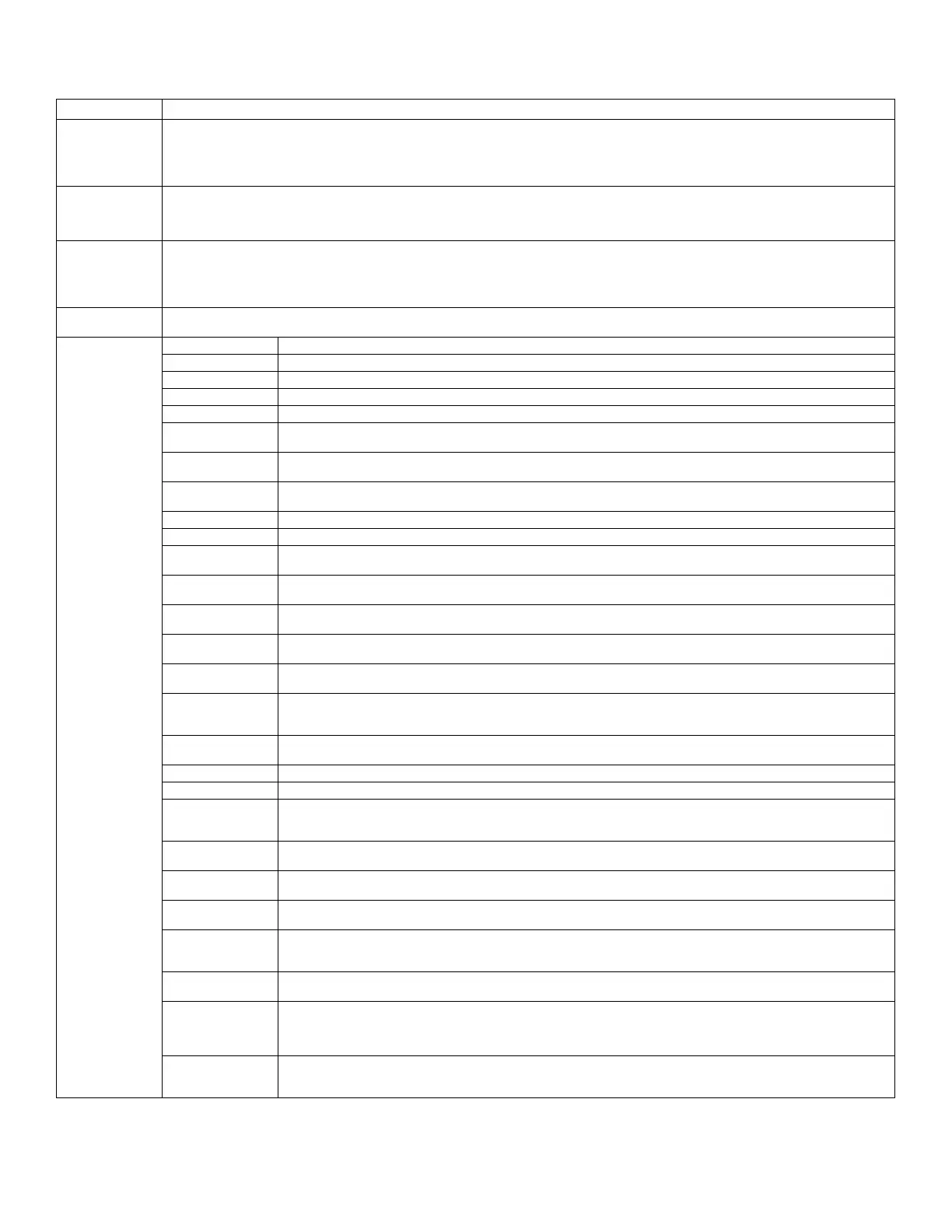NFS2-3030 Listing Document — P/N LS10006-051NF-E:F2 5/19/2022 63
Zones
The following is a list of available zone types for CBE (Control-By-Event) and Zone Map programming when programming devices.
Zone Type Description/Function
General Zone A general zone is used to link input and output devices. When an input device activates, any general zone in its zone map will be active, and any output
device that has an active general zone in its map will be active. General zones can be used as arguments in logic equations.
Zone Z000 is a general alarm zone: those points listing Z000 in their zone map participate in a general alarm.
The panel will support up to 1000 general zones, designated as Z0 through Z999. General zones can be used in CCBE applications when a node
number is entered before the zone number.
Logic Zone A logic zone consists of a logic equation. Whenever the logic equation becomes true, all output points mapped to the logic zone will activate.
The panel will support up to 1000 logic zones, designated as ZL1 through ZL1000. Logic zones can be used in CCBE applications when a node number
is entered before the zone number.
Note:
Trouble Zone A trouble zone consists of a trouble equation. Whenever the trouble equation becomes true, all output points mapped to the trouble zone will activate.
The panel will support up to one hundred trouble zones, designated as ZT001 through ZT100. Trouble zones can be used in CCBE applications when a
node number is entered before the zone number.
Note: Trouble zones can be used only in CCBE applications between NFS2-3030, NFS-3030 and NFS-640 FACPs. Trouble zones will not activate with
other combinations.
Releasing Zone A releasing zone is used to control a releasing operation.
The panel will support up to ten releasing zones, designated as ZR00 through ZR09.
Special Zone ZF0 An output participates in Presignal with this special zone in its zone map.
ZF1 (Trouble less AC) An output programmed to turn on/off if a system trouble - other than an AC power loss - occurs.
ZF2 (AC Trouble) An output programmed to turn on/off if an AC power loss or a brownout condition occurs.
ZF3 (Security) An output programmed to turn on/off if a Security input activates.
ZF4 (Supervisory) An output programmed to turn on/off if a Supervisory input activates.
ZF5 Alternate
Sensitivity Activation
An input programmed to switch from the active detector alarm sensitivities to the alternate alarm sensitivities when a non-fire
point with ZF5 in its CBE activates.
ZF6 Plant Isolate special zone for Australian Mode. When the Plant Isolate button is pressed, ZF6 will toggle between Normal and
Active.
ZF7 Drill for Australian Mode. In the event of a drill activation, ZF7 will activate and will remain active until a reset is performed on
the fire panel.
ZF9 An output programmed to turn on/off if a PreAlarm is active (ALERT, ACTION).
ZF10 Any detector or module in alarm verification will activate this zone.
ZF11 When the drill (alarm signal on for Canadian applications) key is pushed or drill/alarm signal on is performed, ZF11 will go
active. ZF11 will go to normal after a 5 second delay.
ZF12 When the acknowledge key is pushed, or a block or event acknowledge is performed, ZF12 will go active. After a five-second
delay, ZF12 will go to normal.
ZF13 When the signal silence key is pushed or a signal silence is performed, ZF13 will go active. After a five-second delay, ZF13 will
go to normal.
ZF14 When the system reset key is pushed or a system reset is performed, ZF14 will go active. After a ten-second delay, ZF14 will go
to normal.
ZF15 When there are disabled events present in the system, ZF15 will be set to active. When all disabled events have cleared, the
state of ZF15 will go to normal.
ZF16 Drill Zone (Alarm Signal on Zone for Canadian applications). This zone used when Drill/Alarm Signal on Mode is set to Custom.
When a drill/alarm signal on is performed on the fire panel, ZF16 will be set to active. ZF16 will return to normal following a
system reset.
ZF17 Signal Silence for Australian Mode operations. When a signal silence is performed, ZF17 will go active and will remain active
until a System Reset is performed. The special zone will only function when Australian Mode is enabled.
ZF18 CO Alarm. When a CO Alarm is present, ZF18 will activate.
ZF19 CO Pre-Alarm. When a CO Pre-Alarm is present, ZF19 will activate.
ZF20 When an mass notification alarm occurs on the fire panel, ZF20 will go active. If mass notification events have priority over fire,
network nodes MN mapped to the fire panel (via VeriFire Tools) will suppress any active fire events. ZF20 will remain active
until a system reset is performed and the MN alarm is cleared
ZF21 When a mass notification supervisory event occurs, ZF21 will activate. ZF21 will remain active until the MN Supervisory
condition is cleared. If the supervisory is latched, a system reset will need to be performed to clear the condition.
ZF22 When a mass notification trouble occurs on the fire panel, ZF22 will activate. ZF22 will remain active until the MN trouble is
cleared
ZF36 With DCC enabled: If the panel or an LCD-160/C connected to the panel is in control of the network (Control Active LED
illuminated), ZF36 for the panel will activate. ZF36 will remain active until a different node on the network is given control.
ZF37 Automatic Alarm Signal Activation Timer. ZF37 will activate when the first (alert) stage of Two-Stage notification has begu
n and
will remain active until the duration of the first stage is complete (3 or 5 minute timer has expired) or canceled (signal silence or
system reset performed).
ZF38 Second Stage. ZF38 will activate when the second stage (evacuation) of Two-Stage notification has begun and will remain
active until a signal silence or system reset is performed OR if a subsequent fire alarm returns the panel to the First Stage.
ZF39
1
1 Required for Two-Stage Notification Canadian Standalone Applications
Automatic Alarm Signal Activation Canceled. ZF39 will activate when the first (alert) stage of the Two-Stage notification has
been canceled via an ACM series annunciator control point mapped to ZF39. ZF39 will remain active till a signal silence or
system reset is performed, a subsequent alarm restarts the Two-Stage 3/Two-Stage 5 first (alert) stage timer, a drill/alarm signal
on is performed, or a device programmed as an Evacuate Switch is activated.
ZF40 Auto Silence Activation. ZF40 will activate when the auto silence timer has expired and silenceable outputs on the fire panel
have been silenced as a result. ZF40 will remain active until a system reset, resound, or drill (alarm signal on for Canadian
applications) is performed.
Table 10 Available Zone Types
