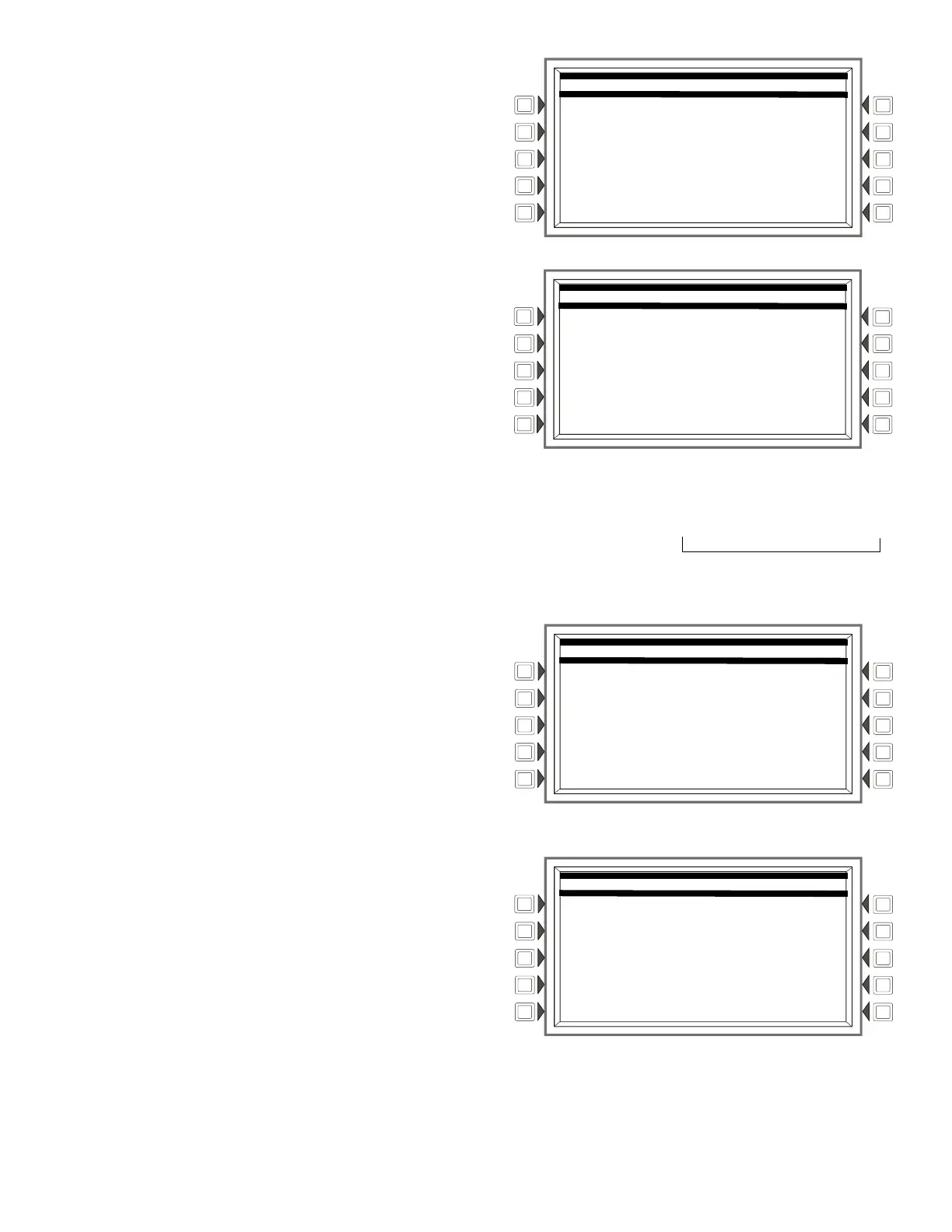NFS2-3030 Listing Document — P/N LS10006-051NF-E:F2 5/19/2022 41
MASTER PASSWORD: Press to display the MASTER PASSWORD screen. Enter a
new password that will replace the factory default password: there can be up to
eight alphanumeric characters.
Press the enter key on the keyboard.
RE-ENTER PASSWORD will appear. Reen-
ter the password for verification. Press enter to save the new password.
USER PASSWORD: Press to display the USER PASSWORD screen.
USER: Press this soft key to scroll through the nine user password numbers.
When pressed, the rest of the display will update to reflect information for each
new record. Stop at the password number that requires entering.
MODE: Press this soft key to select the user’s level of access. Levels are as fol-
lows:
•
PROGRAM/ALTER STATUS Gives access to the Program Change Menu
and Alter Status Menu
•
ALTER STATUS Gives access to the Alter Status Menu
• NONE Gives no access.
REFERENCE: Press this key to enter a maximum 20-character alphanumeric
label that identifies the user. Press the enter key on the display/keyboard to
enter the information.
ENTER PASSWORD: Press to enter a new password. Enter up to eight alphanumeric characters, then press enter. RE-ENTER PASSWORD will appear.
Retype the password for verification.
Incorrect or Invalid Password: If a password is entered incorrectly, the panel will respond by
displaying
INVALID PASSWORD message and a code. The programmer may hit the escape key
and re-enter the password correctly. However, if the password has been forgotten, record the code
and contact NOTIFIER. After proper authentication, the master password can be determined by
deciphering the code.
Weekly Occupancy Schedule
Selecting the Weekly Occupancy Schedule option on the second Panel Program-
ming screen will allow for up to ten difference occupancy schedules to be pro-
grammed.
WEEKLY OCCUPANCY SCHEDULE: Toggle between schedules 1 - 10. A value
of zero indicates no schedule.
Use the arrow keys on the keyboard to navigate between occupancy time fields:
Use the keypad to type in the time values.
Remote Display Menu
Selecting the Remote Display Menu option on the second Panel Programming screen will display the following programming options:
INSTALL REMOTE DISPLAY: To install a remote display, press the arrow
keys to place the cursor on the line next to the remote display address to be
installed. Press this soft key until YES displays. Default: NO
POINT PROGRAMMING: Press to display the Remote Display Programming
screen and set programming options for the remote display.
Change Master Password Screen
CHANGE MASTER PASSWORD
ENTER PASSWORD ********
RE-ENTER PASSWORD ********
BACK
Change User Password Screen
CHANGE USER PASSWORD
USER:1 REFERENCE:JOHN
ENTER PASSWORD ********
RE-ENTER PASSWORD ********
MODE: PROGRAM/ALTER STATUS ACCEPT
BACK
INVALID PASSWORD:
9066-21FS-7D78-5FA4-
Code
Weekly Occupancy Schedule Screen
WEEKLY OCCUPANCY SCHEDULE
WEEKLY OCCUPANCY SCHEDULE: 10
SUNDAY - , -
MONDAY 08:00-12:00, 13:00-18:00
TUESDAY 08:00-12:00, 13:00-18:00
WEDNESDAY 08:00-12:00, 13:00-18:00
THURSDAY 08:00-12:00, 13:00-18:00
FRIDAY 08:00-12:00, 13:00-18:00
SATURDAY 08:00-12:00, -
HOLIDAY - , -
ACCEPT
BACK
Remote Display Menu Screen
REMOTE DISPLAY MENU
D01:YES D02:NO D03:NO D04:NO
D05:NO D06:NO D07:NO D08:NO
D09:NO D10:NO D11:NO D12:NO
D13:NO D14:NO D15:NO D16:NO
D17:NO D18:NO D19:NO D20:NO
D21:NO D22:NO D23:NO D24:NO
D25:NO D26:NO D27:NO D28:NO
D29:NO D30:NO D31:NO D32:NO
INSTALL REMOTE DISPLAY
POINT PROGRAMMING BACK
